

position: 1 of 3 (0%), column: 0
character: : (displayed as :) (codepoint 58, #o72, #x3a)
charset: ascii (ASCII (ISO646 IRV))
code point in charset: 0x3A script: latin syntax: . which means: punctuation category: .:Base, a:ASCII, l:Latin, r:Roman to input: type “C-x 8 RET 3a” or “C-x 8 RET COLON” buffer code: #x3A file code: #x3A (encoded by coding system utf-8-unix)
position: 2 of 3 (33%), column: 1
character: SPC (displayed as SPC) (codepoint 32, #o40, #x20)
charset: ascii (ASCII (ISO646 IRV))
code point in charset: 0x20 script: latin syntax: which means: whitespace category: .:Base, a:ASCII, l:Latin to input: type “C-x 8 RET 20” or “C-x 8 RET SPACE” buffer code: #x20 file code: #x20 (encoded by coding system utf-8-unix)
position: 3 of 3 (67%), column: 2
character: = (displayed as =) (codepoint 61, #o75, #x3d)
charset: ascii (ASCII (ISO646 IRV))
code point in charset: 0x3D script: latin syntax: _ which means: symbol category: .:Base, a:ASCII, l:Latin, r:Roman to input: type “C-x 8 RET 3d” or “C-x 8 RET EQUALS SIGN” buffer code: #x3D file code: #x3D (encoded by coding system utf-8-unix)









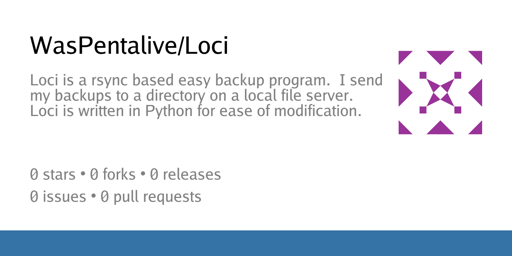





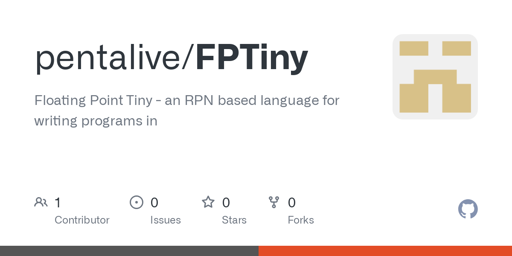
A stein is a cup to drink beer from, If your beer is not very yellow, you might have a pale stein.