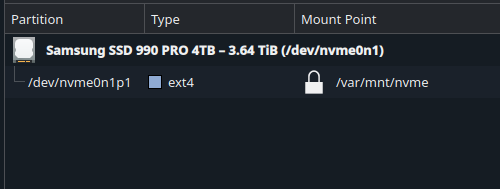cross-posted from: https://lemmy.one/post/27965122
Hello everyone, I just got bazzite installed on a laptop that has two nvme drives, I was originally using the second drive on arch and now that I moved over to bazzite I want to mount it and continue to use it.
what I did was edit the fstab like usual to mount the nvme in /mnt/nvme
but I also noticed that it is showing in /var/mnt/nvme so now Im not sure if I should remove my fstab edit? would bazzite have automounted my drive for me?
https://m.youtube.com/watch?v=6K1LTCNTgCE
This is for PopOS!/Ubuntu but should work for Bazzite/fedora. Make sure to change/edit the commands as necessary. I mount my second drive within the home folder so steam reads it easier but you do what you like.
Basicly the video is going to show you how to edit Fstab. Windows automatically detects second drives whereas Linux makes you add the drive to the Fstab file. Personally I wish it was as easy as windows but here we are
For OP - Bazzite works a little differently as an immutable OS. Basically only a small handful of directories are editable, and the immutable nature is intended to help provide stability, particularly for users who don’t want to tinker as much (at least that’s my understanding).
Here’s their documentation on auto mounting drives. You’ll probably want the link titled “KDE Partition Manager Guide” under GUI Methods.
But you can edit
/etc/fstabas suggested here, and I’ve done it that way. Just need to mount it under/var/mnt/and disregard locations recommended by guides that pertain to other distros.Edit: just saw someone else posted the same link, whoops!
Good stuff to know, thanks for the reply
Seems it would auto-mount for you, see https://docs.bazzite.gg/Advanced/Auto-Mounting_Secondary_Drives/