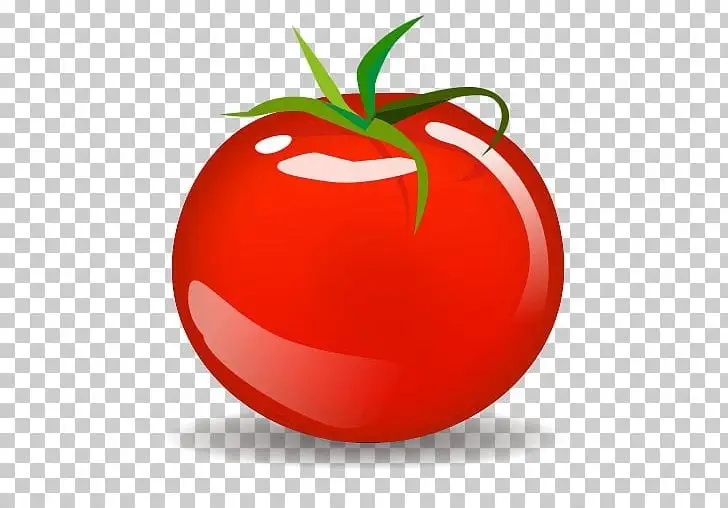A friend of mine has an old macbook air. It still works, more or less, but the OS isn’t getting any updates anymore, and updating to the latest OS seems dicey.
Has anyone had experience installing linux on an old macbook? From a quick internet search it looks like you can just make a bootable USB and have at it. Thinking mint because it’s popular and my friend is a pretty basic user. The laptop will be mostly used for like youtube/netflix and basic web browsing.
Edit: a little extra context: I am moderately comfortable with Linux. I ran mint for a while on my desktop, and I’ve done software development for a job. I can install docker and start a python project fine, but I’d use a GUI for like partitioning a hard drive.
If it’s x86, it’ll run almost anything like a dream. Fedora stock with Gnome is my rec as it will actually behave a lot like MacOS.
That is what I’m using on a 2012 MacBook Pro with some upgrades.
It works really well except for when there is an update to the wifi broadcom drivers. Then I have to use my phone to provide internet through USB.
Otherwise it’s a beast but gaming is out of the question.
Why is gaming out of the question?
I tried running Frostpunk 1 on the MacBook Pro 2012 (upgraded with an SSD and 16gb of Ram) and it wouldn’t boot despite the fact that it’s an old game and that I tried some special settings and commands.
I guess you can still play some games on ot, but many are out of reach, even some of the ones you’d think would be playable…
It works but be careful with wifi. The other user said that it works out of the box with endeavourOS, and I know you can install it later with Linux Mint too, but the problem is that this wifi driver for the older chips (from 2011 to 2013 at least) is buggy. In my 2011 macbook air it would crash the whole OS on heavy downloads, and on my 2012 one it won’t come up from sleep. So I bought a super tiny supported usb wifi dongle to deal with the problem. Now my two macbook airs work 100% with Linux.
My 2015 macbook air works great with the linux wifi driver, but it has no web cam support, and the driver on github is buggy and not updated for newer kernels anymore.
I have Linux on:
- 2013 MacBook Air
- 2017 MacBook Air
- 2021 MacBook Air
- 2009 MacBook Pro
- 2012 MacBook Pro
- 2008 iMac
- 2015 iMac
- 2013 Mac Pro
I predict that EndeavourOS will run beautifully on your 2014 MacBook Air. You need out-of-kernel drivers for both the Broadcom WiFi and the FacetimeHD camera but EOS has you covered on both. They will both update automatically when you update the kernel. EOS has much faster WiFi on my 2013 than the other distros I have tried. Chimera Linux works beautifully as well but that may not be your scene.
I have not tried Mint on any of the hardware above so unfortunately, I cannot say how well it would work. Perhaps just fine though I wonder about the webcam.
As you guessed, installing Linux on that hardware is just holding down the Option key to boot of the USB. It is pretty close to regular PC hardware with a slightly odd UEFI. Everything works, even all the media keys, brightness control, etc.
You can use OpenCore Legacy Patcher to put a newer version of macOS on that hardware as well. As you can tell though, I think Linux is the better play. You will be amazed at how well the 2014 runs.
[edit: I just read some of the other comments. I never had any of those issues with EOS. I really recommend it for that hardware.]
Try some debian or antix they go well with older stuff. I have a old 2015 laptop. I run gnome debian 12. Ran antix prior. Its pretty solid.
The installers come with gui partition stuff so don’t worry.
Forget Linux, just use OpenCore Legacy Patcher.
That will work for now - although in my experience the performance of newer OSs on older hardware is not great. Soon, however, new releases of macOS won’t support Intel processors. Tahoe, later this year, will supposedly be the last.
You don’t have to use the latest OS.
Yes, Tahoe will be the last. However that will last you another year and then you’ll get a couple more years of security updates after that, so it will still be safe to use. The thing is already >10 years old so hopefully you can find a suitable replacement before then.
Putting Linux on a Mac is, in my experience, a right pain in the ass. They have proprietary hardware and drivers that just make it very painful.
Did this recently actually on the same exact model, drivers work out of the box with ElementaryOS. Zero tinkering involved. Has a maclike interface too. It’s based on Ubuntu, since they’re centering Mac driver compatibility it’s unlikely to break on upgrade. I originally tried to install fedora atomic and so on but realized the drivers were going to be annoying to add (wifi module didn’t work) so I just flashed ElementaryOS on it so I didn’t have to bother and could send it back to my friend asap.
You can run from USB to see how it works without installing, then install once you’ve found one that works well/that you like. Let us know how it goes!
It’s pre-T2, so it should be very easy to install a Linux distro on it. The only bit of misery you’re going to encounter, as others have said, is the Broadcom drivers. Except for a select few distros, you’ll probably need a USB Ethernet adapter for installing the operating system and adding the drivers.
Also, I’d rather put my hand in the circle saw than try running a rolling release on this laptop because the driver uses DKMS, meaning that kernel updates sometimes break it.
I only know this because the desktop I’m typing this on has a Broadcom Wi-Fi card from when I used to bare metal Hackintosh this machine. I’ve since moved to a nice house with an Ethernet port in every room; also, I just use macOS in a VM these days anyways.
As others have said, OCLP is a thing and a well-oiled machine from what I hear, but also, the oath I have made to the Church of Linuxology demands that I at least recommend Linux.
I have not had a problem with the WiFi on EOS. It installs fine out of the box.
If you are worried about it breaking, just install both an current and an LTS kernel. If current ever breaks, just boot into LTS. After a couple of days, boot into current again because it is probably fixed.
I have had the FaceTimeHD camera break for a few days before. That is why I run two kernels.
I always just booted the old kernel when I ran into the issue, but it was less than ideal, which is why I would prefer to run a stable distro in this case.
Also, isn’t ElementaryOS a stable distro anyway due to being Ubuntu-based?
I just installed Pop!OS on my 2012 MacBook Pro and it’s amazing. No matter which distro you go with, you will likely need to manually update and install the WiFi drivers. You’ll need an Ethernet connection, which might mean you’ll need an adapter.
Good to know. I had some trouble a couple months back getting wifi and Ethernet working, and learned my phone can provide Internet over USB.
Oooh, I’ll have to keep that in mind. I had to go on the hunt for a USB dock with Ethernet and my phone was right there the whole time.
The feature is called “WiFi Tethering” and is available on most Android systems (sometimes OEMs or carriers disable it)
On iOS it should enable automatically if you’ve got a hotspot active and connect your device to your computer via USB
I put KDE Fedora on a MacBook Air circa 2013 iirc. It’s old heh. It runs well but it hates the new kernel. So after a lot of poking around to find a solution to the full hardware kernel panic lockups I found it was a problem with the wifi, as usual. You might get luckier than me since it’s only a couple chipsets they use that choke.
That said even with that issue I just locked the kernel at 5.15 and it runs just fine. I started with 38 and I’ve upgraded every release until current without any issue.
I just installed Endeavour0S on a 2013 13" MacBook Pro last week and it was like every other installation. I had no problems whatsoever. Even with a current KDE Plasma that little thing runs great.
The only mac specific thing I did was install https://github.com/linux-on-mac/mbpfan?tab=readme-ov-file for some fan control.
I’ve done it on a 2010 pro and a 2014 pro. Both work quite nicely.
I got three 2012 MacBook Pros I run different operating systems on. They handle Linux great, even the little 13" one with the i5 and no GPU/dedicated VRAM
I had it working ish but man it was slow! The boot up took minutes and a pi had better performance. Ubuntu was the only one I got working.
I ran Xubuntu on a 2011 macbookpro I upgraded to 8gb RAM and an ssd. It runs fine, but it’s no longer good as a daily driver because the architecture doesn’t support decoding basic video codecs we take for granted to watch youtube and so on.
So it will work, but you may find web-based stuff will make the cpu spike to 90%.