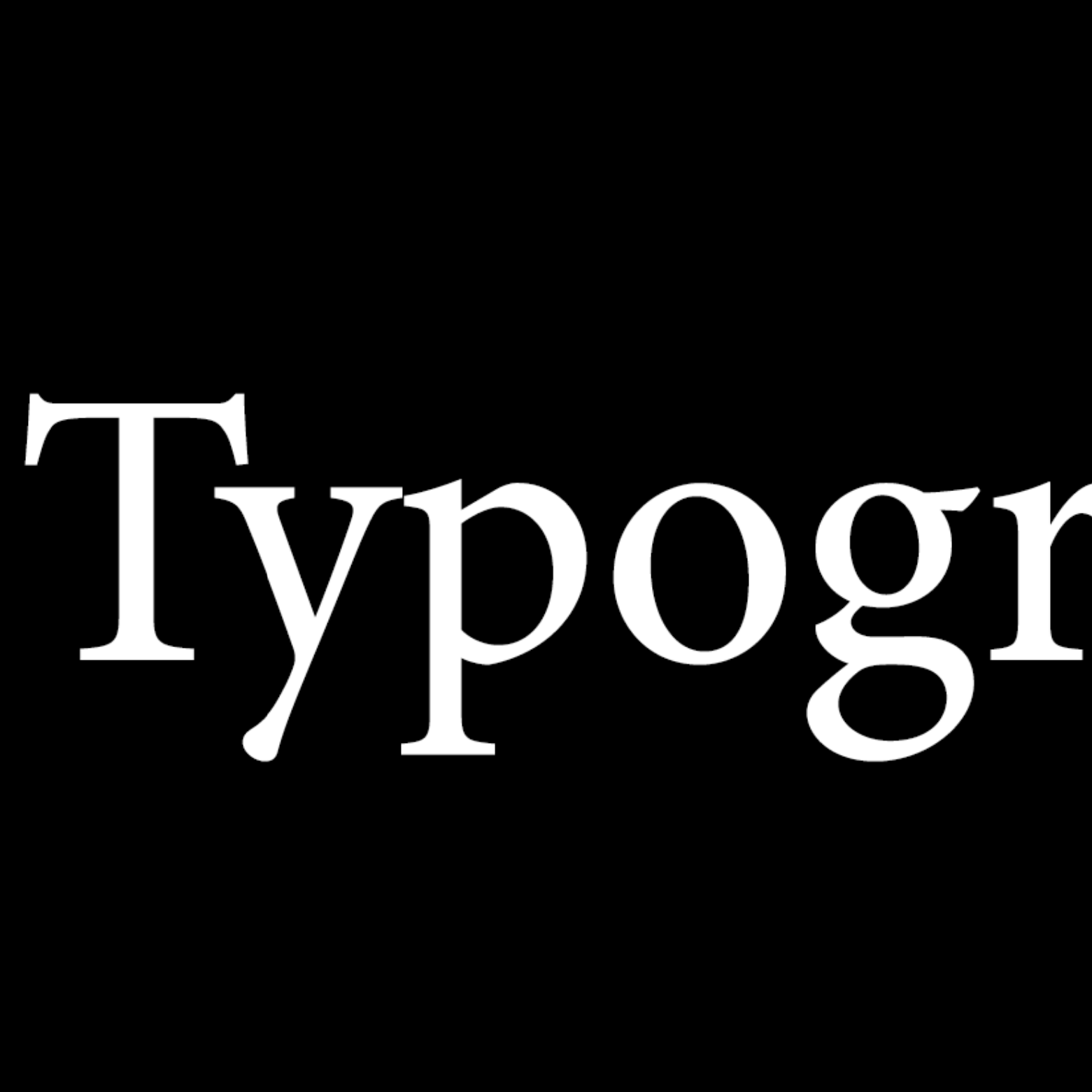Phillips makes a good point. But he overlooks the fact that his sample is extremely small and biased. Outside of professional writers and poets, few people use em-dashes. When my freshman writers turn in papers full of them, it really is a sign that they may have over-relied on Claude (or Mistral or Llama or Chat or Gemini or Copilot or…).
I’ve been using the em dash online for decades. If AI is trained off of human-written posts (it is) and it’s trained on sites I’ve posted on (it has), and if em dashes are a telltale sign AI wrote the post (seems that way), then logically speaking, I am partially to blame.
I’m still going to use them, though.
And I’m still going to teach people how to use them.
I’m curious, where are you getting your em dashes from?
My US 101 keyboard layout doesn’t have it, do euro keyboard layouts with alt-gr have it relatively easily accessible? Presumably there’s an alt+numpad combo, but that seems to be something that would interrupt the flow of typing quite a bit.
I’ve just discovered that if I go into the numeric/character section of my phone keyboard and long press the -, I can get —, but that’s a long-winded way of getting them.
Not parent poster, but I use AutoHotkey on my Windows machine. I use it all the time when grading math work, especially, since I have macros set up for all the most common math symbols (exponents, common fractions, ≠≈π√×÷¢–— etc.) I also have macros set up for common links I send out, an ISO date for today (mostly for naming files), and key sequences for some repetitive workflows.
The em dash was one of my first macros—and rightly so!
On a Mac, it’s pretty easy. Shift+Option+Dash. Option and Shift+Option plus a lot of keys does a lot of different symbols. With letters, you can hold the letter to open a menu of accents, so it’s ridiculously easy for me to type Pokémon correctly. I hold the E and hit 2 to get the correct accent.
On a Windows computer, yes, it’s an ALT code. ALT+0151. I’ve committed it to memory so it’s nothing for me to type that if I’m using a Windows machine. 0150 is the en dash, which is a little shorter, and has a different function.
I’m on a US keyboard right now, but it’s a Mac keyboard. I think the only difference is, instead of Ctrl-Win-Alt I have Ctrl-Opt-Cmd. And then Cmd-Opt-Fn-Ctrl right of the space bar. I think the rest is basically the same. Except my F keys do different things, like F3 isn’t search (that would be CMD+F) it’s Mission Control, kind of like Alt-Tab in Windows but way, way better.
On some phones you don’t have to go into the number/symbol section. HOLD that button and it makes that keyboard pop up; now DRAG to the symbol or number you want and LET GO, it’ll type it and bounce you right back to the ABC keyboard. You can also linger on a symbol to get the alt symbols. So, in practice, hold the ?123 or whatever key, drag up to dash, but don’t let go, linger for a couple seconds, then slide over to the em dash and release. Should take you back to the ABC keyboard.
On most linux desktops there is a “compose” key. Mine’s set to capslock. So that and then pressing
-twice is all it takes to produce one — which I will continue to do without hesitation. It’s also good for typing things like ēö°«€½ and so on.
I LOVE em dashes. I get all excited to talk about them since no one ever wants to talk about them.
Bite my shiny metal ass if you think my m/m erotica is written by ai just because of all the (glorious, wonderful, perfectly executed) em dashes! I like my smut like I like my em dashes–and that means A LOT!
Bunch of dumb idiots, thinking writers don’t use em dashes…
From the article:
First, generative AI. I haven’t seen any hard evidence that chatbots, in practice, use more em dashes than anyone else.
Ok, look. I don’t have an em dash button on my keyboard. I do have a hyphen button. If I want an em dash in my writing, I have to go and hunt for one, or I use Word, which loooves to swap in those em dashes even when I just want a hyphen. I ain’t gonna pump my text through Word when I’m just hammering out a reply to someone online.
So that’s the big clue here that I think the author is missing. Posts like mine right here - that I’m swiping out on Gboard right now on my phone - they’re not going to have em dashes.
Posts generated by AI bots, who’ve been trained on a corpus chock full of em dashes because of Word and other helpful typesetting software, they’re much more likely to have them, along with bullet points, neat summarising conclusions, and that blandness you only get when you ingest a trillion properly formatted documents to statistically regurgitate later.
I do—on mobile—and I love it.
Gboard has mdash.
Yes, after digging around, I found em dash.
The sequence for me to get one is:
- press the “?123” button
- long press the “-”
- slide one character on the alternate characters displayed
And ta-da! — an em dash.
Considering that my default mode of typing is swipe where I can spit out this sentence in about 15 seconds, they’re not going to be used much by me.
And quite possibly the proportion of em dash users in a typography community is a little bit skewed and maybe not representative of the general internet, haha
On Apple platforms, alt-hyphen is en dash, and alt-shift-hyphen is em dash, and on iOS it’s on the long press of the hyphen button, so the kind of person who likes to use them can do so pretty easily if they’re an Apple user.
Always a straight A English student, can’t remember ever having covered em dashes. Short version on how to use them?
I just use a comma. Keyboard has it and I don’t care enough about proper english grammar. If people understand what I mean, it fulfilled its purpose.
I’ve tried replacing them with a double hyphen instead, i.e. ‘–’, since it has the same effect but is less likely to look like I’m a bot. It’s a shame because I used to always write with them and a comma isn’t a perfect substitution.