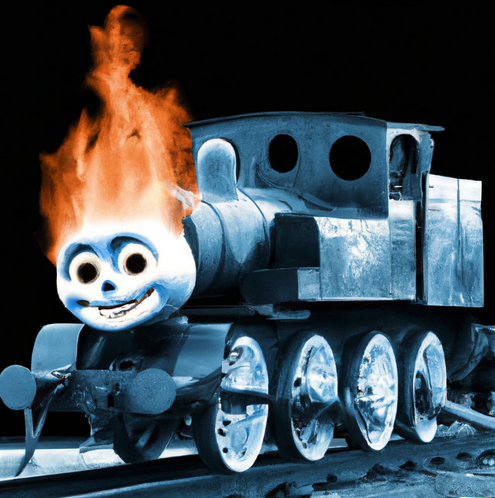I can see this taking up a lot of time! The interface for managing them isn’t exactly snappy, but, it’s more than we had before! :)
 I’m going to have a lot of fun with this!
I’m going to have a lot of fun with this!







Praise be the Shark! Praise Blåhaj



Just a heads up from a desktop user (E: on kbin) - they don’t show up as emojis alongside the text like normal one would but rather as a link to an image (which you can click to open in-comment).
Ah, thanks. That sounds similar to the way Lemmy handles other images. Not ideal, but hopefully that will change with a future release
Yeah, I imagine it’s just one of those things that’ll get ironed out with time, and they’re still visible, so that’s good! Just thought I’d let you (and others who use them) know that not everyone sees them as you intended them to be seen (I assume!) 😊
This is also the case on Firefox mobile for android
Also true using the chrome web app on Android.
 Let’s gooooooooooooo
Let’s gooooooooooooo 


How do we use them?
In the comment editor hit the smile button (4th from the left) then when the emoji selector comes up, select the emoji catagory at the far right with a star symbol ( * ) to get server specific emoji




wish we could pass emojis thru lemmy instances, i’d be cool as heck
They are passed along, at least to kbin. But as full size, page-width images 😆
On kbin, these emojis show up as full size, page-wide images for me, lol
I’m not complaining, just stating it as I assume it looks different for Lemmy users.
[edit] Just checked this thread on my Blåhaj profile and they have their normal small size there. Kind of funny to see how it’s handled in different webapps.Oh no! Well, at least I imagine it’s on the devs radar to be fixed :)
Well, for now it’s a kind of funny glitch. Us kbin people just get a full-page shark parade 😄🦈🦈🦈
 🏳️⚧️ 🏳️🌈 🍾
🏳️⚧️ 🏳️🌈 🍾patients waits for :blobshark_aww: and :blobshark_cozy: :3
Feeling a little left out over here on kbin.