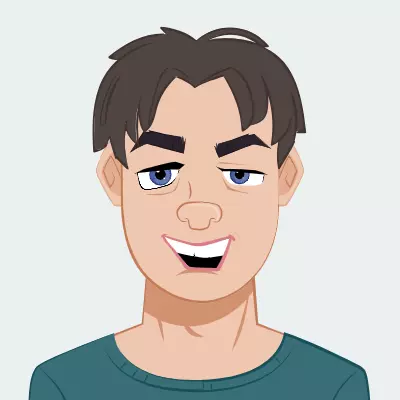And the dav’s, for a calendar and contact sync, maybe a VPN, pihole or similar for sure and joplin
There is a bunch of ways to do that, I’d say nextcloud is good if you want to have a multi-device system with syncing and convenience tools
Yup, agree with this. I personally use Nextcloud but there are lighter solutions just for file hosting/syncing.
deleted by creator
I agree.
I used to use Nextcloud, but it was too heavyweight for me and the ARM compatibiloty for me was pretty bad.
Eventually I just set up Syncthing on my NAS, set it up on my devices to sync necessary directories, and set up a separate cronjob to create backups from the NAS. Super simple, and fits my needs better.
It all depends on the needs.
deleted by creator
If you need ONLY file hosting there are better alternatives(like Syncthing, for example). But if you need Contacts, Calendars, Music streaming(subsonic/ampache compatible) all-in-one - then Nextcloud is of course better. I mentioned only those Nextcloud apps, that i use myself, YMMV.
I personally find NextCloud too heavy. I use Seafile on a Pi3B+ and it’s been rock solid for 5+ years.
Except for when it stops working and you find your files on the server are scattered in their proprietary format.
I use both Seafile and Nextcloud. I use nextcloud for exactly your use case. File sharing, contact Sync and Calendar Sync. I backup my nextcloud files to seafile. It works perfectly for my use case.
The best thing about nextcloud is its apps/plugin ecosystem. It’s basically a hub for self-hosted apps. Want self-hosted Google docs alternative with collaborative document editing feature? You can do it with nextcloud. Want self-hosted Google meet too? You bet it, you can. Want to add email client to next could? You can. Want to setup SSO for your other apps? Nextcloud can be setup as an OIDC provider. Want to setup a complex rule-bases file access control for your small business? Nextcloud can absolutely do it.
If you just want remote file storage system, there are many lightweight alternatives though.
Mostly just to sync a password database from phone and computer, and caldav, carddav, and notes sync, joplin. Didn’t realize nc was so bloated.
“bloat” is thrown around so lightly that it loses all meaning.
Fwiw those features are implemented as “apps” and you can disable them all, even the default ones, leaving you with a basic cloud sync feature. Still not as lightweight as some other competitors though.
+1 for Syncthing. If all you want is files syncing between PCs, it’s simple and effective. My only real complaint is the way you interface with it. Every client is also a server serving up a web interface. The benefit is that you can manage all your machines from whatever machine you are on, the bad side is you have a bunch of web servers being open in your house, and have to maintain a bunch of usernames/passwords. If you have a good password manager that isn’t too much overhead though. And if you use the “introducer” feature, making your NAS the introducer, then every new computer you add will propagate to all the other ones.
For a more user-friendly (IMO) alternative, altough not open source, there is Resilio Sync. The main difference with Syncthing is that you don’t introduce clients to each other; you just share folders.
As far as I know, Syncthing’s local web interface is locked down by default. You should only be able to access it from localhost unless you change the settings. That said, there is some security concerns about JS in browsers making web requests to localhost, which is why I keep a password on Syncthing even though the webui isn’t remotely connectable.
deleted by creator
i have used filestash for a number of years now as a simple and easy to access Web front end to files
It is very lightweight.
then radicale for contacts/calendars.
I’ve been using Synching to nightly backup my cellphone pictures for about 4 years now and it is still working just fine. I have a folder that gets pulled to my phones with edited photos and the phone cam foler gets pushed. Worst thing about it is android sometimes stops allowing the client to run if you haven’t opened it in awhile.
deleted by creator
Nextcloud is quite bloated if you only want to use the file sync feature. Maybe try: https://github.com/kd2org/karadav
I find Nextcloud to be extremely bloated and its apps are okay, but none of them are the best at what they do. Syncthing is better at keeping your files in sync, PhotoPrism is better at being a photo gallery, and so on.
I love me some nextcloud but if you just want access to a single directory on a single computer, you could do that with gossa and then use whatever backup solution you want for the files themselves.
Or maybe I’m misunderstanding and you need two-way syncing.
2 way for password database and joplin notes sync, also caldav and carddav
deleted by creator
deleted by creator
You’ve posted the same thing like 5 times…
Apologies! I’ll try to clean them up! No idea why lol
I’m chalking it up to various different Lemmy app growing pains? I’ve settled on Liftoff, and it gets random weird 404 errors.