cross-posted from: https://lemmy.ca/post/629874
EDIT: forgot to add that the wifi networks all appear fine and connect (network name appears in the settings and connects successfully, just no network access no matter the interface)
EDIT 2: I did not really feel like troubleshooting my computer all day as I had kind of soft-bricked it by downgrading the kernel, and it didn’t boot. I felt it was a bit too far gone for me and like I said I didn’t want to spend the day fixing it. Anyways I had a separate /home so it was all fine. I installed PopOS as a (not so) temporary solution. Ill probably end up reinstalling Arch or something a bit more up to date soon enough. Thanks everyone for trying to help me!!
Hey there, I’m looking for some help with my Arch system that I updated today.
So a little context here: today, I updated my system with the usual -Syu. However after the update I kept getting pop ups that told me my LAN connection was not working or something ( I use gnome). Wifi was still working.
Now, I since rebooted in hopes the popups would go away (in a sense, they did…), I do not have any access to the internet, I tried everything I can think of (wifi only, wired only, usb tethering with my phone) but nothing works. I still get the wired icon in gnome even though the cable is unplugged.
I am having trouble finding help with the Reddit blackout (convenient timing lol) and it is pretty hard for me to attach logs and such since my computer has no network access at all, I’m relying 100% on my phone…
Any help is appreciated 🙂
What does
sudo systemctl status NetworkManager.servicesay?Hey, I was able to kind of recover my computer and the status is kind of wekrd. It only shows 2 lines and when running systemctl start NetworkManager it simply waits for a few seconds and I get kicked out to my login prompt
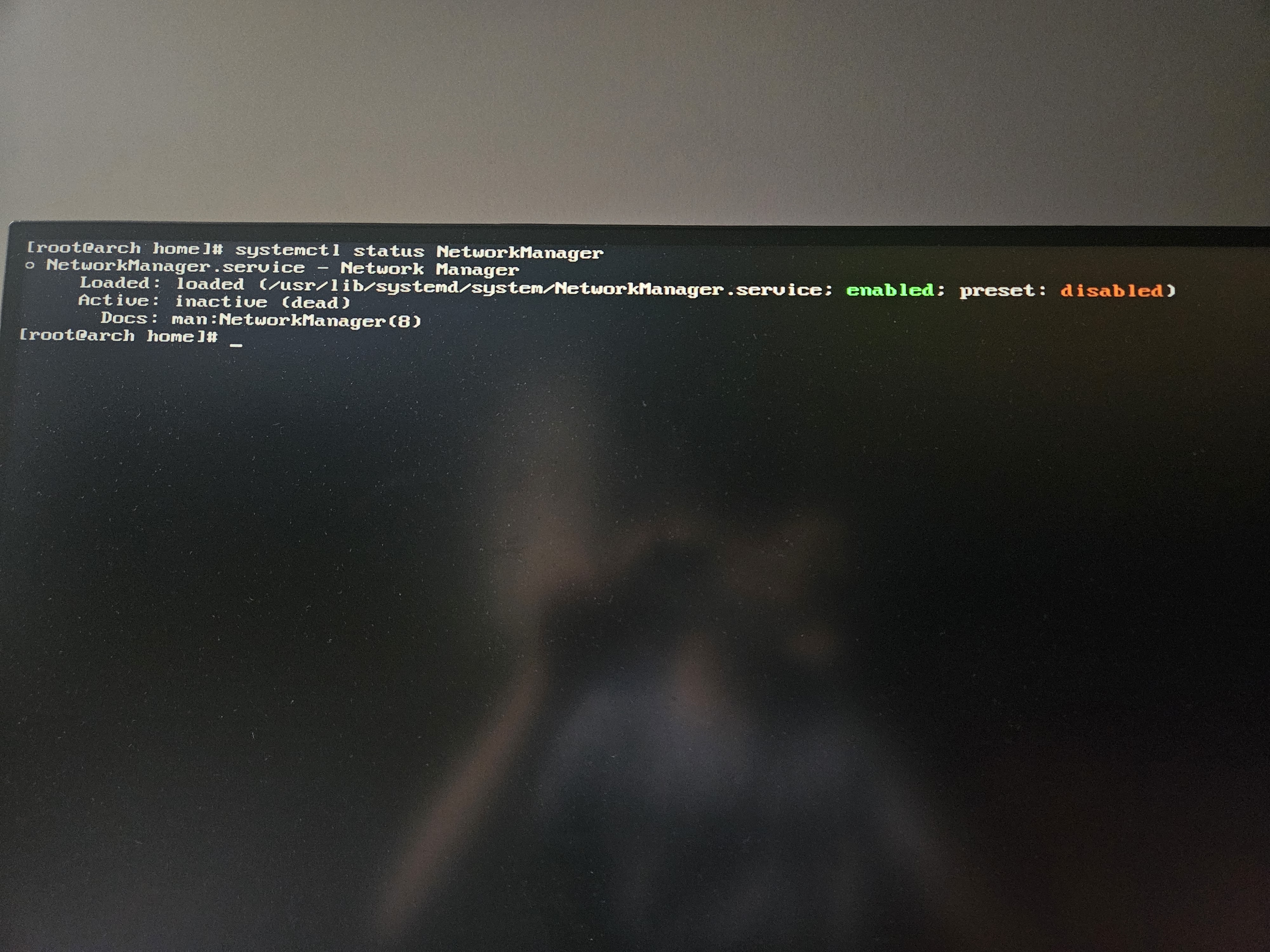
I can’t test anymore since I’ll try to get some sleep and I downgraded the kernel and now the computer doesn’t boot. So tomorrow when (if) I get it back up, I could try and get that info. But from memory before I broke everything more (I had checked just to be sure), it looked pretty fine to me, no flashing red errors or warnings.
I’d check
/var/log/pacman.logfor anything you recently updated which might give a hint. Maybe check that you can reach your local router via a browser or network devices usingping?Thanks. I tried that before I saw your comment and I downgraded 2 network related packages (networkmanagwr applet and networkmanager openvpn), but that did not work. I saw the kernel got updated so I downgraded that but now my system doesn’t get past the boot screen. I’ll try again tomorrow and I’ll probably just install vanillaos to still have access to the AUR but on a very stable base and with good defaults. I had tried doing a ping but it just immediately said no host found or something like that. Sorry if I am vague, I don’t remember exactly and my computer doesn’t start anymore loll
I would suggest looking back through what packages were installed / updated / removed when you performed the -Syu - maybe that will give you a clue.
Is your dhcpcd daemon active? Have you enabled it to start on bootup? If dhcpcd is active, network is detected by it.
I don’t seem to have dhcpcd installed on my system (systemctl status dhcpcd says it is not found). Is this a required package that I managed to live without for a few months by pure luck?
Network Manager is too heavy, just mount and pacstrap dhcpcd to the partition, make dhcpcd run on bootup using systemctl or rc-update. NetworkManager is not needed.
You probably use Network Manager so dhcpcd isn’t needed.
But doesn’t it still use dhclient in the backend?
Maybe. IDK exactly but i know that on arch you don’t need dhcpcd to use NM.


