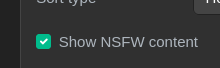cross-posted from: https://lemmy.world/post/1172020
It appears that all NSFW content is blurred. I looked in the user settings, and I don’t appear to have any option to disable it. All that I see is the following:
Edit: I just found out that !lemmy_support@lemmy.ml exists. I assume that these sorts of posts are supposed to go there. I will crosspost this to that community.
You must log in or # to comment.
As for now, you can install an extension like Stylus and create a style like this:
/* ==UserCSS== @name Lemmy Unblur @match https://lemmy.world/* @match https://lemmy.fmhy.ml/* @version 1.0 ==/UserCSS== */ .img-blur { filter: none !important; }I’m using it with FireMonkey on Firefox, but I believe it should work with Stylus too.
For those using other Lemmy instances, you need to edit or duplicate the
@matchline with the URL of the one you’re using.https://github.com/howdy-tsc/LemmyTools
Lemmy tools has the unblur nsfw option