Forget AI. Google just created a version of its search engine free of all the extra junk it has added over the past decade-plus. All you have to do is add “udm=14” to the search URL.
While Google made its AI-focused changes known on its biggest stage—during its Google I/O event—the Web filter was curiously announced on Twitter by Search Liaison Danny Sullivan.
As Sullivan wrote:
- We’ve added this after hearing from some that there are times when they’d prefer to just see links to web pages in their search results, such as if they’re looking for longer-form text documents, using a device with limited internet access, or those who just prefer text-based results shown separately from search features. If you’re in that group, enjoy!*
More About
https://arstechnica.com/gadgets/2024/05/google-searchs-udm14-trick-lets-you-kill-ai-search-for-good/
https://venturebeat.com/ai/how-to-use-google-search-without-ai-the-udm14-work-around/


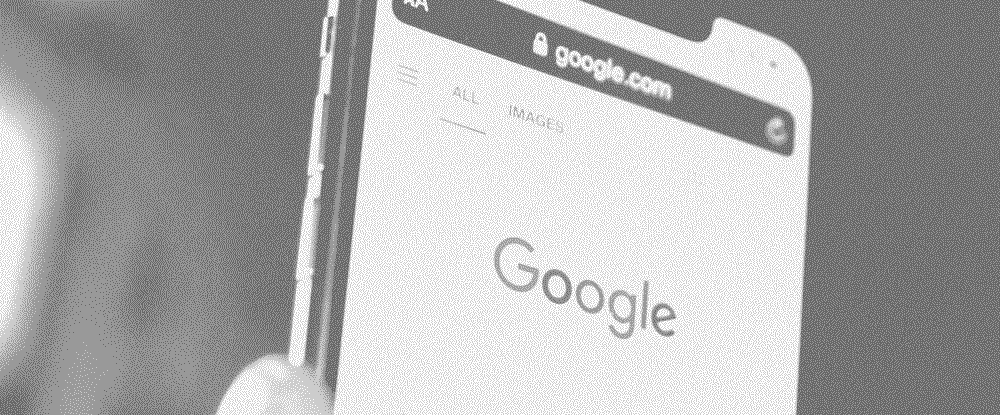
According to this (six year old) comment, DDG doesn’t support custom bangs:
https://www.reddit.com/r/duckduckgo/comments/8squyd/how_exactly_to_create_custom_bangs/
If you’re using the browser search field to do your searches, I expect you could simply have Firefox at least can simply set up a custom search using “!g” and using whatever search URL you want. Then Firefox would redirect the search before DDG sees it. Should also be a little faster, since you don’t need to go to DDG first.
There may also be some browser addon that can rewrite URLs.
Which, by the way, is:
https://www.google.com/search?udm=14&q=%s
I think the @google or whatever shortcut would be more likely to work.
And yeah, rewriting URLs would probably be easier if you don’t want to lose the ergonomics of
!g.I mean, you can use whatever string you want for that, or multiple strings (at least on desktop, dunno about multiple strings on mobile).