Back in 2013, Nvidia introduced a new technology called G-Sync to eliminate screen tearing and stuttering effects and reduce input lag when playing PC games. The company accomplished this by tying your display’s refresh rate to the actual frame rate of the game you were playing, and similar variable refresh-rate (VRR) technology has become a mainstay even in budget monitors and TVs today.
The issue for Nvidia is that G-Sync isn’t what has been driving most of that adoption. G-Sync has always required extra dedicated hardware inside of displays, increasing the costs for both users and monitor manufacturers. The VRR technology in most low-end to mid-range screens these days is usually some version of the royalty-free AMD FreeSync or the similar VESA Adaptive-Sync standard, both of which provide G-Sync’s most important features without requiring extra hardware. Nvidia more or less acknowledged that the free-to-use, cheap-to-implement VRR technologies had won in 2019 when it announced its “G-Sync Compatible” certification tier for FreeSync monitors. The list of G-Sync Compatible screens now vastly outnumbers the list of G-Sync and G-Sync Ultimate screens.


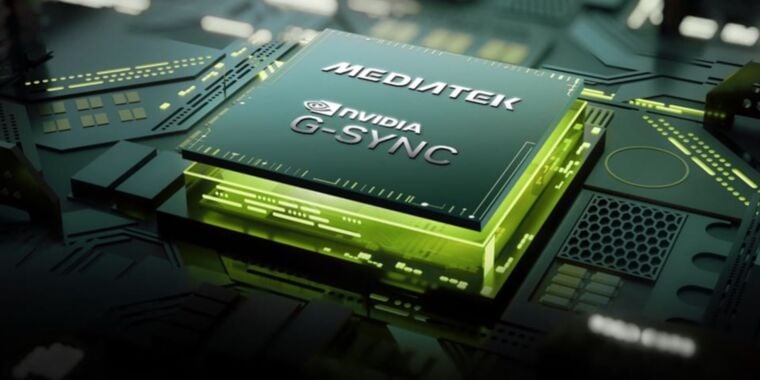
Last time i looked up Freesync vs. V-Sync, Freesync was for frequencies below 60 Htz, no?
Iirc freesync (extreme/ultimate) works down to 48fps. I use it when playing in 4k since my card struggles to keep a locked 60fps at that resolution
It works down to whatever the implementation in the monitor supports which tends to be 40 or 48fps. There’s a minimum you have to support if you want the FreeSync sticker but in principle you could call it AdaptiveSync and only support down to 60 or such, or support everything down to 1fps (which doesn’t happen in practice) and still call it FreeSync, AMD doesn’t mind you exceeding specs.
I use freesync on my monitor between 48 and 144 hz.
The range depends on the specific monitor.
Freesync works at up to 120Hz on my TV (LG C1), the maximum refresh rate of the set. I’m particularly sensitive to screen tearing, and confirmed that it’s working by playing various PC games with a framerate limiter.
Guess i confused it with VRR?
Freesync is a form of VRR.
It works up to the max frequency of your monitor