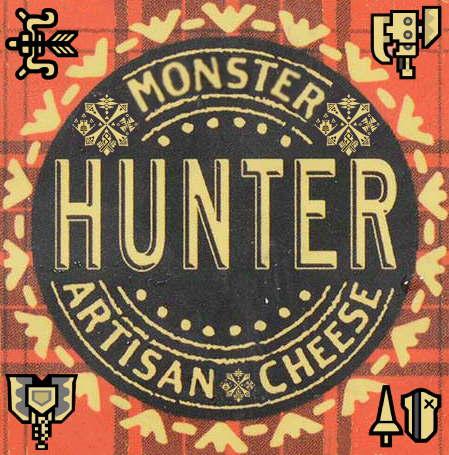- cross-posted to:
- pcmasterrace@lemmy.world
- cross-posted to:
- pcmasterrace@lemmy.world
Does this ridiculous number of antennas even do anything or is it just marketing wank?
Technically, it does provide better connection speeds by enabling the router to avoid channel hopping, so it can talk to multiple devices (or the same devices if it has multiple antennae) at the same time. This is part of the recent wifi6 and wifi7 standards so more and more devices will start to gain speeds using this technique
Realistically computers have at best 2 antennae and this is largely marketing wank.
Though if you have multiple devices all trying to connect to wifi, like even a phone for example, then a computer having two antenna that it can actually use 100% of the time still sounds valuable to me.
Lookup “phased array” and “beam forming”
Sure, but this isn’t that. That requires actual work put in developing and simulating the product, these are just multiple antennae for multiple channels.
Source:
trust me broI work in semiconductors at a firm that creates RF chipsI mean, beam forming is a pretty common feature of these routers.
No one should trust you if you don’t know that since .ac we have had beam forming and it got better in .ax
This router pictured is a ROG Rapture GT-AX11000 Pro that has .ax
You mean to say there are tiny little humans working inside all the chips in my devices??
Lord Sauron would like a word.

It does. Wifi uses MIMO (Multi-in, multi-out) to run multiple concurrent data streams over the same channel width, which overcomes individual channel bandwidth limitations (there’s only so much radio frequency space to go around). Each stream having its own antenna, and having larger antennas, gives stronger signal/noise ratios, less retransmitted packets, and overall better connections.
A lot of those high end “gaming” routers are often oversold though… MIMO improves throughput if you have an Internet link it can saturate; realistically even a midrange 2x2 802.11AC router will provide more wifi bandwidth than your internet does. And for gaming, they do nothing to improve latency no matter how many streams you run, as wifi’s inherent delay (5-15ms) is pretty much a fixed quantity due to its radio broadcast time-sharing nature. The meme is correct. A $6 ethernet cable beats any and all wifi routers and client adapters, and always will.
To be more precise it’s not each stream having it’s own antenna, you combine the signals from all antennas and then “spatially filter” it into separate streams, but the number of concurrent streams is limited by the minimum of the number of antennas at both ends of the connection, if your device has only one antenna and your access point has eight you can only have one data stream.
What fast of a WAN connection are you talking about?
I can’t see how a midrange 802.11AC AP could suffice for a decent WAN connection. IMO you need at least 802.11ax
2x2 AC on 5ghz has an 867mbps max PHY throughput, which after a 50% derate for signal quality and overhead is still a very comfortable 400mbps… typical cable internet is around 100 to 500mbps with a lot of places offering “1gbps” that it never actually reaches, so it’s certainly sufficient for 90% of people.
If you have a very heavy multi user (6+ devices always on) household you may find some benefit from an AX 2x2 or 3x3 router just because it can handle congestion better.
Six plus always-on devices is rookie numbers. I’m in the twenties, in a house with a handful of people.
And yes, the router I’m currently using is faster than all my wired devices over wifi, save for the two that pair some form of 2.5/10Gb ports. Also yes, my 1Gbps WAN hits about 900-ish on the downstream, with the ISP guaranteeing at least 800 as a legal requirement. I don’t know if other regions allow ISPs to sell connections that run at 50% of the advertised speed, but… yeah, no, that’s illegal here.
Honestly, full home coverage is the biggest issue I have. If this was a new house I would have wired it as a solution, but as it is, I only got the whole home fully connected with reliable speeds by spending a bunch of money in wireless networking gear.
Yeah the meme is just trying to be superior edgy. We live in an old duplex and no, my landlord won’t let me run networking through the walls and ceiling. I tried cabled network over electricity sockets and it’s worse than a good wireless connection.
Well since the ruler’s out, 133 here. It’s hell.
Explanation: mostly younger roommates. Majority of bandwidth goes to just 21 personal machines, 4 MLO devices in particular, 1 of which uploads a fuck ton of cam stuff.
That said, most connections are idle. In particular there’s a chunky subnet of energy monitors with a low hum of usage.
I say “hell” because it takes 7 mesh nodes to reach everyone (while playing nice re: antenna strength in a congested building), maintaining security and privacy for everyone requires planning, and the second anything goes wrong everyone loses their minds.
Woof, yeah, now you’re talking.
I mean, once you factor in a phone, a computer, probably some gaming device running updates in the background, you’re thinking at least three devices per person, plus whatever tablets, smart TVs, printers and IoT garbage you have lying around the house. And if you live on an apartment you’re trying to service all of that alongside a bunch of other people trying to do the same.
Honestly, I struggled a lot to get a solid, cost effective mesh to solve the issue. I ended up going back to brute forcing it with a chonker of a router. No idea if that impacts my neighbours and, frankly, at this point it’s every bubble of electromagnetic real estate for themselves.
It’s honestly crazy how much networking you have to do at home these days, particularly if you work from home or throw in a NAS into the mix. I have no idea how the normies manage. Maybe they pay somebody to set it up?
I’ve wondered the same. Pretty sure they just lean on the ISP equipment offerings and outsource the rest to the cloud. Critically, I envision plug and play users who don’t give a shit about security or privacy, and that simplifies a lot.
Honestly if you take that setup from the ISP (which I think is often free and now usually includes a docsis 3.x with at least one repeater, installed) then just bump the default encryption and add a VPN, I wouldn’t say it’s a bad way to go at all, mainly because when there’s any issue it’s on the ISP to fix it.
It won’t be bleeding edge and you won’t be able to do any directed networking fanciness without your own gear, but the not my problem perk is nothing to sneeze at.
And yeah mesh is a headache. It’s all wired backhaul (sfp+ and copper) but nodes regularly fall out of sync and the mesh doesn’t heal properly. Main reason I kept coming back was the benefit of co-channel stacking, which makes your signal footprint small but really deep so neighboring routers move over.
It’s not all about the WAN speed. Having fast LAN speeds is always worth it.
This will help hugely with stuff like PC game streaming (from your PC to a tablet or TV for example), screen sharing to TV, file transfers over LAN, media servers, etc.
You won’t ever get anywhere close to that though on 2x2 AC.
Where do you live where 1 Gbit/s is much lower than 1 GBit/s? When I had 1 GBit/s, I got around 800-950 Mbit/s. When I had 2 Gbit/s I got around 1,7-2,5 Gbit/s
What do you define as a “decent” WAN connection?
Great answer. Thank you
MIMO improves throughput if you have an Internet link it can saturate; realistically even a midrange 2x2 802.11AC router will provide more wifi bandwidth than your internet does.
And that’s where the fat controller says you are wrong. I have 1000 Mbps down. I’ve yet to actually hit that speed with WiFi 6.
Also newer WiFi standards significantly improve latency. That’s nothing to do with having more antennas though you would be correct there.
The meme is correct. A $6 ethernet cable beats any and all wifi routers and client adapters, and always will.
With current technology you would be correct. But as for the always part: Ethernet is an electrical signal, so it’s actually slower than microwave signals used by WiFi, and the WiFi signals can also take a more direct path. So in the future WiFi or LiFi could in fact be faster. It’s the processing delay, and scheduling that makes WiFi have higher latency. Not the physical medium.
Before you say this is all academic because of the small distances involved I would remind you that propagation delay is actually a large issue in current microelectronics and computers. Sometimes parts of the same chip are far enough apart to create problems for the engineers due to the high clockspeeds of modern devices.
I’m a network professional with a specialty in wireless.
Yeah, beam forming and mimo are the main reasons for antenna diversity. There’s also more radio chains in those units typically, and more radio chains can provide better speeds if you have client devices that can take advantage of the extra radio chains (both sides need to have the same, increased number of radio chains to see an increase).
The antennas are fairly small/thin pieces of wire that are not very long, so the antennas don’t need to look like that, but the quantity is useful.
As someone with a telecommunications background who’s taken apart some cheap routers that look like that: the only caveat I’ll add is that the antennas are only useful if they’re actually connected to anything. From a decently trustworthy brand you’re probably fine, but I’ve seen a few where only one or two of the antenna couplings were connected to anything internally.
There’s no shortage of liars and cheats everywhere. I’m unsurprised that a company world either intentionally, or through sheer ignorance, have “antennas” that are little more than aesthetic pieces of plastic.
I believe it’s for beam forming which can be used to improve signal strength in a specific direction.
Some of them are marketing wank, some of them have MIMO channels that need multiple antennas to support independent bands with multiple devices.
1 MIMO channel = 2 antennas, so this router could theoretically have 4 devices communicating bilaterally without interrupting each other.
deleted by creator
Hay $800 worth of copper, I found a 1000ft roll of shielded pure copper for $2.11 because someone misplaced the decimal point I know because it was listed for $2.1199 every thing was automated through amazon so they just shipped free shipping to, thank for listening $800 worth of copper, your the best.
deleted by creator
you’re
Still cheaper
My PC, laptop, work laptop, are all wired using gigabit. But my laptop on wifi reach 1200Mbps so it’s faster than cable!
Faster than gigabit, but not 2.5 gigabit. Your cables likely support the speed, just your ports and switching hardware are capped at gigabit.
It’s not extremely expensive, but unless you move around a lot of big files, you’re probably getting very diminished returns, even spending less than twice as much for 2.5x speeds.
Impressive, I lose half my speed with the router around the corner.
If you have only one device on Wi-Fi, multiplexing turned off, or especially if you have MU-MIMO support, Wi-Fi can be faster than a single wired connection. It is still higher latency and subject to other drawbacks such as security and power consumption, but of course it offers advantages that can outweigh the disadvantages depending on use case and user needs.
That said, it’s technically not faster than the cable, but rather faster at the data link or network layer. For example, CAT8 physically supports up to 40Gbps, but most consumer and even professional electronics only support up to 2.5Gbps. Only really enterprise level switches can push up to like 100Gbps onto copper, and even then that’s using QSFP transceivers, not RJ-45 connections. Fiber cables regularly push 400Gbps.
Same lol. I get 800Mbps on Cat6, but 1100 on Wifi 6 with one of these fancy expensive 11000ax gaming routers that has all those antennas (antennae?).
Something is wrong there then, because no other ethernet spec is going to cap at 800 Mbps, it’s 10, 100, 1000, 2.5g 5g 10g etc
I know but IDK. Just figured it was an overhead thing. Having a connection that can max out a gigabit ethernet port is still fairly new territory for me.
*Excluding running ethernet cables to every room through the attic, down the walls to wall jacks. Also the cost of the jacks, and the various switches needed for several rooms. And the contractor to do it all.
But hey for like $600 I have cat6a in basically every room so
And the contractor to do it all.
Why wouldn’t you do it yourself?
Like, in an old house its a massive pain in the ass to run that, but still firmly in DIY territory.
Disabled, so physically cannot do it, or I would.
Not everyone is comfortable drilling walls and installing plates, stripping wires, etc. and CAT cables aren’t like simple copper electrical wires.
And not everyone wants to have cables running along their floorboard and up their stairs
I’ve looked into wiring decent Ethernet through our walls, where the phone lines are. Wooden flooring isn’t very common here so pulling through the wall ducts that have dodgy AC cables and Cat-negative-1 telephone “cables” is the only realistic option. Personally I even think I’d like to run double Ethernet cables anywhere just so I can have flexibility. When I get my own place someday, the cable duct provisioning will be absolutely ridiculous, I’ve already promised myself.
The ducts are complete trash and it’s a miracle the phone lines even worked for so long. Our electricity is so goddamn noisy here that any Ethernet signal would be affected, meaning I’ll definitely need better cables and end up with worse speeds. So noisy that powerline Ethernet really sounds like a punchline. The WiFi isn’t great because the only place the AP/router has access to the phone line is right where it enters the apartment, which is from the elevator shaft - meaning a giant Faraday cage shields half the apartment from the WiFi. We’ve disconnected the phone lines in the walls because those are completely fried and have started to introduce so much noise that it’s audible on the landline and completely kills any synchronization with the phone center. Like it’s fucking bad. All that headache for 2-4 megabit unreliable DSL. Even for Lebanon, the perennially cursed paradise we call home, pretty goddamn bad.
I’ve looked into coax Ethernet, the problem is that every few years a bolt of lightning hits the TV cable network in my neighborhood and deep fries every TV that wasn’t manually disconnected at the start of the storm. Just awful. I suspect the cable integrity is better throughout the walls though. A lot of splitters though.
The best part? I live in a part of my cursed country where they’ve started connecting FTTH. And for some reason they stopped laying the cables mere meters from my building in like 2020 and just never bothered to keep going. And the fiber company has legitimately blocked every phone number I’ve since inquired from. I’m not joking when I say I’ve considered just suspending a thick thick optic (remember the lightning, there’s no grounding here!) SFP cable along the municipal power poles (let’s not discuss legality here, it’s okay, this is Lebanon habibi), putting a nice switch in a neighbor’s house, and just paying for their internet in return for making sure that one port is nice and snug.
I do think my best bet is (when the fiber finally arrives in 2097) some kind of mesh WiFi with no backhaul, or some kind of Ethernet backhaul that relies on routing the meatiest Ethernet cable I could find on the outside of the building.
Another alternative is paying out the absolute ass for a corporate Internet subscription, but microwave internet is susceptible to the weather, and the whole thing is just so much upfront cost that it can’t be worth it. Although maybe going that route five years ago would have been worth it.
Just awful. At least everyone’s on Netflix and short form video now so data caps have moved past the pathetic 20 and 30 GBs they were only a decade ago.
Counterpoint: I’ve probably saved a significant amount of money by having the odds overwhelmingly stacked against me setting off on my homelab journey. lol
Oh god that sounds frustrating AF.
And then you still need a wireless router to get Internet on your phone unless you use data at home like a crazy person.
USB-C > Ethernet dongle like a true Network Master.
Ethernet is obviously better but running ethernet around your home can be a pain in the arse
A pain in the arse you only need to do once, and you can hire someone to do it for you for basically the same cost as a couple of the high end wireless routers, so in like 5 years, you break even.
Also, how much have you spent on your computer (s), phone(s), tablet(s), and all your other internet connected devices, and you won’t spend like $500 on something that can run all that stuff simultaneously? Pouring literally thousands of dollars on connected devices, but most won’t pay more than they would for a toaster, to get them on the internet, then pay out the wahzoo for gigabit internet that your crummy d-link router can’t handle, and you wonder why all your fancy gadgets run like shit… It’s a lot like buying a Ferrari to drive on dirt/gravel roads.
I think it’s a little more than $500 to get Ethernet ports installed all around your house. Especially if you need to run through fire breaks and insulation. Will have to wait till a remodel before I can get those installed.
That said, I didn’t skimp on my home networking, even though it’s all wireless. I’ve got 4 WiFi 6 APs on PoE with Cat 6 runs thru the attic. I can get 700 Mbs+ download speeds pretty much anywhere in and around the house.
It could be, depending on where you land on the DIY vs building code spectrum… Also what your local building code details in terms of low voltage cable.
In my experience unless you’re intentionally going through air handling ductwork, CMG is fine, though I would go with CMR at least, just as a matter of safety. I have yet to see a residential home with any fire protection or fire breaks, at all, nevermind where you would think to put them, like between floors and whatnot. The homes in my area are mostly built from timber, so we’re basically living inside a framework of dried out wood, so putting a fire break between wood framed floors where the floor/ceiling shares a set of wooden cross members for support, seems like it would be unnecessary, since the framing of the building is going to conduct the fire between levels.
Ethernet is low voltage, so it’s largely unregulated. The only real regulation is regarding plenum or riser spaces, and the latter is mostly when floors are intentionally or naturally separated in terms of shared fate when it comes to fire. I only see fire breaks in concrete structures, usually apartments or commercial buildings.
YMMV, not every country has the same building codes, so every person reading this will need to do their own research or pay someone who knows.
My point remains, regardless of all this conjecture: even if it’s $2000 or more, this is structure cabling that should service the premise for as long as it continues to stand, which is hopefully many decades. Over 20 years, at $2000 for installation, you’re looking at a cost of around $8.34/mo for the cabling to exist.
Considering people will pay 10x that for Internet service, and the addition of Ethernet in the building will allow them to take full advantage of the internet they’re paying for, I’d call that a bargain.
You will generally run into fire stops in the framing, like you can see here:
https://www.oneprojectcloser.com/fire-stops-fire-blocking-in-studs/
When I ran wires to my office, I had to cut out one section of drywall above it, another below it, and then use a right angle attachment for my drill to go through it. Pull wire through and seal it with fire block foam.
Seems pointless considering the fire stop is made from something flammable.
Its purpose is to slow it down, not stop it. There would be a chimney effect where smoke rises out of the channel and fresh oxygen is allowed to come in from below. The blocks here prevent that from happening.
Oh, I’m not saying it’s not functional in stone capacity. I understand the physics and what is trying to be accomplished with it, but unless it’s done with pretty tight tolerance so any air leakage between the upper and lower spaces is as close to nil as possible, then it’s not going to be super effective.
Preach! I just finished a long DIY remodel and running ethernet to everyroom was less than a $100 in cable and connectors. Obviously it was easier and cheaper for me because I already had a lot of the drywall down.
Either way such a good point you make, people will drop 1k on a phone no questions asked but a few hundred is too much to get the best home upgrade a tech enthusiast could ever ask for.
I could preach all day about this.
I have a simple philosophy: wired when you can, wireless when you have to.
With that being said, doing a site survey for wifi and getting optimal access point locations, then placing Ethernet in ceiling there for said access points, ensures you have good coverage of your space, which then leads into another rant about network hardware and people spending thousands on everything except their router/access points even if they have the structure cables to support such a system…
Then people wonder why their wifi sucks.
I mean, spend a couple hundred one time to get Ethernet run, spend some time on an online ap placement tool and signal estimator for it, and then go buy infrastructure wireless for your home, and spend upwards of $1000 on networking hardware. You’ll get more out of it and it will work for longer than your $1000+ smart phone, or many $1000s laptop that use it almost constantly.
Networking is critical and it should be seamless and blend into the background. You shouldn’t need to mess with it constantly to get it to work. If that’s normal for you, then something is very wrong.
So far, I’m only £150 down on cable and clips on my rennovation. And this is the decent stuff, AWG23, and double run.
It’ll probably go sideways when I spec up a switch with enough ports, mind…
Or if you rent. I could run an Ethernet cable to my office from my router, but it would have to run upstairs and across a few doorways.
Way less so if your home is constructed such that the wireless is borked
That can be an advantage. Some of the enterprise-level tech has trickled down to consumer WiFi in recent years, which includes browsing between multiple access points. With several access points with relatively weak signal, you get signal right where you need it without broadcasting up and down the street.
But what if you’re gaming downstairs and the router is upstairs and then you have to go upstairs for pizza rolls so you take your gaming laptop upstairs and you’re eating right next to the router and so you’re just plugged in and then what if you forgot to turn off the oven and your girlfriend is yelling at you “You’re going to start a fire! Why can’t you remember to turn off the oven? What’s wrong with you?” and then you go back downstairs to finish gaming?
If that happens often enough to be worth 43 times more than the cat cable, then it sounds totally justified to me. But also, what if you got a toaster oven for upstairs? To put next to the router?
What if you used the router as the toaster oven? Tapping_head.gif
I use the microwave for my pizza rolls like a savage. Problem solved.
I eat my pizza rolls cold, like a savage
Dude I just bought 4 refurbished Linksys MX4200 (tri-band) access points for $80 (total), put on OpenWRT, and built a mesh system. I’m incredibly happy with the result, especially for the price. And, I’ve got wireless bridges all through the house so I can keep some things off the forwarding channels and only in the back haul.
It’s not wired, but it’s close enough and doesn’t require me drilling through all my walls running cable or carving out a space in the house for all of it to coalesce.
Granted, I’m in an area with not a lot of wireless interference…I work in enterprise networking and I’ve had a lot of issues with remote workers on wireless networks that weren’t capable of handling the volume of data that the users were uploading. Sometimes just because there’s too much interference…but a lot of the time it’s because of misconfiguration (either out of ignorance or because the good features, like multicast-to-unicast, are missing), or printer drivers that spam the wireless with multicast whenever the printer is offline (which I’ve seen a surprising amount of times).
If you’re on wireless…multicast is bad, mmmkay? Only “one” device can talk at a time on wireless (barring MIMO shenanigans), and when it’s multicast traffic…it has to get sent at the lowest compatible rates. A lot of routers set this to 6Mbps or even 1Mbps by default. So your nice fancy “1200Mbps” wireless has to slow down a crawl every time your Roku wants to tell Alexa that it’s there. Which is surprisingly often. Scale up for all the internet-of-crap stuff people have and it’s a miracle their wireless works at all.
Oh and I’ve found people with extenders they don’t know about. Ring Chime? Apparently it functions as an 802.11n (only) extender. Huge bottleneck right there. And then it can only be as good as the signal it gets from the next access point.
I’m a nice fellow who provides free internet to all of my neighbors.
It’s a pain sometimes.
I worry about the teenager upstairs, but all the others are old ladies and it doesn’t bother me a bit…until I want to do something serious.
I’m about to (tax time) invest in a router that allows me to control their bandwidth. It’s free, so if 20mbps don’t work for them they can pay for it.
I will open up the kid’s PS5 so he can game. His laptop is getting 10mbps though.
Old ladies rocking 4k to sleep is too much.
They don’t pay for internet so they get the good good on their services. I’m too sorry and antisocial to go deal with it.
Legit would’ve commit crimes for 20mbps growing up. And I was one of the lucky ones too
Let’s see that ethernet cable do orthogonal frequency-division multiplexing…
Twisted pairs go brrrrrr
I’m seriously thinking of getting a usbC-ethernet dongle for my mobile, for when I’m at my desk.
I, too, have shitty wireless. In fact, for my work laptop, that’s exactly what I do. So much more reliable. Way too many wireless connections on too many channels close by.
If you have wireless charging then you should definitely get the dongle. I have one for those times I need stability. Get a thin lightweight USB C extender so the dongle is not getting in the way.
Getting a USB dock instead would probably get you both charging and Ethernet.
I have one that has hdmi and usb as well so I can use my phone in desktop mode on a monitor, then I use parsec to get in my VM and I have access to a full desktop experience
Nice!
For others considering this, keep in mind that not all phones support external monitors, they need specific hardware for it. Pretty much all Samsung S phones support it, Pixels do not. So check if your phone supports external displays before you buy any hardware!
Google added external monitor support starting with the Pixel 8. So, yeah… Most don’t support it, but newer ones do!
Can you not charge and use a single USB-C port at the same time?
Yes you can. You just need a dock instead.
I mean I just have more than one port and can charge using the dedicated charging port.
What laptop are you using that makes it such an affair to use two USB-C ports?
Edit: I missed the “mobile” part
If I’m reading the thread correctly, they’re referring to a mobile phone which only has 1 USB port typically
Ah butts, you’re right, the first guy said “mobile” and I didn’t read it correctly. I can’t figure why they would ever need a connection like that for their phone, though.
Wireless data links should be the exclusive domain of temporary, nomadic and/or sacrificial applications.
If the channel is permanent, static, or critical; as much of the path as practicable should be provisioned with constrained energy transmission.
Would be cool if building code standards included Cat5 (or even better, USB) along with the standard power and phone connections of new builds.
Wireless tech has improved greatly over the last 20 years. Speed, latency, bandwidth, stability…all generally excellent. 15 years ago I wouldn’t have wanted to use a wireless mouse or LAN connection. Now? NBD. They just work. Still have issues with poor signal in some areas, but mesh range boosters take care of that pretty easily.
Wireless peripheral devices, sure, but if I’m streaming 4K with HD sound then I still want copper.
Even shitty wireless will let you stream 4k. It only takes 50mbps. 802.11g came out in 2003 and can do 54mbps.
Shitty wireless lets you stream shitty 4K. Yay? Copper is still king for anything that’s not a goddamn webrip.
Wtf dude, that was the example you provided, and then you mocked it. Make up your mind.
If it was a shitty example, why did you use it?What would be a good example of things people commonly want and have access to but that wireless cant do?
They’re saying 50Mbps 4k is shitty, not that 4k is a bad example. Modern Wi-Fi can definitely handle high-bitrate video 99% of the time, but that 1% where someone turns on a microwave can cause hella buffering. If you have the ability to run ethernet there’s no benefit to using Wi-Fi.
Seriously, I was going to add my WiFi6e is theoretically way overkill for my limited usage and that’s supported by speed tests, yet I do notice its limitations while gaming. It’s got the bandwidth, it’s even got the low latency, but it also has the glitches. Until that speed is reliable enough to never impact my games, it’s not worth being my first choice
Even then, wired is better where appropriate because it just works. The more devices I can put on Ethernet, the fewer require the extra setup of wifi, the extra risks to eavesdropping and single points of failure, and yes the fewer where I ever have the frustration of glitches
Why are you limited to 50Mbps 4k, if not limited by the server? I haven’t had an issue with microwaves in like a decade. Maybe it’s an issue for people with bachelor apartments where their router and microwave are on the same table?
Get reliable connection ?
What do you consider a reliable connection?
I just tested my connection to my ISP on my wireless gaming computer, and I got:
2ms ping
0ms jitter
0% packet loss
With >500mbps down
And almost those same numbers from my phone in the next room.So what do you consider the qualifications for “reliable” connect, if that doesn’t meet them?
The fact that you don’t have to worry about Wifi suddenly getting weak for one
50mbps is a fuckterrible bitrate for 4k HDR video content.
You should be playing physical media anyway, though.
Unless you need 6ft of cable or you just run wires on the floor it’s more like $200 of plenium rated cable, and keystone jacks and the labor involved with the run.
My house with a half finished basement (easy access) took probably 16-20 hours running to 5 rooms.
Yeah when i did my house i was quoted $100-200 a drop and that was years ago. I bought materials for 20 drops for about 1k (cables, keystones, plates, cable tester, ethernet cutter, puncher, drywall knife, flex drill bit, wall fishing tape, network switch, and a bunch of other stuff im probably forgetting). It took me 1 hour per drop on average. Some were easy, some were a pain in the ass. Now you can save on materials slightly by doing 1 drop per room whereas i did individual drops for each jack (because i wanted full bandwidth on each line), but either way it is going to end up more costly than an access point or mesh system unless you’re just running one line within the same room.
Definitely worth it if you care about the speed or reliability of your connection but i think for most people these days it’s probably overkill.
If you do go wiring everything then now you’re mostly already set up to do some Power-over-Ethernet (PoE) devices for cameras, access points etc. And next thing you know you’re an amateur home networker!
Honestly, my place isn’t that big, but I can cover the whole place with a single wireless access point, and get fast, reliable, stable connection everywhere.
In the room with the AP (my home office and gaming PC) I have zero jitter, zero packet loss, and 2ms ping.
Wire hasn’t been needed for a good connection for a long time
I spend a lot more money on good Ethernet switches. But at least that works and is easier to manage than Wifi.
Yeah this kinda overlooks a lot of the issues with like… getting a cable somewhere
My house is relatively new (built 2005), and they pulled cat5 for all the telephone lines and just didn’t hook up the extra pairs of wires. Since nobody uses landlines anymore, I rewired most of the outlets for RJ45.
Have pulled a few more wires, including fiber to my main office PC (so I can have a very fast connection to my NAS). Once you learn a few techniques and the way your building is laid out, it’s not that hard.
Yeah, you got to skip over the “getting the wire there” part. If you wanted to replace all that line with cat 5e or cat6 so you can get full duplex gigabit speeds it’d be a much harder task than slapping some rj-45 end onto some old cat 5.
My house was built around the same time and had the same feature. I guess VOIP stuff was beginning to take off and people still had land lines. I can’t imagine much new construction has anything for phones.
Curve ball… I use power line and for my property and in my use case it is not any different to ethernet.
EoP is really cool
$6.99/5’ of cable. A weekend of manual labor running cable through my walls.
Or $300 for something I can set-and-forget.
Decisions, decisions.
$300 in labor is wildly optimistic and true for a simple cable run, maybe
If run probably even a “short” run will typically be at least 20ft. Think, from a wall plate, up an 8ft wall, across a crawl space, down another 8ft wall.
Not all cable runs are simple
It doesn’t even cost that much for a decent wifi AP either.
But that cable can’t summon Kel’Tuzad unlike the router.
6.99 is just one cost though. If you’re needing ethernet actually done in walls then you’re going to be paying a lot more than an access point.