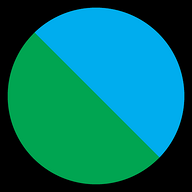Hi there, helping a friend and his 4 GB RAM laptop out. His mother won’t allow him to get another OS as I suggested, so we’re stuck with Windows 10.
Ungoogled Chromium: https://chromium.woolyss.com/ It should be the most barebones Chromium browser, hopefully using less RAM. And! Important: Download the 32bit version, even if you choose another browser. As your friend only has 4GB RAM, the max memory a 32bit software can address, you wouldn’t have any benefit from a 64bit version, and 32bit apps usually use much much less memory (RAM).
Good luck!
Thank you, I didn’t know that about 32 bit systems. I recommended that friend to get everything in 32bit signature from now on.
Maybe boot a fast OS from an external SSD? So the harddisk can stay untouched.
This is a good idea. You don’t even need an external SSD, you can use a simple USB drive as well. I’ve done this for a long time with an old laptop and a lightweight Linux Mint distro (although you can probably have something even more lightweight on there)
Does it have an SSD? If so, increase swap file size to 8gb. It won’t be great, but it will be fun tional
When it comes to browser options on Windows, your primary options are going to be Google Chrome, Microsoft Edge, or Mozilla Firefox. Firefox works well for me and my needs, but you or your friend’s results may vary. There’s also browser’s like Brave and Vivaldi, that might be worth trying. However, Brave has some crypto stuff, which can be turned off, but may not be for everyone. As for Vivaldi, it’s settings can be a bit overwhelming for first time users.
I’ll throw in for Vivaldi. There is a LOT of functionality there, but it’s well documented and once they you have it customized to your liking, there’s really nothing better.
probably a bad idea: Atlas os, is Windows 10 but simmed down (and might have security risks)
Doesn’t that one have uac disabled?
Yes, as well as disabled Windows Defender and mitogations for exploits like Specter and Meltdown. AtlasOS is most likely a very bad idea.
Linux is your best shot, Chrome really isn’t that memory consuming nowadays.
I’ve used Min a few times and it’s the lightest browser I’ve ever seen. Perhaps you could give it a try.
thanks, will give it a look.
@edit: It seems to be minimalistic in design and in not-featuring-bloat, is it lightweight in RAM as well?