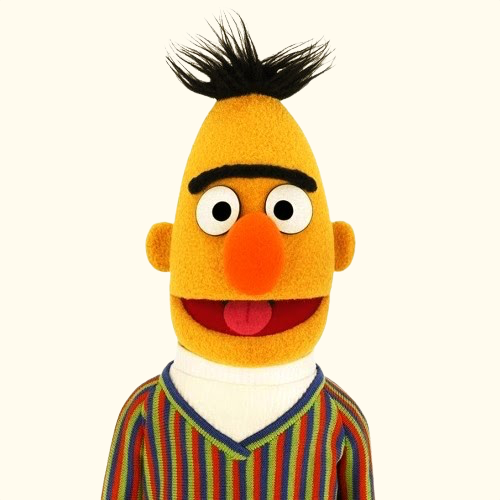This was… a lot easier than I expected…? It was obviously a good idea to back up all my files, make sure I had access to all my most important accounts on my phone, and make sure that I had the latest version of Mint Xfce on the bootable USB, but I was so worried about doing something slightly wrong and breaking my computer that I just feel kinda silly now that I know everything just kinda works.
Well, everything except two things: firstly, it’s gonna be a pain to set up my custom Russian keyboard; secondly, RVC seems like a pain in the ass to install, but we’ll see if it’s the type of pain in the ass I can deal with in the span of six days, and it’s no huge deal if it isn’t.
Edit: I had some trouble getting it to connect to my TV via HDMI. The solution turned out to be to switch back to the open source display driver instead of Nvidia’s proprietary one LMFAO
Edit 2: Tumblerd kept me from safely ejecting my external hard drive; I ended up just terminating Tumblerd through the task manager, and that fixed the problem. Tumblerd is evidently just a thingy that generates thumbnails for files and it got stubck because it was a big hard drive with hundreds of video files.
Edit 3: I’ve got trackpad gestures working more or less like they did on Windows. Hooray.
Edit 4: I’ve got the Japanese IME (Mozc) set up and added em dash and interrobang among a few other special characters to the custom dictionary.
Welcome to the club, nerd

neeerds!


Edit:
RVC seems like a pain in the ass to install, but we’ll see if it’s the type of pain in the ass I can deal with in the span of six days, and it’s no huge deal if it isn’t.
Give it a shot. Make another post if you run into trouble. I’m too lazy to machine-translate the instructions, but it looks like it’s a ‘fairly basic’ python install process.
'fairly basic' possibly TMI
Most distributions go through great lengths to de-duplicate dependencies and un-bundle software. This way when you install two programs which require the same library, that library only gets installed once. This frequently requires small modifications or patches by the distribution maintainers to make tens of thousands of packages coexist happily in the same repository, but it means if a security vulnerability is found in a very commonly used library (like
xz-utilsfor instance), the patch only needs to be applied to that one package instead of to thousands of individual programs which use it.Many programming languages come with their own package managers -
cpanfor Perl,pipfor Python,cargofor Rust,npmfor Node.js, etc. While these make getting started on a software project more simple, these are the bane of most distribution package maintainers because they undermine the goals of a distribution package manager (by installing different versions of the same software in multiple places and not tracking them globally for updates).Long story short, instead of installing Python packages globally through
pip(the instructions you’ll see on many Python-based project READMEs), you’ll first want to create a Python “virtual environment”. After activating the virtual environment, you can proceed usingpipas normal. This installs the software and all of its dependencies within a sub-directory, without requiring any privilege escalation or interference with the distribution package manager. This also means that if you screw up, you can simply delete the virtual environment and try again, instead of sifting trough/usr/and trying to figure out which files were created by your distro and which files were created bypipand praying none of the former got overwritten by the latter.Of course, this is only necessary if you distro doesn’t package the program in the first place.
So, I need to get PyTorch, and there are five install commands on PyTorch’s website: one for computers with CUDA 12.6, one for 12.8, one for 12.9, one for computers with ROCm 6.4, and one for computers with neither ROCm nor CUDA. Checking my version of CUDA (nvcc -V) shows 12.0. Is there a way for me to update CUDA; should I use the command for the non-CUDA, non-ROCm version of PyTorch; or will it go fine for me to install a CUDA version of PyTorch even if my version of CUDA is apparently a bit too old?
But even when I use any of the install commands from PyTorch’s website (variants of pip3 install torch torchvision), each of them gives me an “externally-managed-environment” error — which recommends just as you say creating a virtual environment. But it also says “make sure you have python3-full installed [before creating the virtual environment]”, and I’m not sure how to do this, or if I don’t have python3-full how to get it.
 10·25 days ago
10·25 days agofirstly, my precious precious trackpad gestures are gone, all gone, like apes in the rain
It seems like the answer is to install and use
touchegg(or potentially libinput-gestures or fusuma or gebaar, but I don’t use trackpad gestures so I have no idea about this)secondly, getting my keyboard layouts set up seems like a pain in the ass, which means that, alas, I must abandon my precious em dashes and interrobangs for now
Could you tell us a little bit more? Maybe it can be done? Also as FunkyStuff said, use
Compose Keyor Unicode input (ctrl+shift+u)thirdly, RVC seems like a pain in the ass to install
What is RVC?
Could you tell us a little bit more? Maybe it can be done?
I never said it couldn’t be done, just that it seems like a pain that I can deal with later. I’d really just like a custom Russian Cyrillic keyboard layout and a Japanese IME.
What is RVC?
Retrieval-based Voice Conversion. I use it to anonymize my voice in videos.
 4·25 days ago
4·25 days agoYes, the custom keyboard layout seems to be a pain.
ibusorfctix5with e.g. mozc provide IME if you haven’t checked them out yet (unless you want something custom there too, then I’m not sure).Getting Mozc set up was actually pretty easy. It’s going to take some relearning muscle memory, but that’s life. At least I can say that that part’s mostly figured out.
Touchegg didn’t work for me. What worked was running
echo export MOZ_USE_XINPUT2=1 | sudo tee /etc/profile.d/use-xinput2.shIn the command line and restarting. This is because the only gesture I really needed was pinch to zoom on Firefox.
However, it is still a bit trippy that scrolling left/right and up/down with two fingers on the touchpad is completely reversed from Windows. There’s probably a way to change this, we’ll see if I can be bothered to figure out how before I completely retrain my muscle memory.
Edit: Yeah just went into mouse and touchpad, selected touchpad from the list of devices, clicked “reverse scroll direction”, badabing badaboom
I can vouch for toughegg. It got me thought laptop hell in college.
Tumblerd is frankly not fit for purpose. Don’t feel bad if it goes weird on you, it’s not your fault at all.

ctrl + shift + u then type 2014 for —
Yooooooo thanks pog
It depends on distro but you should be able to go to settings, keyboard, then under special character entry or a similar named category bind compose key to something you remember. Then you can compose characters, it’s much better than Windows alt codes which is what I used before. ? + ! = ⸘, ! + ? = ‽
I’m glad you found success in using Linux Mint, some of your issues may be due to using an older/more conservative operating system distribution.
For installing difficult software it might be helpful to see if they have a docker container or some sort so you can install the correct dependencies because Mint repositories might not have them in the exact form, you can also spin up your own container via https://distrobox.it/
Also XFCE’s age has been more apparent each year. It relies on a lot of older GNOME components and the team is pretty small. I recommend using GNOME or KDE (neither of which are offered by Mint so you’ll have to go to Fedora for that) though this is just a suggestion to keep at the back of your mind if it’s working for you currently and you’re still getting your feet wet.
For the custom russian keyboard, if you feel like futzing about in a text editor you can create a new xkb layout and use that. Itll give you full control over what key does what! This stackexchange question has some decent answers. Ive done this, tho i use x11 still so the process on wayland might be a touch different. Also wayland has matured a lot since then and there may be better ways of doing it
It’s still xkb layouts in wayland compositors as well.
Good to know! I really should switch but my x11 setup works for me and i have so much useless x11 knowledge and i dont want to relearn half the stuff i know how to do lol.
 1·25 days ago
1·25 days agodeleted by creator
Unix is open software. Well there’s also such a thing as open hardware. There are 3d print-able keyboards that support the QMK or ZMK firmwares, which allow total control over your keyboard layout, macros, etc. There are also fully built keyboards by companies like Keychron which support these open firmwares as well.
Point being that having control on the hardware side can ease some of these cross-OS issues where your keyboard shortcuts are different.
Unix
GNU*, Unix was the proprietary one. GNU is a libre-implementation of a UNIX system.
GNU\Linux or as I’ve come to calling it GNU + Linux.
cd /GNU/Linux 2·25 days ago
2·25 days agocd: no such file or directory: /GNU/LinuxStrange, that isn’t what I have on my system:
[user@host:~]$ ls -al /GNU/Linux/ total 8 drwxr-xr-x 2 gnu gnu 4096 Dec 31 1969 . drwxr-xr-x 3 gnu gnu 4096 Dec 31 1969 .. -rw-r--r-- 1 gnu gnu 0 Dec 31 1969 secret-plan-to-destroy-windows.org 2·25 days ago
2·25 days ago.org
How’s your pinky?
Fine actually I use evil mode so now I pray to demons instead of daemons.
Hell yeah
yeah xfce
The solution turned out to be to switch back to the open source display driver instead of Nvidia’s proprietary one LMFAO
Not a good solution because Nouveau (the open source driver) is functional, but not good. You need to figure out why it wasn’t working with the proprietary driver, assuming you wish to get more than 50% of capable performance out of your hardware
I’ll figure it out when I have the patience for it, I’ve filled my house with enough grawlixes today.
I recently set up Mint on my computer and also had trouble with the NVidia drivers. The NVidia graphics section of this FAQ ended up helping me since disabling the SafeBoot settings in the BIOS temporarily (I reactivated them) made it work.
I ended up having to enter this command into the terminal:
sudo update-secureboot-policy --enroll-keyI had to tab over to the OK prompt (this took me a while to figure out lol), and then I set a password. After rebooting, I was able to re-enter the password to complete the process. The NVidia driver seems to have gotten whatever key it needed to work with SafeBoot

you don’t need to “safely remove”
you can just pull out the usb and nothing bad will happen, pretty much guaranteed
(unless you’re read/writing from/to the usb, then shit)
Yeah, on Windows I read that I could just unplug the USB of an external hard drive without issue, I don’t think there even was a button for ejecting a hard drive in the file explorer… Buuuuuut Mint kept insisting that I shouldn’t disconnect the thing, because it was writing data to it or whatever. I thought it was kinda weird but figured that, whatever, it knows best.
The worst case scenario is metadata corrupting.
This is the same as force-powering off a pc. Can things go wrong? Yeah. Will it? No unless you’re the unluckiest person in the universe, espically if you’re on linux; because linux filesystems have journaling, which logs every read/write. If you force-poweroff, the incomplete writes can be undoed at boot time.
If you use BTRFS, you’re even luckier because you can take snapshots in BTRFS, ensuring even if you somehow make things go wrong, you can undo.
TL;DR: Mint wants you to play it safe. But you don’t have to. This is linux. You can do whatever the hell you want, and nobody will say something.
If you force-poweroff, the incomplete writes can be undoed at boot time.
This is still data loss. It is better than fucking up the whole filesystem and losing everything, but it shouldn’t be turned into a habit. If you are using an application which operates on multiple files and only some of those files get committed to the disk, you can still end up in an inconsistent state where some of the files are new and some of them are old. This is especially exacerbated if you are working with large files on slow media (i.e. writing pirated movies to a USB stick). It may take several minutes for the files to write completely. The OS might even indicate the operation is finished early due to the way Linux filesystem caching works, but if you try to unmount the filesystem it will delay (potentially for minutes) while the cache flushes.
In @Erika3sis@hexbear.net’s situation though, it’s most likely the file indexer had open file descriptors on the filesystem, preventing it from being unmounted.
From
man 8 umount:Note that a filesystem cannot be unmounted when it is 'busy' - for example, when there are open files on it, or when some process has its working directory there, or when a swap file on it is in use. The offending process could even be umount itself - it opens libc, and libc in its turn may open for example locale files. A lazy unmount avoids this problem, but it may introduce other issues. See --lazy description below.I didn’t say that doing whatever you want did not have consequences
I had some trouble getting it to connect to my TV via HDMI. The solution turned out to be to switch back to the open source display driver instead of Nvidia’s proprietary one LMFAO
I actually ran into something similar with Fedora a month or two back where it would boot into a “no signal” mode. Tried a few things and it would intermittently work, sometimes I’d get to the login screen, but get “no signal” once I logged in.
I was frustrated trying to get beta nvidia drivers working on fedora so on a whim installed Arch and …it fixed the issue? Same proprietary driver version even!? Ive been using Linux my whole life and I have no clue what’s going on here.
I don’t think switching distros is a viable solution for the problem, but it is weird that it worked.