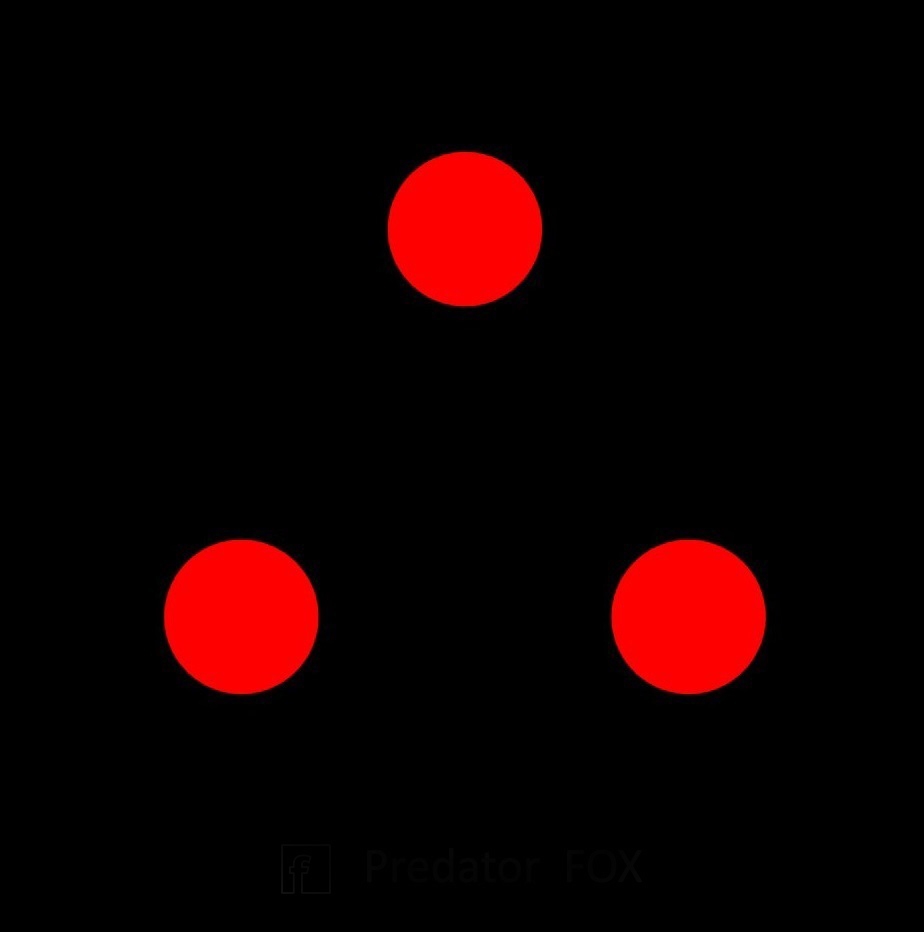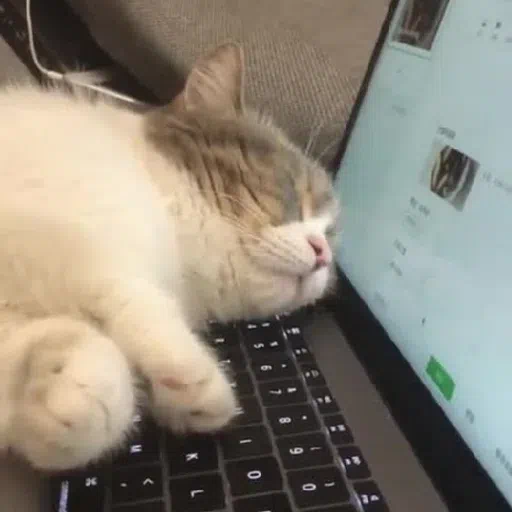Hello, Lemmy People’s
If you’re as addicted to YouTube as I am, you’ll understand the countless hours we’ve all spent on the platform. Nowadays, YouTube has transformed into something quite different, with features that serve the mighty Google but may not be exactly what we’re looking for. I’ve got just the thing for you - YouTube Tools/Extension!!
Android:
-
ReVanced - It’s provides additional features and customization options via patches. (There are many tutorials available for building an custom APK)
-
ReVanced Extended - It’s the same as OG ReVanced, but it provides additional extra patches.
-
NewPipe - The lightweight YouTube experience for Android
-
NewPipe Extended - A fork of NewPipe with SponsorBlock and Return YouTube Dislike functionality.
iOS:
-
uYou+ - uYou+ is a modified version of uYou with additional features and mainly made for non jailbroken users!
-
uYou+ Extra - It’s the same as uYou+, but it provides additional extra features.
-
YouTube Reborn - It’s LillieH1000’s YouTube Reborn but, this fork does some improvements.
-
YouTube Reborn Plus - LillieH1000’s YouTube Reborn but with even more features!
Desktop/PC:
- FreeTube - FreeTube is a YouTube client for Windows, Mac, and Linux built around using YouTube more privately.
TV:
- SmartTube - SmartTube - an advanced player for set-top boxes and tv running Android OS
YT Frontend:
-
Invidious - Invidious is an open source alternative front-end to YouTube.
-
Piped Video - An open-source alternative frontend for YouTube which is efficient by design.
-
Libretube - An alternative frontend for YouTube, for Android.
This is a highly popular YouTube frontend, but there’s even more to discover here LibRedirect also it’s a web extension that redirects YouTube, Twitter, TikTok, and other websites to alternative privacy friendly frontends.
Extensions:
- uBlock Origin - Free, open-source ad content blocker.
Currently, there’s an annoying popup problem, but don’t worry, you can resolve it with these simple steps.[1], [2], also checkout uBlock subreddit.
-
Return YouTube Dislike -It’s an open-source extension that returns the YouTube dislike count.
-
SponsorBlock - Easily skip YouTube video sponsors. When you visit a YouTube video, the extension will check the database for reported sponsors and automatically skip known sponsors. You can also report sponsors in videos.
-
Enhancer for YouTube - Take control of YouTube and boost your user experience! Chrome Web Store | Edge Add-ons
-
BlockTube - It allows you to block specific channels and videos that you don’t wish to see or get recommended with. Chrome Web Store | Firefox Add-ons
-
DeArrow - DeArrow is an open source browser extension for crowdsourcing better titles and thumbnails on YouTube. The goal is to make titles accurate and reduce sensationalism. No more arrows, ridiculous faces, and no more clickbait.
-
Unhook - Hide YouTube related videos, comments, shorts tab, suggestions wall, homepage recommendations, trending, and other distractions.
-
RemoveAdblockThing - Removes The “Ad blocker are not allowed on Youtube”
Extra:
-
PocketTube - Youtube Subscription Manager, The best way to group your subscriptions.
-
YouT-ube - Add a - after the t in youtube, it’s redirect to embed video type format to bypass YouTube’s non-skippable ads.
-
Video Bypass - Watch YouTube videos locally by clicking a button.
Besides these, there are plenty more tools/extensions and user scripts on Greasy Fork and Tampermonkey. If you discover any new and useful ones, feel free to drop a comment.
Thanks for reading.
Edit1: Added TV section.
https://github.com/yuliskov/SmartTube
For Android tv
Honestly smarttube is great. Wish I would’ve installed it earlier. You can connect with your Google account to see your history and playlists as well.
Is there any risk to your Google account if you connect it from an unofficial app like this? Seeing my YouTube history is great and all, but getting my gmail account banned would be bad, to put it mildly…
Used it for the last 6 months logged In. No problems so far I can see. But if you are unsure you can make a new account, and use a subscription manager to copy them over. That’s is the best way.
Google has the functionality to give third party apps access to your YouTube account and that’s all you’re using here. I can imagine them eventually blocking it altogether, but I can’t imagine them banning accounts for it.
SmartTube is faaaaaaar better than YT official app for AndroidTV
Yes, i forgot to add this into post! Now added
Some more scripts for YouTube via Greasyfork/ViolentMonkey:
- Simple YouTube Age Restriction Bypass
- YouTube Shorts Redirect
- Resize YT Window Size
- Bypass All Shortlinks (unrelated to YT, but good)
uYou+ is no longer maintained, though uYou+ Extra is.
Very nice. Might be worth adding to the wiki megathread
Yes
CastSponsorSkip - SponsorBlock for Google Cast devices. Runs on your local network and skips sponsored sections using the SponsorBlock api.
This turns out to be the reason I kept getting the notification despite all my efforts to evade it. You just need to keep updating it as explained there. Also learned, that I don’t need to update every list, just the quick fixes part.
deleted by creator
Yattee also works great on Apple TV
Yattee also works great on Apple TV
T
https://github.com/dmunozv04/iSponsorBlockTV
Docker container that you run on a computer on your network, such as an RPi, and add your YouTube playing TVs and Chromecasts and consoles and such. It watches what you’re playing and provides sponsorblock skipping for them automatically
If you’re using Linux and have podman v4.4 or higher installed, you can use this container file to load it as a systemd service:
[Unit] Description="Sponsorblock for networked youtube clients" Wants=network-online.target After=network-online.target [Install] WantedBy=multi-user.target default.target [Service] Restart=always TimeoutStartSec=900 [Container] Image=ghcr.io/dmunozv04/isponsorblocktv:latest Volume=/etc/containers/config/sponsorblock:/app/dataYou’ll need to generate the config file by hand the first time, follow the instructions in the GitHub wiki above
How does the computer know what to block? Do I need to provide a hotspot to my TV or Chromecast from my laptop, for example?
Computer acts as a phone and connects to your YouTube player. It gets information about what you’re watching, and checks against the sponsorblock database. If it finds a match, it sends skip commands to the player when a section of the video needs skipping
For Roku, there’s the Invidious frontend Playlet.
For android, libretube
I’d recommend the Vinegar Safari plugin on iOS. It replaces the YT video player with a basic HTML video player (in Safari), which prevents ads.
I use the iOS app Yattee to stream content from invidious instances and it works great
I have some mixed feelings about doing this for some creators. Blocking sponsors and all the ads from some creators takes more from creators than it does from Google, right? Isn’t it the potential monetization that drives many YouTubers to keep creating content? And won’t some give up with no financial support?
Are some of you guys blocking all the ads but subscribing to their Patreon?
To quote Adam Millard (not verbatim):
If you’ve paid me $5 on my Patreon, I give you permission to block all ads on my channel, since you’ve already done more than anyone watching ads.
Ad revenue is almost nothing unless you have a massive channel, and if you have a massive channel you’re already making sponsorship deals. As far as I know, most sponsors only care about total view count on the video. SponsorBlock isn’t as high-profile as ad blockers (yet).
I used to agree, but then everybody gave me the same NordVPN/RAID:ShadowLegends read and it got as bad as other kinds of ads.
Feel free to whitelist creators you like. My favorite (Red Letter Media) don’t give a fuck thanks to Patreon.
It can also skip intros and other repetitive aspects and a hotkey allows you to unskip segments.
I do some patreons, I guess about 30 % of my large YouTubers. Did so even before YouTube started the mass enshittification(when I was still premium), but paying patronage to them all is too much. I like the way Peertube operates in that regard. Bandwidth is lower (that’s fine) and when a video goes viral some clients will get swapped to P2P mode to offload the host. Checked floatplane and nebula, but the floatplane prices are just too high. I’ll probably get nebula for this year and then evaluate my options again for the next year.
I assumed since sponsorblock just fast forwards the video (which a lot of people do manually) then the YouTuber is still ok? Do they not get paid just for uploading the sponsored content to begin with 🤔
BlockTube
By now it allows to block (remove) other things: Auto-generated playlists, Explore page, Shorts, Movies and a few other things.
I mostly use it to block content about stuff I don’t want to get spoiled on. It supports regex so it’s fairly easy for me to very rarely see anything that would diminish my experience from a specific piece of media (assuming I don’t forget to do it in the first place…).
For anyone that has an LG smart tv: https://github.com/webosbrew/dev-manager-desktop
You can install an ad free yt app with this tool. Apparently there are issues where you need to re-enable dev mode every 24 hours, but I have not had any issues.
It’ll take a google search to find it, but there is a linux shell script you can run on a computer on the same network as the TV to automatically renew dev mode if you need that.
Yeah I was planning on using that but somehow the tool enabled dev mode for an extremely long time.
You can also use IFTTT to update it automatically, the tool itself tells you how to do it
Not sure if anyone has mentioned Vinegar on the iOS AppStore.