Hi, I recently switched to Ubuntu but the file manager (Nautilus I think) is not practical at all. I would like to be able to :
1-Edit the column on the left to keep only the “My documents” category
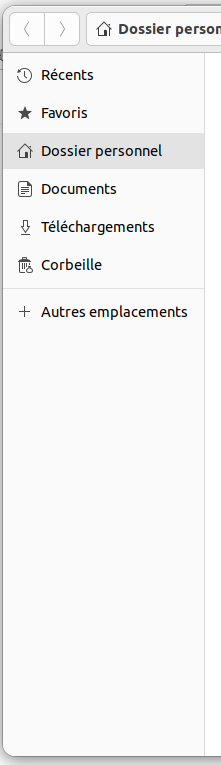
2-To create a shortcut on the desktop to the “My document” folder and also for other files. What would you recommend ?
Thank you
deleted by creator
Dolphin is so much better!
If you’re coming from windows, I think kde may be easier to transition to than gnome.
pcmanfm is a good one
I use nemo, its the only one with all the functions I need
Nemo should be enough for your purposes, and probably looks better on GNOME than Dolphin
I have the same complaint and I dont know either. You can add at least 5 favorite/bookmarked folders that show underneath, but thats all I know of.
I second nemo. Gnome makes it annoying to swap file managers since you need nautilus installed for the desktop icons so you can’t just remove it. Nemo has its own but they aren’t as good on gnome.
To swap away from nautilus after installing (any file manager, but in this example) nemo you use xdg-mime:
xdg-mime default nemo.desktop inode/directory application/x-gnome-saved-searchAnd if you use firefox, you also need to change this file:
/usr/share/dbus-1/services/org.freedesktop.FileManager1.serviceTo point to the new file manager; e.g.:
[D-BUS Service] Name=org.freedesktop.FileManager1 Exec=/usr/bin/nemo --gapplication-serviceBy default it is /usr/bin/nautilus or /bin/nautilus.
This is done since firefox does not use xdg to figure out your default file manager (depending on where you got it from YMMV).
Thank you for your answers, I think about using Nemo or Dolphin, are these 2 apps really data privacy friendly ? I know it’s open source but is the source code often checked according to this criterium ? I made some researches to check that but didn’t find a lot of comments stating that it’s data privacy friendly.
Welcome to Gnome. “The defaults are good so you don’t need customization” seems to he their montra. Honestly there probably is a way to change the sidebar however you like, but it will he buried in a config file and break between upgrades. Dolphin might be a better fit. KDE seems to go the other way, not great defaults, but you can customize as you want.








