Back in 2013, Nvidia introduced a new technology called G-Sync to eliminate screen tearing and stuttering effects and reduce input lag when playing PC games. The company accomplished this by tying your display’s refresh rate to the actual frame rate of the game you were playing, and similar variable refresh-rate (VRR) technology has become a mainstay even in budget monitors and TVs today.
The issue for Nvidia is that G-Sync isn’t what has been driving most of that adoption. G-Sync has always required extra dedicated hardware inside of displays, increasing the costs for both users and monitor manufacturers. The VRR technology in most low-end to mid-range screens these days is usually some version of the royalty-free AMD FreeSync or the similar VESA Adaptive-Sync standard, both of which provide G-Sync’s most important features without requiring extra hardware. Nvidia more or less acknowledged that the free-to-use, cheap-to-implement VRR technologies had won in 2019 when it announced its “G-Sync Compatible” certification tier for FreeSync monitors. The list of G-Sync Compatible screens now vastly outnumbers the list of G-Sync and G-Sync Ultimate screens.


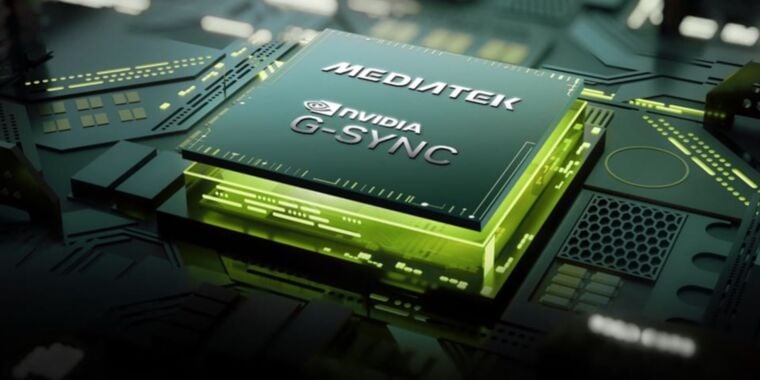
Gsync modules have a lower sync window before LFC kicks in (usually around 30), and faster pixel response (overdrive) anywhere in the sync window. Those are benefits for both high framerate content and low framerate content.
Even today freesync usually bottoms out around 48. That constantly puts you at the LFC boundary for a lot of AAA games if youre on a popular midrange graphics card and aiming for 60fps average.
Just to address this from a high level, I see this as typical of Nvidia and AMD approaches. Nvidia makes something that’s engineered to perfection, but adds a bunch of requirements on it that make it expensive and supports vendor lock-in. Even if you’re willing to put with that to have The Best, you might hesitate when finding out what assholes Nvidia are about everything.
AMD then makes something 95% as good, and it’s cheap and you can work with them without yelling.
See also: FSR vs DLSS.
Is a problem that LFC is used? As it only duplicate frames.
https://www.amd.com/en/products/graphics/technologies/freesync.html
With constant frametime its fine, but games don’t have constant frametime which is the whole point of vrr in the first place.
https://forums.blurbusters.com/viewtopic.php?t=6524
That constantly puts you at the point where you should lower graphics settings. Average fps might be a thing to put on benchmarks, but for actual playing you want to go by minimum fps (non-cutscene if necessary). And it’s not like Adaptive Sync can’t go down that low, protocol-wise, it’s that monitor producers don’t care to.
Overdrive, too, is a matter of implementation not the sync protocol.
Part of the point of vrr for the end user is to simplify worrying about settings and your system performance, isnt it? The average person is gonna pick a graphics preset and play. If the game feels smooth off the rip, thats the preset theyll stick with. They arent going to make sure that the heaviest scenes stay above their LFC threshold. They don’t even know what half this shit means. And arguably they wont even notice LFC stutter in the first place, which is probably why, like you said, manufactures dont care to make the threshold lower.
To be clear though i agree with you. I do manage settings to keep my minimum where i like it. And having an older gsync chipped monitor which lets me put that minimum around 45fps is quite nice for path traced games and the like.
I also want to be able to replace this monitor someday and not lose that option.