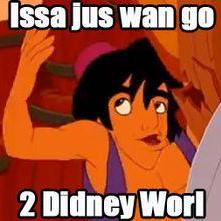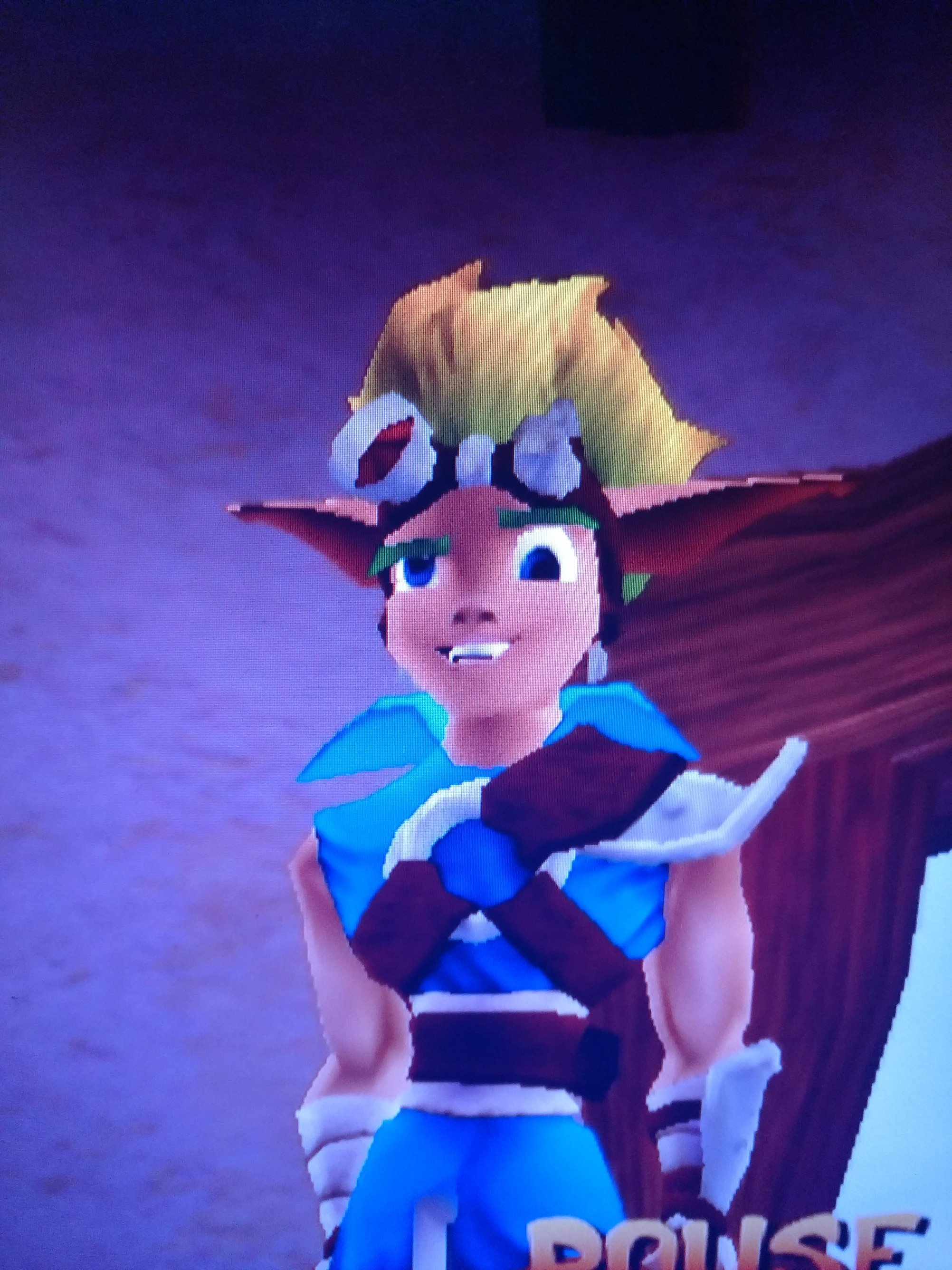the title says it all 😀
- Audile: offline, trackerless music recognition.
- Keepassdx + Heliboard: both excellent apps in their own right that create a smoother experience of mundane phone use, but they also integrate rather well together and Heliboard will often pop Keepassdx in to its suggestion bar when you enter a log in page. It’s been really nice for me.
- FUTO voice input: speech to text for those who don’t want to use Google speech services. Frankly, the FUTO app works better than googles app anyways, it always handles grammar correctly as long as you speak relatively clearly, and integrates with Heliboard nicely.
- Tailscale: for those who need VPN access to their other devices.
- Thunder : a Lemmy client with compatibility with Lemmy’s recent server side changes and also has a decent UI/UX
- tasks.org: fantastic, customizable to do app with various syncing options.
- Magic Earth: privacy respecting maps/directions for those who don’t want google maps. (NOTE: closed source. Here is the privacy policy, terms of use and description of their business model at the bottom of their FAQ)
- Myne: e-book downloader.
- Markdownr: convert webpages to markdown. Great option for mobile, if I’m on desktop I use the Joplin web clipper plug in for Firefox.
Seconding Newpipe, excellent app.
EDIT: added links to the terms, policies and FAQ of Magic Earth, as it is not open source.
I have been using FlorisBoard for a while now, and had no idea about Heliboard! I saw the rename but didn’t really pay any mind to what the app was. I liked Florisboard well enough but it was laggy and unresponsive with no predictions, so I made a ton of typos
Will definitely be giving Heliboard a run
That was exactly my experience with Florisboard too. It has tons of potential, but I couldn’t ever quite feel fluid with my typing on it. It was a relief to see Openboard get forked.
Re FUTO: how do you feel about their license? I’ve seen some drama around it. Doesn’t give me the warm fuzzies either. Nice list, btw.
Thanks! Glad to share.
I’m not super sharp on the legalese of licensing so I may be missing something important, but the license for the voice input app seems to be pretty straightforward to me. It does retain more control over the source code than true open source licenses generally do, but that doesn’t bother me too much personally, provided the respect for privacy and user rights is there. I live more on the world of privacy policies and TOS since I don’t code anything beyond a few shell scripts on my desktop.
I should have made a note on my list that both FUTO voice and Magic Earth are not fully FLOSS, just privacy respecting. I’m not surprised there has been some drama though with it not being fully FLOSS. Along with that, one of the companies employees, Louis Rossman, is a YouTuber and has somewhat of a polarizing personality 😄.
I think overall I do generally get a good feeling from the company and the way this app has been functioning. The privacy policy is just about as clean as I think you could get it a speech to text app. Mostly though, it’s a lesser of two evils for me, as this is really the only option aside from Google speech to text that I’ve found. It fills a pretty niche spot on mobile devices right now.
Edit: checked out the FUTO temporary license
Sorry I missed this earlier. And thanks for the update. I think we’re similar in our thought process. I appreciate your input. Also, Rossman is almost enough to make me walk the opposite direction. Almost. :)
Magic Earth is closed source
That’s correct. I didn’t notice the c/opensource that this post came from, disregard that entry if you’re a %100 FLOSS user. I’m still happy to recommend it in general though. It’s privacy respecting as far as I am able to verify by their policies and TOS, and it has been a huge quality of life improvement for me on mobile. Hopefully organic maps or other mobile clients for OsmAnd continue to progress 🍻
I do agree. I wish they were open source
I love tasks.org on Android but God I wish they’d add some NLP to parse out times. That’s the one thing I miss from other apps. IIRC The issue in GitHub basically says that there isn’t an easy library to do it with right now.
It’s so annoying to me that I’m considering trying to make a server side app to do this. Just pull the caldav and parse the titles and set the due date. Can’t be that hard right?
Haha, you’re over my head with all that. Is there some issues with setting time and date for reminders and due dates?
That is one of the things I like about Tasks.org (and really anything that interacts with CalDAV, messy though it can be), you could probably write some back end server element to interface with it and it would accept it just fine. It really gets me when I find a polished, well designed app… that will only work with the companies proprietary, hosted back end 🥲
On ticktick you can make a task like “cook dinner at 6pm” and it will auto set the reminder to be at 6pm.
I’d love that for tasks.org but like you said I can maybe implement it sever side :)
Oh I gotcha, yeah that would be a really nice improvement. If you do end up writing something up, think about making it available in github and post about it here! I don’t know how much work that would take compared to a personal project though.
I just installed Heliboard but nothing seem to have changed? I still need to switch to Magikeyboard for login anyway. Am I doing something wrong?
Interesting, it just started working automatically for me. I dont know exactly what combo of settings it might be, but try:
- Go to Heliboard settings > Text Correction > suggestions. Then toggle on “show correction suggestions,” “personalized suggestion” and “next word suggestions.” Those are the ones I have on.
- Go to Keepassdx setting > Form Filling. Make sure “set default autofill service” is toggled on. Then go in to “autofill settings” and toggle on “inline suggestions.” I think this is probably the issue.
- Make sure Keepassdx is set as your default autofill service in android settings Settings > Passwords and accounts. You should see Keepassdx listed there as the form autofilling option.
Let me know how it goes.
Thank you so much! I did all the steps and it started working :D This is so much more convenient than before
Awesome!
I tried Tailscale instead of Zerotier on my Ubuntu server but it was causing crazy CPU spikes
Interesting, I’ll have to check out the CPU usage on my server. I’ve been running it for months now and haven’t noticed anything, but it’s worth a second look.
I noticed because my server is a decently old Dell Optiplex I bought off Craigslist next to my TV and the fans went crazy every time usage spiked lol. There weren’t even any active connections yet.
Ah that makes sense, my server is a mini PC that has a quiet fan. I probably wouldn’t notice if it was popping on throughout the day.
I did a quick top check and it seems like the tailscaled service is pretty consistent at %0.7 CPU usage, and %0.5 memory usage. It seemed to stay consistent when I initiated a remote connection via ssh as well. I’m going to continue testing it though, I don’t like taxing my system. Ain’t got the money to replace it, so it’s gotta survive for as long as possible 😄
+1 for Heliboard and KeepassDX. I didn’t know that feature existed, and that’s so much better than the pop-up I would normally get on Keepass2Android. Switched and happy
Wow, most of these were new to me. I’m testing them for a few minutes and so far they’re working great. I’ve been avoiding Google’s voice to text for a while, and hadn’t found a good maps app either.
Nice! I’m glad to be able to pass them along, I hope they serve you well.
Is there something like markdownr for standard Linux, usable in sripts?
Try the package html2text. I haven’t used it before, but I think it might be what you’re looking for. Interestingly, it was originally developed by Aaron Schwartz, one of the co-founders of markdown.
Other than that I’ve seen people being pretty successful with a combination of wget and pandoc. I don’t know how well that would work in scripts though.
It feels wrong that I didn’t know about Myne
Myne is pretty awesome. I love project gutenburg, but their interface is hard to navigate through without a wrapper like Myne.
Basically anything you could ever want to do with an image, you can do with this app.
Crop, rotate, resize, compress, draw, stitch, apply filter, remove background, watermark, OCR, remove EXIF, pick color, generate palette, turn into PDF, turn into GIF, it’s a lot.- Gadgetbridge - If you have compatible fitness/smart watch. keeps data local
- OpenTracks - Tracking your run/walk/hikes. keeps data local
- Organic Maps - Offline Maps and navigation
- Feeder - RSS reader
- Syncthing-fork -Syncing files across devices
- mpv-android - Fast no frills video player.
All available on F-Droid
Syncthing-fork is a must for battery life. You can get it to sync for only X minutes per hour.
It also helps a lot if you set the IP/domain manually so it doesn’t always have to talk to the relay first.
How does this work when you don’t have a static IP address?
First, if you can swing it I’d recommend getting a server with a static IP. You can get can get them as cheap as a few bucks a year from https://lowendtalk.com/categories/offers ofc with that they may have more downtime than 5/mo boxes.
Anyway, if you don’t wanna pay you can use something like duckdns for dynamic DNS and get a free domain that automatically points to your new IP whenever it changes. Works well if you’re hosting from home. :)
The Power Off button gives a great quality of life experience.
do me a favor and push yours.
Antenna Pod: Hands down the best podcast app, closed and open source alike
The app is perfect.
Unfortunately missing one dealbreaker feature for me: priority podcasts.
Other than that it is absolutely the best app I’ve found
Which qualities would you like to improve?
I use a regular Pixel 6 pro, but there are a few things I keep around to improve the q.o.l. for using android itself.
-
Nova launcher to simplify things a bit and give me more search engine options
-
Firefox as my default browser with ad blocking add-ons to maintain some sanity
-
Solid Explorer to do file system stuff
Built in stuff:
-
Bedtime mode is a nice reminder to stop and go to bed
-
Focus mode is nice to stop casual social app usage according to a schedule
-
Flip to Shhh is great for… shushing. When flipped.
-
Do Not Disturb is my default mode. Only to be turned off when I’m actively awaiting interaction.
-
Notifications turned off for almost everything, always.
Do you know that nova got sketchy?
Didn’t Solid get sketchy too? I remember feeling obligated to migrate to Material Files.
I did not! Thank you!
Since you already have a pixel you should seriously look at grapheneOS.
You can remove internet access so you don’t give your data.
Notifications turned off for almost everything, always.
Best QoL feature IMHO. My husband and bestie can get through with calls, everyone else gets called back.
Nova Launcher and Solid Explorer are both closed source
Are you me? That’s such a similar setup.
-
KeePassDX (and its associated keyboard, Magikeyboard)
blokada, dailyyou, antennapod, feeder, ntfy.sh, geometric weather, openboard :3
The Openboard fork just renamed itself to Heliboard. Great app.
I think the new version broke multilingual autocorrect, or at least I don’t get any suggestions for my secondary language. That’s really the main thing that sold me on the fork originally since other FOSS keyboards suck at this, so I hope it gets fixed soon.
EDIT: Nevermind, either reinstalling or switching to French as primary and English as the secondary fixed it. Glad I didn’t bother opening an issue on GitHub :P
oo i guess it hasnt come thru on fdroid yet mrowz?
I think Geometric weather is abandoned but Breezy Weather is a newer fork that’s maintained. I recommend it!
oh wow thanks this looks great meowz!!
p!n will pin a note to the notification tray for a set amount of time.
Better Open With: because recent Android versions forcing you to just select one app to open each type of link sucks balls. With this, you can go vack to the way it was before - having a choice of app every time you tap a link. https://play.google.com/store/apps/details?id=com.aboutmycode.betteropenwith
I like URLCheck better, the graphics isn’t that nice but it works like a charm and you can set it to get rid of amp, redirect, anything you can script for basically
Somewhat related: https://f-droid.org/packages/com.tasomaniac.openwith.floss/
Hey, maybe that will be useful: github.com/Psyhackological/AAA
Wow, that’s a gold mine! 😃
Glad you like it! You can help. I try to maintain it and add more apps in my free time 😉
Most of mine relate to my home network/server/services. Like Wireguard, connectbot, netanalyzer.
But outside of that, KDE Connect/GSconnect for phone to desktop stuff.
Carrion is a recent add. Additional spam call filtering.
Also still using the f-droid versions of the Simple apps suite.
Clipeus is also nice for purging your clipboard.
Trackercontrol, obtainium, openboard, and newpipe
Tubular is the new Newpipe
Removed by mod
grapheneos markup is a fast screenshot cropping tool. Very useful.image toolbox can do the job as wellTorchie to have a quick shortcut for the torch.
This is a Google app and has no more features than FOSS alternatives. It is proprietary too.
Can’t find markup on f-droid. Anyway to install it on another ROM than grapheneOS?
Most likely not as it a pixel exclusive that don’t exist in play store that they provide a safe mirror for.
That is correct.
Removed by mod
You can install their appstore. But the app is not foss