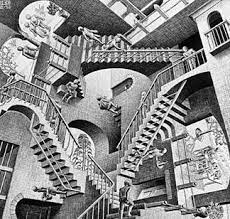- cross-posted to:
- framework@lemmy.ml
- cross-posted to:
- framework@lemmy.ml
Wuuttup. I’m here complaining again about Framework’s Linux unfriendly display. The new one this time.
https://frame.work/products/display-kit?v=FRANJF0001
Old display, 2256 x 1504 (3:2)
GNOME
100% scale
- Nothing looks blurry
- Everything is tiny
- Unusable
100% scale + large text accessibility
- Nothing looks blurry
- Most apps scale appropriately
- Some apps don’t respect GNOME’s large text setting (Alacritty)
125% scale
- Most apps look blurry (Picard, Firefox, Spotify, Alacritty)
200% scale
- Everything is way too big
- Unusable
Plasma
100% scale
- Nothing looks blurry
- Everything is tiny
- Unusable
125% scale + Apply scaling themselves
- Nothing looks blurry
- Most apps scale appropriate
- Some apps can’t scale themselves and look tiny (Picard)
125% scale + Scaled by system
- Most apps look blurry (Picard, Firefox, Spotify, Alacritty)
200% scale
- Everything is way too big
- Unusable
New display, 2880 x 1920 (3:2)
GNOME
100% scale
- Nothing looks blurry
- Everything is tiny
- Unusable
100% scale + large text accessibility
- Nothing looks blurry
- Most apps scale appropriately
- Some apps don’t respect GNOME’s large text setting (Alacritty)
- Everything is tiny
150% scale
- Most apps look blurry (Picard, Firefox, Spotify, Alacritty)
200% scale
- Everything is way too big
- Unusable
Plasma
100% scale
- Nothing looks blurry
- Everything is tiny
- Unusable
150% scale + Apply scaling themselves
- Nothing looks blurry
- Some apps can’t scale themselves, but look a little better here? (Picard)
150% scale + Scaled by system
- Most apps look blurry (Picard, Firefox, Spotify, Alacritty)
200% scale
- Everything is way too big
- Unusable
tl;dr
In the old display, GNOME at 100% + large text was the best compromise. In the new display, Plasma at 150% + Apply scaling themselves is the best compromise.
Interestingly, Picard scaling itself looks super tiny in the old display, but in the new display it looks… better. It’s still not correctly scaled like native Wayland apps, but it’s better.
Warning
If you can’t stomach moving from GNOME to Plasma, then 🚨 DO NOT BUY THE NEW DISPLAY 🚨. The new display is worse for GNOME.
Once again
I am once again begging Framework to just give us a damn regular DPI display that works! Without workarounds. Without forcing users on specific DEs. Without forcing users to stop using their favorite apps. This new display has basically all of the flaws as the previous one.
I am once again begging Framework to just give us a damn regular DPI display that works!
Bottom Skinner is right, though. It’s 2024. HiDPI has to be supported by all toolkits, desktops, and applications at this point. There are no excuses. Even 1080p on a 14" laptop screen warrants 125% scaling, IMO.
“This hardware works fine and even has compatible software that it works great with. But I’m going to prefer the broken software for other reasons. And that means it’s the hardware’s fault.”
Software that is built to be compatible with a wide variety of hardware should be compatible with a wide variety of hardware.
If software can’t handle a 16.5:16 aspect ratio, then that’s bad software. I don’t care how weird of a niche thing that is… just make your software abstract enough to handle those cases.
It’s 2024, any resolution/aspect ratio/DPI combo should be supportable. There’s enough variety of monitors out there that we should have a solution for handling things on the fly without needing to have a predefined solution.
Scaling for HiDPI displays is unacceptable on every desktop OS, it is crazy that so little effort has been put into making the experience of modern monitors good.
I feel this is one of those few sectors, like wifi compatibility, where Windows completely destroys Linux, MacOS, and BSD. As someone who regularly switches between operating systems on bare metal & 4K, trying to use a HiDPI display on *nix is painful and will only kinda work with caveats after 100 hacks (as seen here), whereas Windows has a zoom slider that just works.
macOS seems to handle this pretty well, honestly. About the only issue I have is XQuartz and even it’s pretty good.
What’s the issue you’re seeing?
Scaling, MacOS has no actual scaling it will only lower the resolution, and using Retina on anything that isn’t sold in an Apple store (and even then) just simply does not work. It essentially has no HiDPI support past using native resolution with slightly larger text that is not adhered to by most of the operating system itself. I am at a loss at why you think this is well handled, what criteria are you using?
Am I crazy or are you just completely wrong?
https://github.com/waydabber/BetterDisplay/wiki/MacOS-scaling,-HiDPI,-LoDPI-explanation
What the hell are you talking about? You are completely wrong on this. macOS has had high DPI support since 2012, when the first Retina display Macbook Pro came out. Applications bundle 1x and 2x sized assets, and fractional scaling is achieved by shrinking the 2x upscale back down to match the selected fractional scale.
I’m surprised to be learning this, but I’ve never tried to use a non-Apple HiDPI display with my Macs. Weird that it works so well on the HiDPI built-in displays and their external displays, but won’t bother to make it work right with non-Apple displays.
Interesting, as someone running 4k, p1440, and a 1600x1200 three monitor setup, this makes me nervous about switching.
I never even considered Linux having scaling issues in 24’
I’ve had most stuff look good with Plasma 6. But not perfect.
I’ve found that it’s mostly ok at some settings but less so at others. As in it will display well at 125% but not necessarily at 135%.
deleted by creator
HiDPI has to be supported by all toolkits, desktops, and applications at this point. There are no excuses.
I mean… yeah, I agree. Would you mind sending that email to the millions of devs around the world? Not sure if they’re aware of this.
I just want to be able to read my screen. 😭
Would you mind sending that email to the millions of devs around the world?
Yes, I mind. For Qt5 applications, basic HiDPI support can be patched in with a single line. I actually did that for a handful of applications, tested them, and then submitted pull requests on Github. I cannot program, so all I could do is to copy and paste that one line from the Qt documentation. It’s not much but I already did my part.
🤣on 14” 1080 i would need 50% scaling to make it usable for me, since I can not work with such a tiny space for my apps… You can’t even use two apps side by side on 1080 these days, since everything is designed for higher DPI.
And even on 100% is the font so blurry that it is hard to read. Got do I hate 1080p 🤣🤣
Everything I use needs high DPI like 2k to 3k on 14” - 16”, everything bigger needs at least 4k
I get needing more space for certain workflows but if fonts are blurry on 1080p at 100% there’s something wrong with your setup. Misconfigured font renderer or so. Configure your FreeType to set font smoothing to sharp and hinting to slight. If your distribution has other defaults, file a bug report with them. Back in the day when screens had a lower pixel density (I had 15" 720p once), FreeType might have been configured “smoother” because it would match print output closer.
I have no Linux on any 1080 screen… There were a test laptop With 1080p in my office (windows) and we still have some 1200p screen in use (I avoid them)
The Font is definitely why better readable on 4k, even at half the size compared to 1080p
So hardware manifacturers need to adapt to XOrg now? LOL the reason that some apps dont scale right even on Plasma is that they are probably not Wayland native yet.
And GNOME still doesnt have stable fractional scaling, unlike Plasma.
Hardware vendors shouldnt need to adapt to GNOME too.
Agreed. HiDPI is the way to go and we should appreciate Framework for putting that in their laptops instead of continuing the use of shitty 1366x768 screens.
Xorg is the reason why OP is facing the scaling issues. OP, try to force the apps to run on native Wayland if they support it but don’t default to it. The Wayland page on Arch wiki has instructions on that. Immensely improved my HiDPI experience.
Woopsie
Last paragraph too
I finally stopped having problems on Wayland plasma after the release some months ago that included fixes to fractional scaling. Me after many months and years complaining about wayland not working properly now can say that I can barely notice the difference and things work as expected. Had to cry to make discord and zoom work for screen share and zoom still crashes but at least kinda works. But that’s different than blurry fonts at least 😅
Wayland forced me to discover third party discord apps. Honestly I consider it a win overall lol
Blurry apps come from xwayland compatibility. Firefox and alacritty (or other terminal like wezterm or kitty) have native wayland, with no blurry check Archwiki for example HiDPI. With Spotify, live with it or use spot (gtk client). Hopefully next gnome release incorporate something like plasma, and then ctrl+ native in spotify increase its size.
Or use spotify from the browser
I dunno why I hate web apps so much. But I found a Firefox extension that keeps me happy on my m2 Mac mini. Running asahi on it and it’s got all sorts of weird restrictions. https://addons.mozilla.org/en-US/firefox/addon/app-for-spotify/
This guy I love though.
Blurry and tiny apps come from Framework’s poor choice of display. Other laptops don’t have this problem.
Yes, I’m aware of software-side issues, but it’s still their fault for seeing the software issues and then picking a broken display anyway.
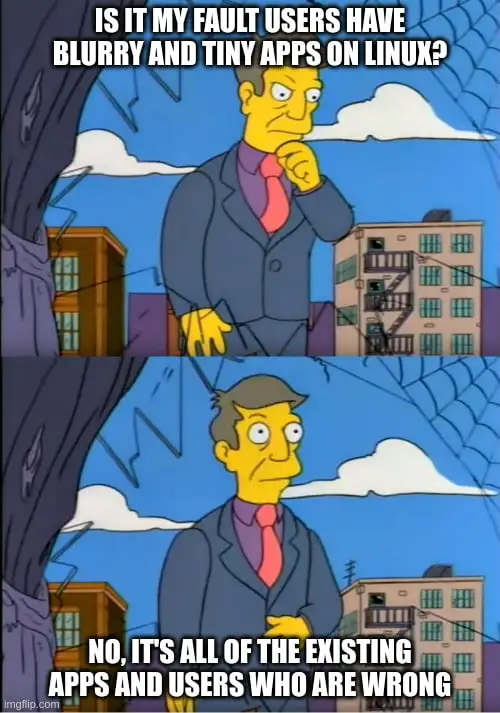
Lmao it’s not framework’s fault if linux can’t handle hidpi well. The display ain’t broken, linux is. Btw I have a display of the same resolution on my laptop, and I have had zero issues on plasma at 125% scaling (most apps of my apps are wayland-native) and gnome works great after setting it to 125% via dconf too.
It’s not even Linux’s fault. Plenty of apps support HiDPI on Linux.
It’s the developers who still think that LoDPI-only is still acceptable when it’s already 2024.
Other laptops don’t have this problem.
You can’t be serious. It’s 2024, and my laptop from 10 years ago needs 125% scaling at least. Get real.
Meme is right, in 2024 poor HiDPI scaling is a software issue
I have basically zero issues with fractional scaling with Gnome on Wayland, I thing you probably have something configured wrong.
Here’s a screenshot of how a few programs look for me with 125% scaling on my original framework display. The only thing slightly blurry is spotify but it’s not enough to be noticeable in normal use.
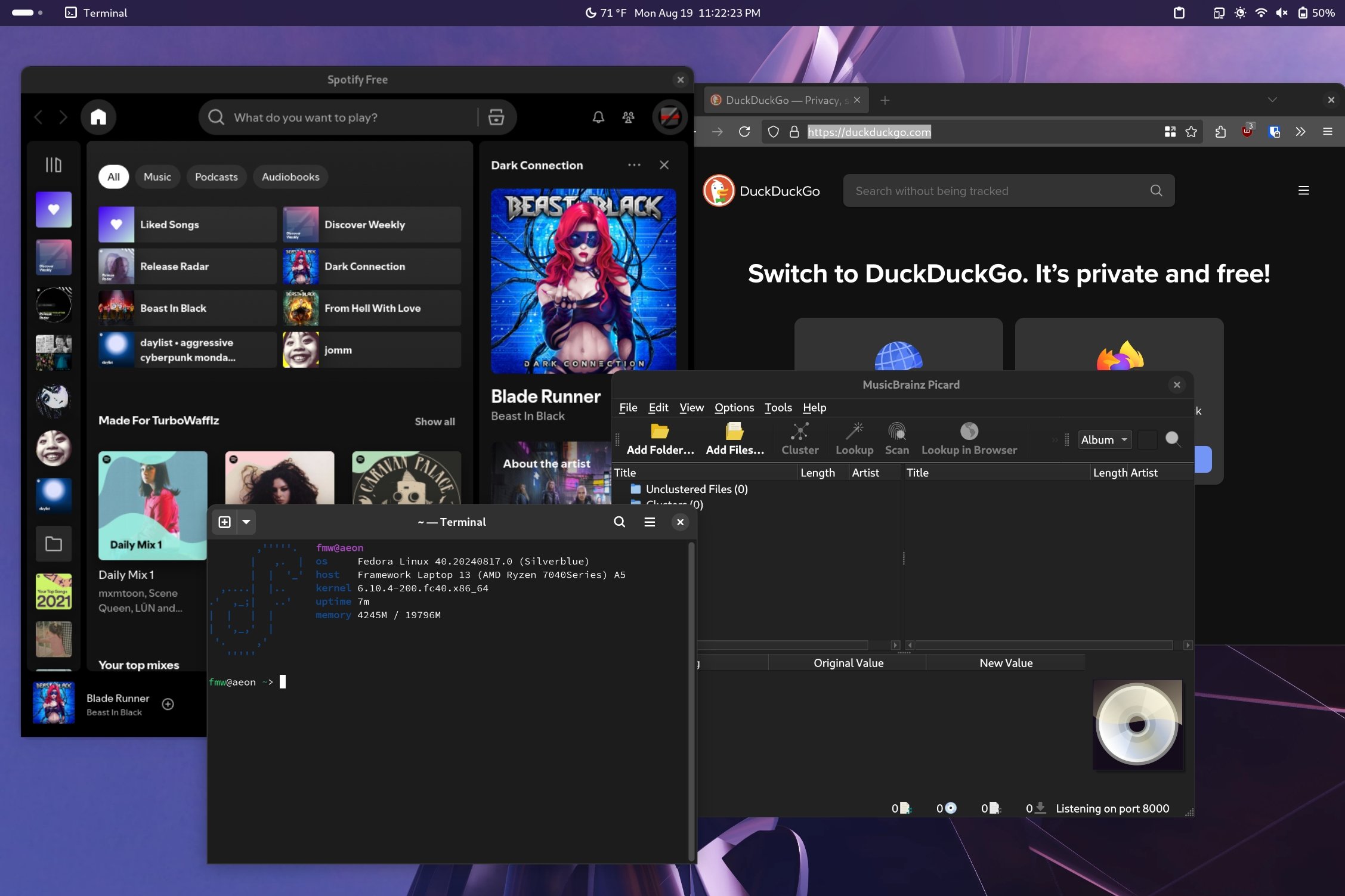
Edit: Looks like lemmy actually compressed my screenshot a fair bit but I think you can still tell that things are scaling properly
You can launch spotify under native wayland instead of xwayland, it gives scaling without blur
https://wiki.archlinux.org/title/Spotify#Running_under_Wayland
this way works for all electron programs like discord, motrix
Ayy, beast in black! Saw those guys live (and barely knew them, lol). They make good music (their “beast in black” song seems to be my favourite).
😮i already was happy finding a new dubstep artist seeing that cover only zo find out that it was metal🤣
Are you into UK old school dubstep or the stuff skrillex made 10 years ago?
cloZee, LSDream, Dirt Monkey, subtronic, Zingara, liquid stranger, svdden death, mellow head, Griz, Jantsen, SoDown, LUZCID, champagne drip, Ganja White Night, Zomboy, Blunts and Blondes, Austeria
And some more are what I am listening most right now. I think most of it is 2020 and newer, so not exactly oldScool, but, even tho I like Skrilex as well, would not place them into the same category 🤔 dubstep is very diverse…
But is funny, get this question a lot, and always be like 🤷🏻♀️non of both, really
Hahahaha yeah, its power metal
96 DPI should be a choice, agreed. But it’s a software issue when an app or a framework doesn’t display well on HIDPI.
Agreed! Not saying it’s not a software issue. Of course the software is broken. Of course I wish it was updated.
But, Framework seeing the landscape and picking hardware with known issues is a bad choice. They could offer lower DPI and eliminate entire pages of workarounds and half fixes.
Yes, high DPI should work, but it doesn’t everywhere. That’s just the reality, I wish it wasn’t.
Hardware should lead. It’s easier to upgrade the software to make the hardware work, then it is to upgrade the hardware when the software decides to support it.
Would you be happier with 640x480?
Seriously, cannot go back. When MacBooks came out with retina, got one and got a program to run at native resolution. So much data and text on a screen! Looking forward to this display with 100% scale. Full stop. Everyone always says my text looks tiny but I love it! Dual 4k monitors, no scaling on my desktop Linux. My old Alienware laptop was 4k oled, gnome and KDE looked fan frickin tastic! I’m not buying pixels to not have em go to full use.
Hell yeah. Wonder if you have like 20/10 vision or something that helps you with the size. I love love the look of native 4K but it strains my eyes and brain to read 😥
Actually I have really REALLY bad vision, but my glasses bring me to around 20/20. Maybe as I get older I’ll start scaling up. Or just buy bigger sized monitors!
“I paid for the entire display so i’ll use the entire display”
If it meant I could actually see my apps because they’re not blurry and not tiny. Then hell yeah! Luckily, it’s not a choice between all the DPI and none of the DPI.
- Dell XPS 13 - 1920X1200
- Lemur Pro - 1920x1200
- Thinkpad X11 - 1920 x 1200
It’s possible.
scaled by system/themselves … looks like those are x11 apps. why is firefox into this? run it as native wayland with
MOZ_ENABLE_WAYLANDNot necessary anymore with current version Firefox. It has Wayland enabled by default now.
Sexy
Weird… My experience with the old display is quite different
Plasma
100% Scale
- Nothing looks blurry
- Everything a perfect size
- Wonderful
I guess you are working closer to the screen, but I feel you, I use 100% on 2000:3000 surface book 3 screen as well as 100% on 4k 32” and I love it 😂 but I think I am the only one in our office…
I bought 1440p instead of 4k last year on purpose because I didn’t want to have to deal with scaling. Plus it was cheaper and I need less power to run games on it lol
For gaming, 1440 is often better than 4k because the refresh rate is generally higher with lower resolution at the same price point. I don’t even know if a 4k 240Hz screen already is payable 😂🤑
You want hardware manufacturers to provide shitty screens in perpetuity just so Linux devs can avoid implementing proper scaling? Yeah, no.
Just to make sure, have you logged out and back in after applying the scaling? Some apps look blurry until you do that. Try to avoid quarter scaling, no x25% or x75%…
Just tried 100% + large text on Gnome, it feels much better than 125% scaling, thanks for letting us know it’s a possibility!
Gnome looks better with font scaling instead of display scaling, because the buttons and top bar are already way too large by default.
True!
I really hope that all Linux desktop software gets scaling support soon. Can’t live with only integer scaling increments
You should try 110% and 130%. Dunno if it’s the 5’s but those seem to work better for me.
I installed one of these new displays this past weekend and it looks fantastic in Linux. Granted I’ve only tried Plasma so far on Wayland but that’s because I really don’t find Gnome usable. It looks good at 200% though and a similar scale to 150% on the old display.