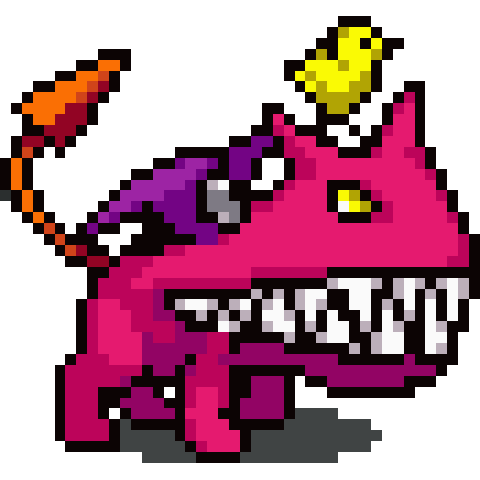I have a question(s) regarding the various types of game controllers.
I need a wireless controller which supports PC (Steam Linux mainly and maybe Windows someday). While searching online, I see various types
- xbox/ps5/switch controllers : These are for their respective consoles
- Mobile/PC controllers : These usually connect via wire/bluetooth/2.4 GHz
Source: https://www.gamesir.hk
However, I see in the product specifications page of the console controllers that they also support PC. And the PC controllers sometimes support some of the consoles. The only real difference between controllers, from a technology perspective, is that is some of them support bluetooth/2.4 GHz.
So I have two questions:
- If they are already cross-compatible, why even bother having different types?
- How should I decide which type of controller I should buy? It should support PC, console-support is not essential.
Note: I am a novice in game controllers but aware of different network stacks.
Edit: Thanks for the amazing response! These are my key takeaways from all the comments
- Hall-effect sensors are a must
- Default console controllers usually have stick drift
- If you need trackpad, take PS5
- 8bitdo is a reliable brand, as per multiple responses
- Most controllers have good support on Linux. But haptic feedback can be a hit/miss as it can be platform/game dependent
- There are various connectivity wireless standards. Dongles are the most reliable but you lose a USB port.
- Keep track of handsize/comfort and button layout
- PS controllers have excellent support on Linux/Steam
-
Microsoft has their own controller protocol, xinput, it only works with xbox and PC
-
Sony and Nintendo both use BT HID, but add their own non-standard extras to deal with trackpads and gyros, on PC there are drivers to deal with this (inc. w/Linux kernel, extra on Windows)
-
For Wireless, Sony and Nintendo both use standard Bluetooth, you can pair a Switch or PS4/5 controller straight to a PC (though you will need extra software on Windows)
-
Microsoft uses either their somewhat proprietary 802.11AC implementation (only works with their dongles - you will need extra software on Linux, fully supported in Windows ootb) or standard Bluetooth, their BT has the highest latency of any of the 3 major controllers, but their 5ghz 802.11AC has the lowest. BT mode requires no extra drivers and will work fine ootb on Linux or Windows. You can’t use a headset plugged into the controller or connected by BT (to the controller) if you’re connecting the controller via BT.
-
MS has additional trigger rumbling/tension on the Xbox One/Series controllers, in Windows it will only work with MS Store apps - it won’t work on any Steam game :( on Linux it will work, but nothing really supports it either.
-
Sony has a much better implementation in the PS5 controller, nothing outside Sony published games use it though - but it’s compatible on Windows with additional drivers (DS4Win) (not sure about Linux here)
-
For Nintendo Switch on Windows you will need BetterJoy (previously, BetterJoyForCEMU) to support switch controllers properly, this also makes a DS4Win style gyro server, so anything that support ds4win will support Switch gyro too.
This comment is how I always hope my info dumps go when someone asks me a technical question about something I have good experience in using. 10/10 comment, love it.
Sony has a much better [trigger rumbling/tension] implementation in the PS5 controller, nothing outside Sony published games use it though - but it’s compatible on Windows with additional drivers (DS4Win) (not sure about Linux here)
It also does not work wirelessly. The controller itself and its basic rumble obviously do, but you will not experience the fancy haptic features unless the controller is connected via USB.
How it’s been four years and Sony hasn’t released a dongle to solve this problem is beyond me. Especially now that they are releasing more and more games on pc.
I have my pc in my living room, and while I’d like to just go wireless, I’ve currently decided to compromise with a super long cable just so I can get all the dualsense features.
I use a ps5 controller on pc and get rumble? Even the weirdo trackpad in the middle works like a cursor.
I also have a PS5 controller, as far as I understand, haptic feedback is not humble, it is a resistance in the triggers (L2 and R2) só a game can make pull the trigger be harder of softer depending on the situation.
I don’t know how many or which games uses it seem how many games still does not correctly display PS controller icons and etc and fallback to the MS iconography.
As far as I know haptic and maybe the mic/phone are the only things that does not work over BT. But I also think I read that some things that does work with BT does not work over USB
Ah, interesting. That sounds pretty negligible, feature wise. Might be fun on a racing game or something I suppose.
It’s fucking AMAZING.
I got a Dualsense controller because it looked comfortable. Then Returnal came out and I experienced the haptics and triggers… Absolutely insane. Even the lil controller speaker makes satisfying sounds on a perfect reload, or when you pick up certain things.
You’re right about driving games, though—playing Pacific Drive with it is completely awesome. The triggers vibrate on rough terrain along with the haptics, and the brake trigger feels like you’re actually pressing a car brake down.
I wouldn’t recommend either of those games WITHOUT a PS5 controller after trying it. They would feel so… flat. I’m looking forward to playing more games that support the triggers and haptics.
Haptic is different than the adaptive triggers, it’s like a way more 3D rumble. If you have a Dualsense controller, I HEAVILY recommend Returnal if you’d like to really feel the haptics and triggers. It’s AWESOME.
Pacific Drive is another game that takes full advantage of the haptics and triggers. They really being the game to life.
It does need to be plugged in, though.
Wow I didn’t know. Do you know if it work Linux the way you described? Even if using USB
Also, the button layout on switch controllers is different (A & B is swapped compared to XBox). This mostly matters on emulators, although you can remap the buttons, it can get confusing that they don’t match the games’ instructions on screen.
X/Y are also swapped.
Yeah this is a solved problem with a lot of third-party systems though like 8bitdo has, since they just allow you to swap modes. Granted, sometimes it’s a bit wonky since for example the Switch won’t support analogue triggers but eh, it works for everything and everywhere, so I’m happy to have a single pad that has everything anybody can utilize.
If I could award this comment, I would have. Thank you, you answered a lot of my questions!
-
An 8bitdo Ultimate.
There, decision done, express lane service.
I second this, great manufacturer. The 8BitDo Pro 2 is my personal preference. It looks like a Playstation and SNES controller did the fusion dance. I liked it so much I bought two: one for my PC and one for my Switch. It has a quality feel to it, excellent tactile response, and feels very comfortable in my hands.
I chose the Ultimate BT variant because you know, Bluetooth and the Hall Effect joystick.
I bought a pack of ABXY buttons with the Xbox color scheme and layout just to make it look like the non-BT variant.
The Ultimate 2.4 has right now bluetooth and hall effect sensors as well. I couldn’t get it to pair with the switch though I didn’t try super hard. It works on Bluetooth with my Android TV but for whatever reason ignores the customized buttons (I keep accidentally pressing the wing buttons on the bottom) so I use the dongle on the TV.
Bingo. Get the Pro also.
I use the 8bitdo Pro for platforming because of the d-pad makes it feel like a SNES controller. And the 8bitdo Ultimate for games where I need joysticks.
Just checked, looks like they are wired. I get it for certain games, but generally I prefer the convenience of wireless.
They come wired and wireless.
Second this, just get some thumbstick covers. I have the 8bitdo pro, and I’m getting tired of the joysticks peeling off onto the rest of the controller after a game.
I haven’t had drift on them yet, but if/when I need to replace Old Reliable, I’m looking for hall effect joysticks.
Edit: damn, just found out the pro2 has hall effect joysticks
Don’t buy steelseries.
I like the DualSense controller. Yes, it’s “for playstation” but all controllers work on PC nowadays. Especially on Linux, the driver for PS controllers is in the kernel, and they can work both wired and via Bluetooth.
It even supports using the special features of the DualSense in some games, like the adaptive triggers when playing Rift Apart or Forbidden West.
And the touchpad works as a mouse, which is handy.
I don’t have a ton to add to this, but the Playstation controllers even pair with mobile devices with basically no setup. It’s impressive
I had a Dualsense and I loved it. it served me well until it met its end to a can of Soda and my Cat. Now I use my Childhood DualShock 3 to game. It has no where near as many QoL features as its younger brother (like the touchpad). But it’s so fucking durable.
The haptics and adaptive triggers are AMAZING in Returnal and Pacific Drive, too!
xbox series controller is my fave controller and works flawless with linux
I use an Xbox controller with Linux. Only issue I ran into was a firmware update for the controller before it would work with Linux. I had to do the firmware upgrade through a Windows VM.
It’s a driver issue while they support the same connectivity tech a trigger could be read as an analogue sticks veriticle axis, without driver support the device can’t be read well by the system.
Reccomendation 8bitdo ultimate Works with Linux and Windows you can switch to console it’s mainly setup for switch, Hall effect sticks so no drift.
I agree with the 8bitdo ultimate, the pro 2 was my favorite controller for a long time but the ultimate is just so reliable.
It’s really hard to beat a branded Xbox controller, these days. I was extremely skeptical for a long time, then I gave one a shot, and there’s no going back.
For PC, I would personally suggest looking for a controller with two things. Number 1, Hall effect sensors. Eliminate stick drift entirely with that alone. Number 2, replaceable joysticks. If the sticks last a long time, then the controller is expected to last longer. I just think having a way to replace work rubber is a good thing. Personally, I have loved Gulikit. My controller also happens to work on switch as well. Here is a link of you are interested in checking it out. Note that that is the controller I have, but you should definitely look at the different models. My controller has lasted about 3 years now. I used to go through PS5 controllers in about 6 months.
deleted by creator
That is a totally fair question and one that I simply overlooked. Technically you can buy Gulikit through Amazon. I personally appreciate that the cost of it doesn’t go up over like a regular controller. Scuf did me dirty, I had a scuf for all of two months before the lb button fell apart and they refused to repair it. That thing cost me $185. This controller cost me $70.90 and has lasted me about two years. Here is a link to the Gulikit store on Amazon. I do recommend making sure it is from that store. I don’t know anything about it, but there is a AKNES store which sells gulikt controllers. https://www.amazon.com/stores/page/BCC8C06B-7BF5-4D6C-A9A0-6290B8091F02?ref_=cm_sw_r_apann_ast_store_VJNBFMTJC962ENMFECCM
On an unrelated note, if you have joy cons with stick drift (who doesn’t have these) then Gulikit also sells just the stick modules so you can fix it for good.
deleted by creator
If you want wireless, one thing to be concerned about is the latency of the gamepad. https://gamepadla.com tests many controllers for their latency.
Personally, I’ve just gone with xbox with their PC dongle. I only like controllers with the sticks in the xbox/nintendo configuration and the latency is great with their dongle. I also like that it uses standard batteries so I just keep some rechargables at hand for when it runs out. On the downsides, there is no low battery indication on the controller, so occasionally it just dies in the middle of use.
I also use and recommend Xbox controllers. Although I wish I knew about these cool high end brands before I bought. I grew up in a time where all third party controllers were trash, and I carried that opinion for too long.
Unfortunately even the “cool high-end brands” don’t seem to beat the Xbox controller.
I read this thread and I saw 8bitdo recommended a lot and I’ve seen them recommended elsewhere. The hall effect sticks seem to be the gold standard.
My main issue with the Xbox controllers (mine are for Xbox one) is the d-pad. It’s not terrible but it’s not even as good as say a super Nintendo controller for fighting games and retro games in general.
8bitdo ultimate v2 via dongle is alright except it disconnects by itself every now and then and refuses to reconnect unless you walk right up to the dongle and try turning the controller on a few times.
Same and the reviews seem good but not great. Cheap feel, mushy buttons, trigger issues when used long term, and the sticks not being ultra-precise.
Seems like a good controller but if I’m going to buy another one I want to buy a great controller.
If you can get a controller with Hall effect sensor that would be top. Else just get an Xbox series controller and call it a day. If you’re generally ruff with your joystick, you might look into cheaper controller, as all with no hall joysticks might start to drift earlier.
I’m very happy with my xbox series controller but others have less luck. But my mainboard has Bluetooth, so I can easily connect the controller. Some say you need the adapter, but I don’t, probably because it uses the newest Bluetooth version protocols.
The best controller was my original Xbox cable controller. It lasted me 15 years or more.
Weird coincidence, I was asked by multiple friends recently about which controller they should buy too.
Official controllers (ie Xbox, PlayStation) are usually good but many 3rd party controllers tend to be better for PC. Specifically you’re looking for one that has hall effect joysticks, which makes the sticks last way way longer and are of better quality. A lot of these companies also have special software for PC to edit deadzones, profiles, macros, etc.
The best controller on the market IMO is the 8bitdo pro 2. It’s comfy, well-built, works for ages, and has replaceable batteries.
Easy? Xbox Series. Fancy? DualSense. Comfy? Switch Pro. Beeg? Duke.
Hotel? Trivago.
There is a tech difference with a DualSense controller that other controllers don’t have, and that’s the adaptive triggers. As far as I am aware, they’re the only ones with that. It’s a cool effect. Makes shooting in games feel more like handling a gun than vibration effects do.
Other than something like that, button layout is a choice. Parallel sticks or off-set sticks. Off center buttons. The way the D-pad functions (rolling style like Xbox or just 4 buttons like PlayStation). Etc.
But is that feature available outside PS5 on a PC?
Yes. The PC versions of both Forbidden West and Rift Apart had it working when I played.
Yes. On Sony games.
I recommend going to a pawn shop. They likely have a variety of late model controllers. You can then hold them and see which speaks to you. I bought a ps5 controller from a pawn shop for like $50 over a year ago and I’ve loved it. I use it over Bluetooth with steam and I get rumble and all that.
Like others said, driver support for console controllers is pretty good through the board.
My suggestion: try them out, maybe in a local store on their demo stations (pretty regular around here at least) or by ordering and returning the one you don’t like.
I personally like the controller layout of the XBox controller more than the PlayStation one. But it comes down to preference. So definitely test drive to find the best suit for you.
Gonna be quite honest:
The Nintendo Switc Pro Controller is probably the highest quality Controler I’ve ever had in my hands.
This is probably true for most casual use, but after a couple months of constant weekly Smash tournaments, my stick eventually wore down and started drifting. The D-pad is also notoriously mushy and often picks up ghost inputs when moving quickly back and forth.
Both of these issues are fixable with some not so difficult controller modding, but I wasn’t willing to make the effort.
I ended up with the 8bitdo Pro 2 for general use like someone else in this thread suggested and the Nintendo Wii U Pro Controller with an adapter for Smash that has been with me for years now. The only difference is that the Wii U controller doesn’t have the built in accelerometers that the Switch controller and Pro 2 have.
Support that. MS Xbox controller falls far behind it, and the third party devices are a lot of miss and no hit.
Yeah. I love my 8bitdo Ultimate for PC use (and it just so happens to be extremely close to the Switch Pro in layout and sizing) but the actual thing is still works better in raw quality. Except no hall effect joysticks but eh, could always mod it yourself if you’re so inclined.
I don’t share the positive feedback. The directional pad was especially terrible from the get go.
Really? Mine is laggy for some reason, and feels mushy. I can see there’s a firmware update for it when I connect it to a switch, but it won’t update. I hardly ever use it.