I know that sounds like a stupid ass question. I have the Logitech wireless mx keys. I wiped the keyboard down so the surface of the keys aren’t sticky, just hard to press down and some have a spasm.
Since a whole ass thing of coffee did not short it, it gives some credibility that it is water resistant. Can I just dump water on it to help it?
Maybe rubbing alcohol? It’s a solvent. Ideally you’d want to pull the battery etc. while doing this and try to tip it so the coffee gets diluted by the alcohol and then carried out as the solution drips off. I’ve seen JayzTwoCents clean other computer parts with alcohol baths. I’d try something like 70-90%. I might just be talking out my ass though. But that’s what I would try if I was determined to try to fix it without taking it apart. :p Make sure it has time to dry before using it.
Alcohol is a fantastic solvent for some things, but it’s a really bad solvent for sugar, which is likely what’s causing stickiness.
70% alcohol will work a bit better than 90 or 99, but only because of the water content. Distilled water will work better though, and is a bit safer than tap water.
The best approach is to strip it down and clean and dry each part. Dumping anything in has a high chance to cause more harm than good.
If it’s a membrane keyboard then there’s a good chance that it’ll die at some point in the future as the (fairly delicate) contacts will be slowly eroded by the liquid.
when I was a kid, I added too much salt to my scrambled eggs, I tried to counter its effect by adding sugar. needless to say, it didn’t work as I expected.
Thank you for taking one for the team
Turn it off, REMOVE THE BATTERY (important step, batteries are dangerous and do not like liquids), then disassemble it. Remove the keycaps and rubber membrane and wash them with soapy water, and wipe down the gold contacts with isopropyl alchahol. Wait for it to dry completely before reassembling it.
That’s like when I accidentally put my iPod through the washer, and then put it through the dryer to dry it out, because why not.
It worked. The iPod lasted another several years.
Lmao you did half the cycle, might as well do the whole thing
What are you doing honey? I’m ironing the iPod. Wha-why? I HAVE TO FINISH THE CYCLE!
Did a quick search and it looks like it uses Kalih Choc V2 mechanical switches. The each key cap should be held on to the switch by a friction fit. You should be able to pull each key cap off then soak them in some soapy water. If you don’t have a key cap puller, you can try using some string and a pencil or wooden dowel to make a cheap one.
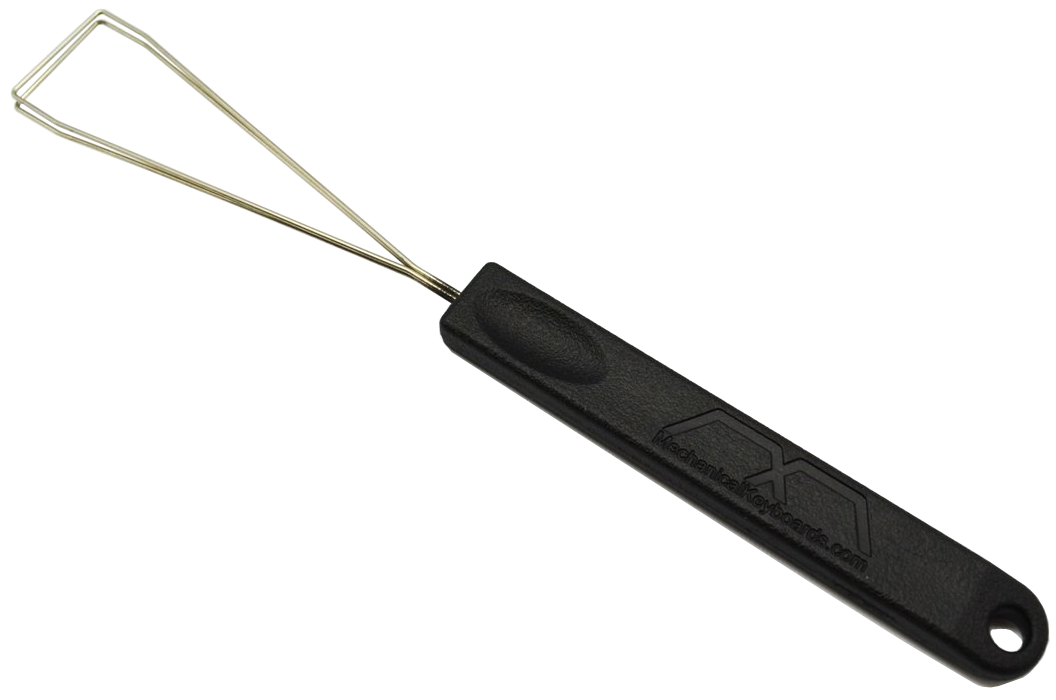
Although from what you described, coffee may have gotten into some of the switches. That would require replacing the sticky switches or taking them apart, cleaning, and re-lubing them. In either case, pulling the key caps will give you a better idea of where all the fluid ended up.
Some people have recommended alcohol. If that gets into the switch it will dissolve the lubricant.
I would say pull a couple keys you care the least about then take a closer look before you decide how you want to tackle cleaning it.
https://www.kailh.net/products/kailh-choc-v2-low-profile-switch-set
It’s this one
That’s a scissor switch which you have to tackle a different way. So disregard most of what I’ve said. Coffee residue is likely gunking up the plastic switches. You can try to find a guide to take those apart, but they can be a little more delicate.
ifixit has a couple guides for how to take the keyboard apart. That will let you separate the electronics from the switch assembly.
LTT did a video of putting various keyboards through a dishwasher. Surprisingly, a lot of them functioned perfectly well.
It’s not something I’d recommend, but I figured I’d throw the [bad] idea out there.
I just rescued a keyboard from a ramen spill over the weekend. There are a few things you can do to make it a bit safer and more reliable than “just dump water on it.”
Power off immediately (incl battery).
Disassemble as much as you’re comfortable – removing the keycaps is a must, opening the case is optional – and use DISTILLED water on any part that may have been coffee’d. Don’t apply pressure or scrub - pour directly onto the components (gravity is your washing pressure) with a tub underneath, then swish the components around in the tub.
Let dry for a day or so, then come back with isopropyl alcohol (at least 95%), cotton swabs, and compressed air. Put your keycaps back in and test each one – any that are still sticky get taken back off, then get a good swab full of alcohol down in the switch or membrane. Use the compressed air to help blow it down in there + assist the drying process.
Let dry for another day or two (until completely dry) before attempting to power back on.
70% isopropyl alcohol is better for cleaning than 95%, water is a key factor in the reaction.
The whole point in using 95% or 99% isopropyl for cleaning electronics is that less water and other potentially conductive impurities get left behind when it dries. Yes 70% is better for general purpose cleaning and it will work on electronics in a pinch but when working with electronics you ideally want the highest concentration isopropyl alcohol that you can get.
I work for a company that manufactures electronics and all of our general product cleaning is done with 99% isopropyl. We will also clean some product with water but that uses highly filtered deionized water and what basically amounts to a fancy dishwasher with a conveyor running through it. That’s also only really done when water soluble fluxes are used, otherwise it’s just the alcohol for cleaning.
70% is better for disinfection, not general cleaning.
You need to unplug it, take the keys off, and wipe everything down with a little bit of isopropyl alcohol. Do NOT dump more water on it. That could short things more and drive coffee grounds and water deeper into the inside of the keyboard than they already are. Keep it unplugged to dry for a day or so.
Yes please don’t pour any water on it (again ;-D), I had a (cheap though) keyboard and just a sliver of coffee (like I guess like ten drops) fried something and the space-bar became super wonky…
No way around just disassembling and cleaning with alcohol. Even if it works now, you have certainly reduced the lifespan without a cleaning. Water damage can sometimes take time to corrode and destroy components.
Well if you take out the batteries, probably you could - but I think it’s best to just strip it down and I washed mine in the bathroom sink with a bit of detergent (dish soap), then dry it before re-assembling it (I did this with my ancient Logitech K270 keyboard a few times).
The main issue with spills is that they dry sticky, and then the keys will get sticky - so you need to dump out the keys and wash them. On my keyboard, they just pop out and clip straight back in again.
You can easily take apart a keyboard and individually clean the components, just take pictures so you know what goes where
Easy to take apart (if you have a small enough screwdriver), then wipe it down… Dry it off.
I did this years ago with a $400 keyboard. In short, it was sticky for a day, then every morning for a few days the keys were stuck in the ‘up’ position. I just encouraged them to get unstuck and it would work fine until the next morning. After a few days it was fine.
I’ve found that the best way to clean a keyboard is to pull the keycaps, then clean between the keys with isopropyl and cotton swabs.
if coffee got into the mechanism, probably just use a spray bottle with isopropyl & soak those individual keys.
back in the day I used to run keyboards through the dishwasher, but not sure about modern keyboards
Funny story, I spilt coke all over my first mechanical keyboard. I tried everything to fix it, water, rice, alcohol. After all that it still felt horrible so I ended up just buying a new one. But I didn’t throw it away, I just stuck it in my closet where it remained for years.
Then approximately 8 years later, I take it out, randomly decide to try typing on it… its perfect. Felt just like it did when it was new, I dunno if the sugar just broke down or degraded over time or what, but it was fixed.
So if nothing else, just put it into storage for a decade and then try it out again lol.










