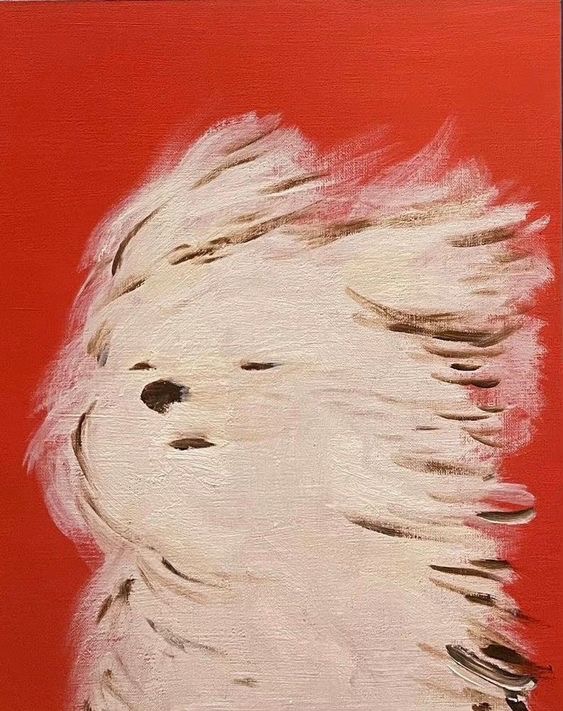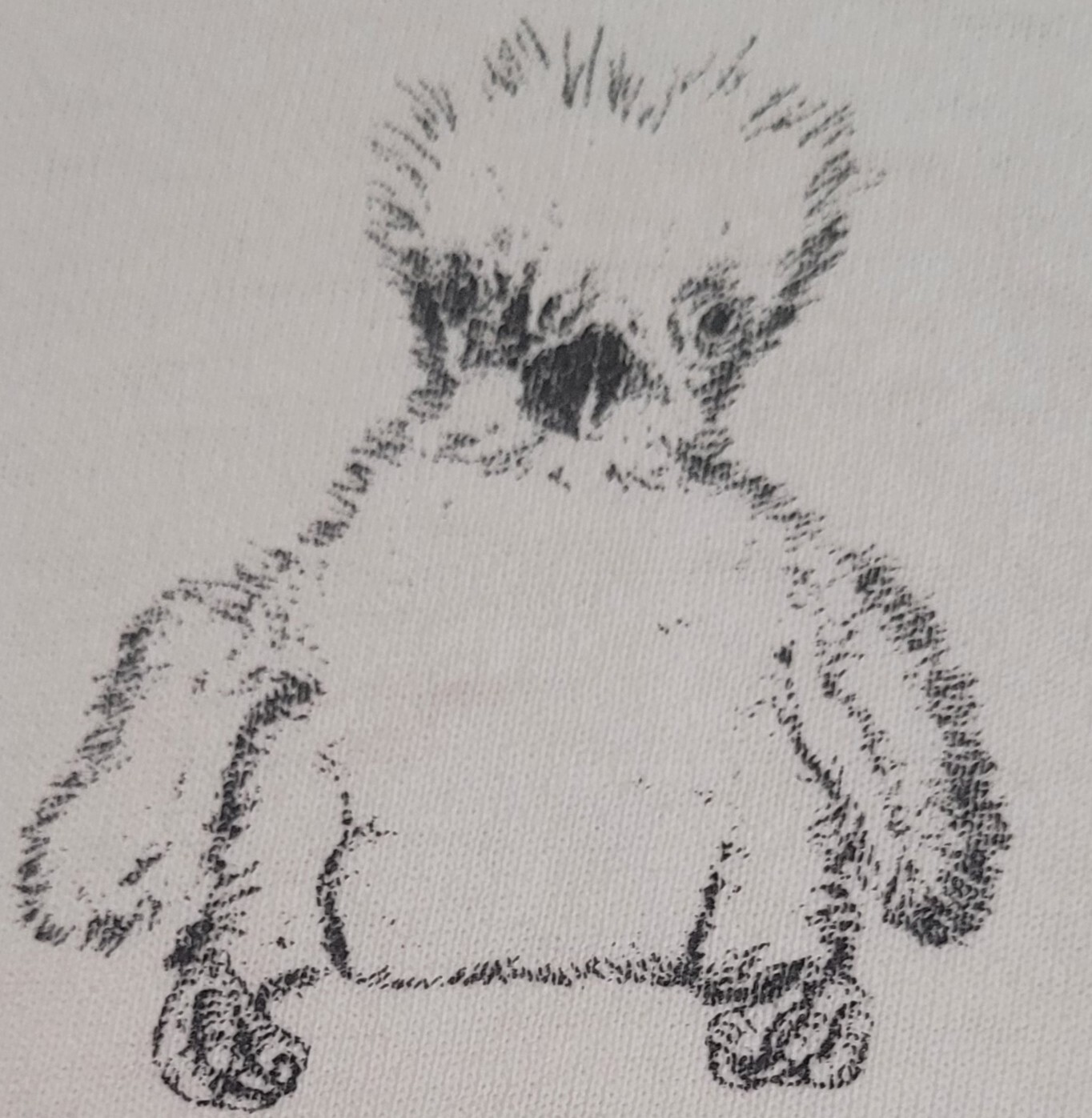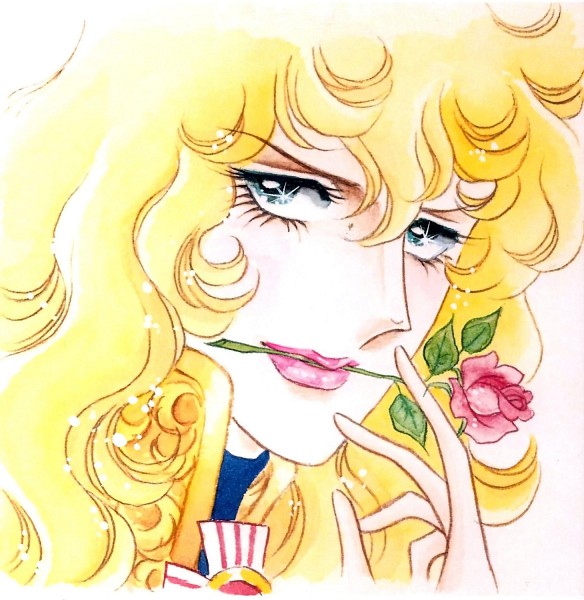Ideally one that is forward-thinking, gaming-friendly, and efficient.
Mint w Cinnamon DM. Or Mint (Debian Edition) w/Cinnamon as desktop.
Ubuntu or Debian based. Beginner friendly, though not limited to just beginners. Cannot answer the g#ming focused questions because I’m not a g*mer, sorry.
deleted by creator
i always just recommend Ubuntu for brand new users. Fedora seems good too but I have less experience with it. for people who want a bit more depth of customisation I would recommend kubuntu or Nobara. I’ve been using Nobara on my main machine for a few weeks and it’s really nice, it’s tailored for use on a gaming PC so a lot of nice out of the box stuff like NVIDIA drivers and proton compatibility stuff.
I would add on that Bazzite is a good alternative to Nobara, if you want a decent fedora atomic system, that should be basically unbreakable and powered by fedora.
I used to recommend Ubuntu for newcomers, but the Snap nonsense makes for a poor experience with many major packages, such as Firefox. For the past few years I’ve been recommending stock Mint instead. I feel that it’s what Ubuntu used to be in terms of a frustration-free experience. A very gentle learning curve and extensive hardware support.
I recommend anything Debian-based for the same reason I chose Debian first: If you have a problem, there will be somebody else that did as well and likely fixed it. If you are new, I would suggest Linux Mint or Ubuntu. Another plus is that non-free software is available for these distributions, like Zoom and Discord.
Gaming on Linux is an active area of development, almost single-handedly done by Valve, so this can be hit-or-miss. In general AMD graphics cards fare better with drivers, while nVidia has almost comically piss-poor “official” drivers.
Linux Mint, Cinnamon DE, it’s Ubuntu based but has a Debian edition too. Also, in its official webpage you can download it with other DEs like XFCE or Mate if you need more lightweight options. Super easy to install and most windows users adapt quickly to it.
For beginners: Guide on how to install Linux Mint on your PC
I like Fedora with GNOME desktop environment, especially if you have a touch screen on your device.
Cinnamon DE on Linux Mint feels a lot like Windows, if that’s something you want.
Day to day, the desktop environment is a more impactful decision than the specific distro.
I mean, it all comes down to personal preference. Under the hood they’re all pretty much the same, with the exception that some distros use a different package manager.
You’ll probably want to stick with one that uses the apt package manager it’s very straightforward (all Ubuntu based distros use this).
Ubuntu is the most popular and works out of the box. Personally, I am a huge fan of the KDE environment it’s very customisable and looks super slick. Kubuntu and Neon are probably the most prominent distros that use KDE.
Pop-OS comes with Nvidia drivers pre-installed if you have their cards which is good because I fucking despise manually installing them. But I also hate how their app store functions. They’re working on revamping this, and it’s looking good, so I recommend this once they release a stable update of their new interface. This is what I use and it’s been fine outside of the app store.
Linux Mint is the most user friendly imo if we are talking casual Windows user who only browsed the web and plays games. Pop might require some CLI usage, but I don’t think you ever need to touch it with Linux Mint.
I will always reccomend Fedora. It’s definetly forward thinking while being stable, and it’s easy to game on (most distros are). DNF is also an easy package manager to learn, and looks much more organized than apt does (in my opinion) so you can actually see what’s happening. Fedora does also get updates sooner, which can include performance or driver updates.
Lots of great recommendations here. You can’t really go wrong with any of them.
But since you mentioned forward thinking (and to some degree gaming friendly), I wouldn’t really recommend Mint. It’s rock solid but that implies that it’s slow moving and not very forward thinking.
Bazzite seems to be a good gaming choice. But sometimes, (rarely) these newfangled immutable distros can be a bit hard to get help for.
So I would recommend going with Fedora.
ETA: What hardware are you planning to run this distro on?
deleted by creator
Discord replacing dedicated fourms is one of the worst things to ever happen to the internet
deleted by creator
Back in my day when you wanted quick answers all you had to do was confidently post the wrong answer on linuxquestions.org
Fair enough, I don’t use discord so I didn’t know that.
PS: I do wish that they would have an open platform for support. Sadly, a lot of these gaming communities seem to be congregating over there, so yeah
deleted by creator
its not hard to set up a matrix bridge either but everyone’s too invested in the stupid spying
 app
app
An old thinkpad with Intel and Nvidia, and I would like to stick with a distro in the future once that laptop dies off.
You don’t have too new hardware so Mint (with its older kernels) wouldn’t be a problem. But yeah, sticking with Fedora (or Bazzite) seems like a better option for you
You can try out Bazzite, which is what Valve’s SteamOS looks like if it were ever released to the public. It has the widest hardware support on Linux, updates are all atomic meaning they can be rolled back and applied easily, has a community constantly improving on it etc.
Otherwise you can install Linux Mint, there is a new major edition of Linux mint releasing this month (version 22 Wilma) so you should wait for that to release.
[Bazzite] has the widest hardware support on Linux
Wait, what? What makes you say that?
Their images are designed to work on most hardware, there’s images for nvidia cards, portable handheld gaming devices, framework laptops, ASUS laptops etc. They also have special hardware packages for specific peripherals (like razer keyboards).
deleted by creator
gaming-friendly
From what I hear, Nobara is good in this regard due to having some stuff come pre-installed. It is Fedora-based, unless I am mistaken.
Fedora or Mint, probably. Possibly Pop_OS!
I’ve been daily driving Manjaro on KDE for 8 years. People have philosophical problem with the way Manjaro is run, but for practical use it has been great. Manjaro is essentially Arch, so you can get all the bleeding edge Arch packages within weeks delay. The Manjaro team usually try to catch if there is a disastrous rolling update upstream. People usually accept that Arch breaks once a year or so, in my 8 years experience with Manjaro it broke twice. It will break even less if you don’t update your packages as often, and for most users you don’t need to have bleeding edge packages on kernel level (you can update your browser separately from whole system upgrade).
Arch snobs look down on Manjaro, and they made one mistake DDOSing the Arch repo that they will never live down. But I find that Manjaro has the right balance between the bleeding edge of rolling release and usability.
It’s not just snobbery, the project is poorly run in some ways. But if it works, it works, I won’t tell you you shouldn’t use it.
My bad experiences with it are mostly niche issues with a certain device they supported, and conflicts they had with open source devs about pulling in unreleased, untested code fixes early, causing tons of bogus bug reports to be filed back with the upstream developers, but having their SSL certificates expire repeatedly wasn’t confidence inspiring either, and in the meantime arch had improved somewhat in user-friendliness.
Arch still has its flaws (not allowing ARM packages in their repos/AUR is the big one for me, that shit sucks), so I don’t really have a horse in this race. on servers I’ve come around to liking debian a lot after some recent experiences, but I gotta admit having a polished UI out of the gate is nice and back in the day at least, I didn’t get that with arch or debian.
Ew fuck KDE. I forget what the really pretty one Manjaro usually comes with is called.
https://manjaro.org/products/download/x86 I’ve only ever used manjaro with KDE but I guess XFCE and GNOME are out there too