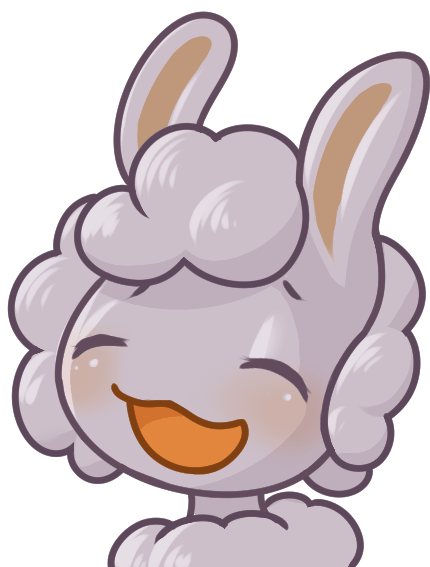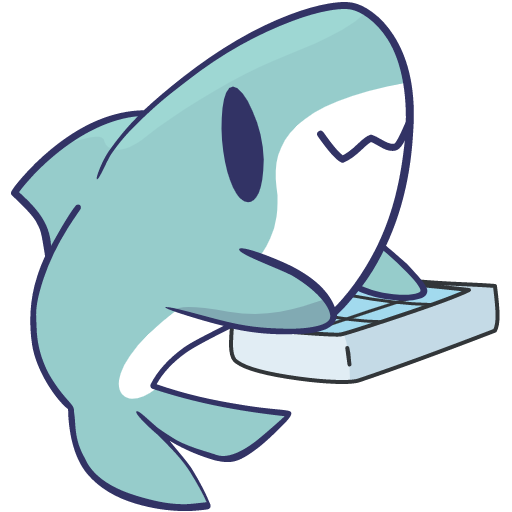Browsers are bloat.
-- average Arch userAs an arch user, I’m confused… Doesn’t everyone use curl as their browser?
I recently switched to netcat, this lets me control the TCP stream more directly.
also cuter
Not related to Arch, but behold Richard Stallmann describing how he uses the internet: https://stallman.org/stallman-computing.html (see section “How I use the internet” and the other section below that with the same title).
In fact, what I use is Maté (an English way of writing the Spanish word Mate).
As a Spanish speaker I’d just like to say
A: wtf is this even supposed to mean?
B: mate and maté are two entirely different words.
C: The mate desktop environment is named after hierba mate, no é.I generally do not connect to web sites from my own machine, aside from a few sites I have some special relationship with. I usually fetch web pages from other sites by sending mail to a program (see https://git.savannah.gnu.org/git/womb/hacks.git) that fetches them, much like wget, and then mails them back to me. Then I look at them using a web browser, unless it is easy to see the text in the HTML page directly. I usually try lynx first, then a graphical browser if the page needs it.
Fuck. What the hell.
I occasionally also browse unrelated sites using IceCat via Tor. Except for rare cases, I do not identify myself to them. I think that plus Tor plus LibreJS is enough to prevent my browsing from being associated with me. IceCat blocks tracking tags and most fingerprinting methods.
Ironically I think this makes his the most unique fingerprint in the whole internet.
Unironically Lynx and Elinks.
Let me introduce you to Browsh
As an Arch user, why do people care what the default packages are?
😭
Imagine not enjoying the internet via curl
Imaging not enjoying the internet via raw sockets having fun decrypting manually.
printf ‘GET / HTTP/1.0\r\n’ | openssl s_client -connect example.com:443 -ign_eof | html2text
BTW, I use lynx.
OS ships with a browser.
Boo!
OS ships with a browser.
Yay!
It’s not “shipping with a browser” that was ever the problem.
your OS ships with a browser.
Boo!
my OS ships with a browser.
Yay!
My OS doesn’t but my DE does
One of those is a good browser.
The latter can be deleted and replaced with no issue
But edge is chrome.
As a former edge user. I now use Firefox.
Edge = Chrome + popup ads for Microsoft services
Edge actually has a few nice features that chrome and Firefox miss.
Like native horizontal tabs and tab groups (chrome might have groups)
I still refuse to use it over Firefox though.
It lost a lot of the super-good touchscreen PDF functionality when it switched to chromium though, which I am still mad about. I hope at one point MS will return the PDF Viewer from the original edge
Firefox has the (officially recommended) Simple Tab Groups addon and a couple different addons for horizontal tabs.
Floorp (A firefox fork) has native horizontal tabs
Chrome does have tab groups, but I don’t find them super useful. Automatic grouping by domain would be nice for my usage since I only use chrome at work.
Edge = Chrome but less ram usage
Yes. Firefox full time, and Edge for anything that requires Chrome.
You install something that at the core is the same as you but with a better interface.
It’s funny how Microsoft just gave up on creating a new web browser and instead just rebranded someone else’s homework.
It’s what they do best, but it usually involves buying a company.
Edge integrates into M365 far better than Chrome integrates into Google Workspaces. I still use Firefox at work. But its cool for my illiterate users.
Edge uses less RAM than Chrome
unpopular opinion preinstalling any browser is wrong
Found the Arch user.
i think it is very beneficial for the average user to have one of each common software category preinstalled
as long as you can uninstall everything
I think you mistyped “popular”
That’s the lemmy echo chamber. Poll a hundred people on how to get a program onto a computer without a browser and I’d be surprised if five people answered something other than a disk or that it’s impossible
other than a disk
These days, they are probably not even going to answer with that. Optical media is almost dead now.
Thumb drive then
Even saying “with a package manager” it’s much easier to have a browser to make a search to know what you want to enter to install using the package manager!
I’m sure many Linux users would be dead in the water if they were provided a computer with a distro without a browser/GUI package manager and no alternative way to access the internet.
Where the fuck would that be a popular opinion?
Quick! You need to install a program, but you can’t remember the exact name of it. You have no browser installed nor a GUI package manager. What do you do?
There is no situation where you need to install a package while having no Browser installed.
My point is that you should install the browser you want, no have preinstalled programs you may not want or live without a browser.
Okay, how are you going to install a browser if you don’t know what to type? Sure, I know FF is Mozilla.Firefox, but not everyone does. And besides, I actually want Vivaldi(…only as an example) instead, which I don’t know the package name for. Without a pre-existing browser or external help, how am I supposed to install Vivaldi?
I’m not disagreeing there should be options on OS setup, firefox being pre-installed with no input is barely better than Edge being pre-installed, but no browser at all by default is just stupid for most people. If we’re going with the idea of options on setup, the no browser at all option should exist, but only if it’s behind at least 1 but preferably 2 “Are you absolutely sure?” confirmation checks.
Mhm this reminds me of the time when we had in the EU a choice dialog after first boot where you had a selection of browsers to install from.
I’m kinda hoping they bring this back, then I can move to the EU and be done.
That’s a pretty bad take, people into tech seem to mostly use firefox, people who aren’t probably don’t care, and for the people who know baout it and prefer another, can well, just uninstall it, so why not just have firefox so its simpler for everyone?? Like, on Manjaro and Garuda I could do well with that, but what if I use Ubuntu? The browser I like the most is Vivaldi, witch isn’t on the package manager, meaning that I need to download a browser to download another one instead of just using the one already in it to get it
I think it’s fine if you give the option to uninstall it, many users wouldn’t know where to look to install the browser right away and they need access to the internet to find out (because they’re not familiar with the command line), they probably have a phone to look stuff up, but that’s bad user experience.
Otherwise a first run welcome screen that asks the user which browser they want to install out of a selection (including none) can be a good solutionIf a Distro preinstalls the Torbrowser it is based. Or maybe a Firefox that is actually debloated and hardened, not just having fancy bookmarks and a custom start page (looking at you Fedora)
why do windows users install chrome?
i don’t get it, edge comes preinstalled on windows and it’s chromium-based.
Force of habit? Plus, if I used Windows, I wouldn’t use Edge out of spite. Fuck their shady ways of pushing users to use it.
it’s not even shady anymore. it’s just clingy and pathetic like an ex who can’t move on.
If you’re gonna go though the trouble of installing a browser, why switch Microsoft for Google? They’re both evil and Edge actually performs significantly better than Chrome somehow (they’re basically the same I don’t get it).
Install freaking Firefox.
If you’re gonna go though the trouble of installing a browser, why switch Microsoft for Google?
Exactly I don’t get it, the only explanation I can think of is that they have Chrome on their phone and want to sync it or something?
It’s just momentum. Chrome was THE advised browser for a long time and people are just used to it.
I agree yeah, I’d say in a lot of ways that Edge is much better than Chrome, due to its performance and also very good security, plus some tracking protection (though not a lot) vs. Chrome’s none, etc. Between the 2, I’d probably always pick Edge.
But yeah just never use either tbh, Firefox ftw.
Conversely, if they’re both evil, why use Microsoft over Google?
People have their browser set up the way they want it, and downloading and installing Chrome to have everything sync back and work exactly the way they want things to work takes all of two minutes.
Why use Edge and spend time and effort to import bookmarks, import passwords, change settings, install extensions etc. only to have the exact same end result that downloading Chrome would have given them in the first place, but with the added annoyance of Microsoft leveraging Edge to nudge them into the Microsoft ecosystem?
Point being that installing Chrome isn’t the “trouble” you’re making it out to be, when switching to Edge comes with zero advantage.
But you weren’t asking an open ended question anyway, right?
Conversely, if they’re both evil, why use Microsoft over Google?
You shouldn’t, you should use Firefox.
I used to get it why people install chrome. It had a specific look and feel. It’s no more, all browsers (except some startups making up the rules) look the same. Its a full page window with tabs on the top. Vanilla FF looks the same.
The same reason people are reluctant to leave the Apple ecosystem, you’d have to set everything up again.
I think lots of people also don’t know how easy it is to migrate all user data between browsers. Also, the added work of changing your phone app is probably too much for the average, comfortable consumer.
Honestly i dont think most people do. We’re all in a bubble of atleast somewhat technically minded people, not just on lemmy but im sure most of our friends irl are similar. Ive been in a few officey type areas and out of the vast majority of monitors ive seen, theyve been using edge, sometimes i even see multiple browsers open lmao. Just checked statcounter and edge is the third most used which is fucking nuts when you consider how many options there are.
Because most people these days still don’t know Edge is chromium based instead of Garbage based
I’m amaze by how many people still use chrome based browser. They really want to get their face eat by a leopard. Well we told you people, there’s no reason left not to use firefox.
Chromium isn’t chrome, and there are reasons to use browsers not based on firefox, I like Vivaldi more than firefox way better customization and more features, but since Manifest V3 exists I am using firefox so I am already used to it if Google makes the other browsers shit
I’m curious what customization and features Vivaldi has that Firefox doesn’t.
Workgroups, tab stacking, tab tiling, side by side view of multiple websites which you can interact with at the same time within one window, keyboard only control (if desired) and more.
Most or all of those are available in extensions and keyboard only I think is in stock FF but I can understand not wanting to install a million extensions to recreate that functionality. I was a die hard old school Opera user but just can’t bring myself to daily drive a chromium based browser.
winget install Google.Chrome
Windows has a package manager like a big boy OS these days
WinGet is an AppGet rip-off without even a mention of the original creator. I’m still salty about that.
Microsoft offers to buy out AppGet and had its developer join them, but then ghost him once they realized the dev is also Sonarr dev.
Sorry is AptGet something other than Debian’s “apt get”?
AppGet was a package manager for windows.
Thank you
Are you the original creator?
Nah just thought he was treated very poorly by Microsoft.
deleted by creator
I think it’s now pre-installed.
Thats nice!
deleted by creator
Yeah, but it’s mid at best. Many apps open a GUI installer even with winget. Also updates for many apps don’t work (if the app doesn’t save its version properly in the registry).
I mean its still Windows, they dont package anything thats the job of the apps.
Who packages chrome?
I wonder how its packaged too, is winget firing off an MSI in the background with a silent flag?
That’s exactly what it does.
Interesting. Not much of a package manager, then 🤔
It downloads a package, it installs a package and then offers to remove that package. How is it not a package manager?
A package typically includes the program and its data inside the package. It’s not just an install script. Imagine if Chrome’s MSI installer was simply a wrapper that also downloaded the browser. Imagine if there was a vulnerability with this, and it downloaded and installed something else. Since the package didn’t include the program files, it wouldn’t be able to tell if they were genuine. It only fetched the MSI, which was a download that initially passed the expected checksum (if it even does that).
Additionally, file lists help ensure that programs and packages don’t conflict with one another. What if you wanted Chromium and Chrome at the same time. Can you do that? Simply wrapping an MSI doesn’t guarantee that. Perhaps there are conditionals in an installer that includes a vendored library under some circumstances, which would make them conflict.
What about package removals? Some programs leave a bunch of junk behind in their uninstaller. Typically, since packages very often contain their own files, they simply delete their files when they’re being upgraded or removed. If a package manager puts full trust in an MSI to always be exactly correct, then it loses complete control over correctly managing file removals.
I could go on and on, with more examples, but “run this binary installer” is the Wild West of putting software on your system. This is mostly the status quo on Windows, but this is a very poor standard. Other operating systems have solved this problem with proper packaging for decades.
When building a package from sources, it makes sense to wrap installers, but then you produce a package that is typically distributed by a mirror. These packages would then by downloaded by you, and contain the source of truth that is trusted to be what it is and that it’ll do what it’s supposed to do without any doubts to consistency and security.
Either the community on GitHub, or someone inside Microsoft.
You can find their repository here (I think most people here are not interested in it tho lol)
I have packaged some software for winget back when I was still using Windows, and yes it runs msi ( or exe ) silently under the hood. Installation processes that are usually done on GUI are automated just like how Homebrew does.
Not anymore. Just open PowerShell
winget install whateveryouwant
Set-ExecutionPolicy RemoteSigned -Scope CurrentUser # Optional: Needed to run a remote script the first time irm get.scoop.sh | iexMicrosoft doesn’t need to even be involved
At least in win11.
Not sure about win10, which didn’t have it installed by default orginally, but could be now? None of my win 10 machines are recent enough fresh installs to confirm, and have winget (and choco) installed because I installed it so I can install stuff easily.
On Windows 10 it was automatically installed as an update using - wait for it - the Microsoft Store.
Yes, the system-wide package manager was distributed as a package in the desktop store. 🤌
No idea about 10 either
deleted by creator
not even that
winget install Mozilla.Firefox
Fuck Winget. It’s a GUI-only person’s idea of what a CLI package manager should be. The only positive value I can think of is that it’s better than not having one at all.
I manage about 500 Windows machines in a university. When teachers started complaining that they are unfamiliar with the paid version of an IDE, and we’d have to install the free community edition, I was delighted to learn that it was available through Winget. But privilege escalation on Windows is a fucking joke, so trying to install it remotely through Ansible/WinRM just popped the UAC anyway. I had to VNC into every single machine to click the fucking button. As an additional middle finger,
winget.exewas not even inPATHwhen I tried WinRMing as the local admin.Winget is the absolute nadir of package managers, and it should be doused in acid, burned, chucked in the dumpster where it belongs, and forgotten. Choco and Scoop all the way.
Choco > winget imo
I’d argue that it’s not really an opinion, but objective fact.
I find that winget tends to just grab M$ Store packages, essentially becoming just an alternative CLI frontend.
Chocolatey, however, actually grabs the native program. And it isn’t developed by Microsoft.
Even Scoop is good enough, however programs might not work perfectly because it uses portable versions of the program.
Scoop is way better than both of those as it bypasses installing apps completely
But some apps don’t function properly if not installed. So I think that chocolatey is better.
Use scoop
Which is why I remove it and install Vivaldi instead… and ungoogled Chromium sometimes.
Any benefits in Vivaldi over Firefox?
deleted by creator
What are those features?
It’s somewhat like Firefox used to be, cuztomizable UI and all that… a lot of menus with UI tweaks that just make your browser your own and make your life easier… it brings back what was taken from us when FF made some drastic changes.
Have you heard of our lord and savior, firefoxcss?
Custom CSS is awesome but the lack of any documentation is bogus.
How is it more customizable than Firefox? Last I used Chromium based browsers, stuff like TreeStyle Tab was impossible besides a hacky separate window whereas extensions in Firefox are able to make those drastic changes to the UI.
Vivaldi has this functionality baked in. It’s basically Firefox + custom css + extensions in a refined way
The only thing I kinda miss is the classic download tab, but I got that bookmarked and assigned a keyboard shortcut 😁.
Vivaldi’s vertical tabs are not comparable TreeStyle Tabs, its just a regular tab bar but vertical.
“Baked in” doesn’t really mean anything to me when it’s missing functionality and addons are only a click away.
Vivaldi’s toolbar can be customized just like Firefox, but you additionally also get a bottom bar and a sidebar to place toolbar buttons on.
Vivaldi has a Spotlight-like search bar you can open with F2 to quickly find a page in your history or type any browser command like hiding the UI. You can also string multiple commands together and add them as a toolbar button.
You can add websites to your sidebar too to open them in a slide-out window of sorts (basically the same thing as Opera GX’s sidebar).
You can tile multiple tabs to open them in a split or grid view, which I haven’t found a way to replicate on Firefox so far.
And as someone else already mentioned, I personally find installing CSS and JS mods to be a lot more accessible on Vivaldi.
These features are why I prefer it over firefox, but I am curious about how it will be affectes by Manifest V3, if it losses things like an adblocker and dark reader, witch I doublt, them I will need to use waterfox, but even then, firefox, on phones and specially tablets its way worse
Vivaldi has released a blog post detailing how they’ll handle Manifest v3: https://vivaldi.com/blog/manifest-v3-webrequest-and-ad-blockers/
TL;DR: They’re confident their built-in adblocker will continue to work despite it.
Customization wise, a lot. Speed wise, none at all (it’s slower any way you slice it). Compatibility wise (with websites), the same as Chrome, everything works.
This meme makes no sense. Why would Windows want that?
Surprisingly I dont get weird popups when installing Firefox
It doesn’t have to make sense as long as it bashes Windows.
"It’s already installed… as a Snap package."
I recently heard that manjaro cinnamon comes with Vivaldi pre-installed
Is vivaldi FOSS now? In tests by mike kuketz it had nonexistent Fingerprint protection and bad privacy settings OOTB
I think Manjaro devs accept, uh, sponsorship.
Is vivaldi FOSS now?
No
Actually like the Chromium Edge; way better than Chrome. But Firefox.