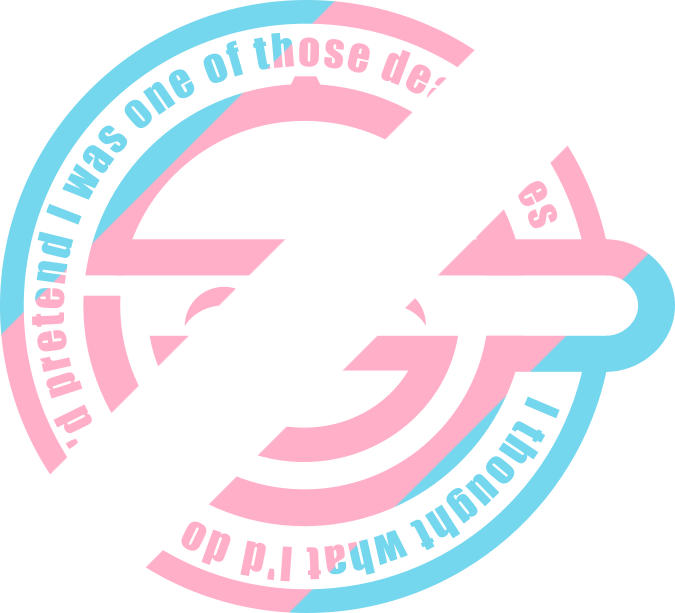This is ridiclous
Don’t worry, there will be suitable USB accessories available for this.

Only $299!
“that’s insane!”
gets wallet out
“I can’t believe this!”
gets out card
“unbelievable!”
And a $199 stand for it, sold separately.
deleted by creator
No, it’ll be paired to specifically to your computer and doesn’t work on anyone else’s computer.
It’s going to Bluetooth since the Chinese version does not want to pay for the licensing fees.
Just like a Raspberry Pi needs a dongle for a power button, except the Mini has one already.
Does macOS respond to external keyboard power button presses because if so this could very well be as easy money-making real product
Part of the new Apple power bottom design strategy.
Apple is finally appealing to my interests
Hello.
Yes, and if you complain to much they’ll put the power input on the bottom too next year.
Wait, WHAT?
They put the powerbutton on the underside?
For fuck sake Apple…
“Our new Mac Mini is so powerful, so extraordinary, you’ll never want to turn it off.” – Tim Apple, probably.
Or they got inspired by the Ericsson Cobra telephone.
Lol, Tim Apple. Who was it that said that? Was it Biden?
No… it was tRump.
Oh good, that’s better.
Uh how often are you having to power on your Mac mini? I think mines been off like twice last year.
Having the power switch away from where I often blindly poke around to plug cables in, sounds like a good choice.
Damn, that is some amazing copium…
They had a well established place for the powerbutton, why change it?
As an IT guy, if I worked with Macs this would be terrible to work with
As an IT guy, if I worked with Macs this would be terrible to work with
You know, now that you say it, I’d bet that’s exactly why they did it. They probably want to fuck over companies that would otherwise have racks of Mac Minis (for clusters, colocated servers, etc.) and force them into Mac Studios or Mac Pros instead.
Nah, if you are racking computers, and they don’t have built in lights out management, you open them up and connect remote triggers to the power button leads, allowing you to remotely start them if they get shut off. I’m sure lots of companies do have Mac farms for Mac and iOS development, but I doubt Apple give a crap one way or another about them.
Well first off if you look at the picture, this is a much smaller device. If the power switch was in the same place as the larger case it would be on the side edge.
Secondly because it’s now moved into a space where it’s not going to be accidentally hit, and requires an intentional effort to press.
That’s great, how many IT guys have to manually go around turning off hundreds of computers at the switch instead of running some automated method across the whole network? Such a rare and unlikely situation that the average home consumer and user of a device such as this really doesn’t ever have to factor in.
As another IT guy at a university, having to manually turn on 30 computers in a classroom for updates or whatever is already a pain in the ass. Wake on LAN is not a reliable solution. Havin to manually flip over every box, then putting them down, and then fixing the cables that got yanked… I’d throw those fuckers in the trash.
The Dell Optiplex 3080 Micro’s form factor is perfectly tiny without compromising user comfort.
I have never bought an iPhone or a Mac and I agreed at first that this seems an extra step. But you surely wouldn’t have to flip it over? The device will be raised enough it appears that a finger could slide in the gap and hit that button. But maybe I don’t know shit or have slender fingers or something but feels like it could be operated without flipping.
What am I missing?
Still a daft design but yeah…
I have been using a MacBook trough work for 7 years now and I think I actually clicked shutdown once this year too keep the battery at ~80% during my 1 month holiday. Otherwise I maybe reboot it once every month or two to fix some weird homebrew upgrade issues. And that’s it. The thing is just “on” in deep sleep, forever.
If the Mac mini’s behave similarly to the MacBooks, the standby energy usage is so low it’s probably easier to just keep it in on/standby/sleep all the time and just wake it by keyboard or mouse. And because Apple develop their own hardware, standby and sleep actually work reliably. So they probably intend for you to only use that power button for a hard reset. Even shutting it down and moving it, plugging the power back in wil probably start it up again. Just like opening the lid on my shutdown MacBook also boots it before I even touch the power button. Even a keypress or mouseclick will probably turn the damn thing on.
Yes it’s an odd design choice, but in regular day to day use it probably won’t matter. Especially if you realise that its not a windows machine that needs to shutdown or reboot often.
Yeah my current Windows machine only gets rebooted upon updates, but previously I’ve noted needing to do it more frequently. My work laptop I shut down out of habit because they only supplied me with an 8gb ram device.
When I’m forced to move to Win 11 on my personal PC I’ll move to Linux instead.
It looks like it’s raised up off the desk by the circular portion in the center. Still annoying to press but a finger probably fits under there.
deleted by creator
You’re a Windows shop? Why don’t you deploy a policy that prevents users from shutting down computers?
Mainly because our students are idiots and will complain if the computer doesn’t turn off. Or worse, take independent action and hold the power button, or actually yank the power cable. Maybe I should just lean into it and convince them that the monitor is the computer.
Jokes aside, how could I implement such a policy? I’ve only found one that hides the power buttons from the start menu, but Windows still responds to ACPI.
Jokes aside, how could I implement such a policy?
The policy you’re looking for is in Computer Configuration->Policies->Windows Settings->Security Settings->Local Policies->User Rights Assignments->Shut down the system
This policy takes account or group names from your local or domain AD as its variable (like Domain Admins). After it’s successfully applied, only those users or groups will be able to shutdown the machine gracefully.
Create a new GPO or edit an existing one and apply it to the ADUC organizational unit containing the computer objects you need to target.
Why would they be idiots for wanting to turn these computers off?
If the computers aren’t running something important while not in use, I think they should turn them off as we’re already wasting far too much energy.
I might be missing something, but it sounds like leaving your car running or leaving lights on in your home the whole year.
it’s not going to be accidentally hit
How often do you accidentally press a power button on a desktop computer? I don’t even do that on my laptop, where the power button is close to the keyboard.
Is your power button at the back of your pc next to the usb and hdmi ports? The place you dont look when trying to plug in a memory stick by feel.
Of course not, who would put a power button on the back or bottom of the computer? Front, side, or top are the places it goes for almost every computer out there.
My phone case has a magnet in it (so it mildly sticks to metal surfaces).
I’ve put it on a laptop and accidentally triggered the “lid close” sensor
Not sure why you’re getting downvoted. The only time I use the power button is when there is an issue which has been like 4 times in 3 years maybe? I think people complaining about the power button location have never worked with macOS and are used to shittier standby in other operating systems.
I’ve never owned any Crapple stuff and never will, but even I can see from the thumbnail that the circular vent is lifting the whole unit off the desk, so slipping your finger under to switch it off is going to be a bit odd the first time, then you’ll instinctively know where the button is.
We’ve been doing it with monitors for decades
On the one hand, I agree. Apple has positioned their power buttons with the assumption that the devices wouldn’t be turned off very often for quite a while now. It was on the backside of the previous mac mini design and also on the backside of the 2013 trashcan mac pro, for example.
That still doesn’t make it less annoying though. We use a lot of macs for work, including aforementioned mac minis and mac pros and we do turn them off regularly because there’s no need for them to use power 24/7. Having to turn them around to find the power button is just stupid. That’s form over function in its finest. But if you’re the type of person who never turns off their computer, obviously it doesn’t really matter.
That’s not to say, that the new mac minis aren’t remarkable machines. The redesign was necessary and is very good in general. It’s a tiny powerhouse. They could’ve just chosen less of afterthought of a power button location.
I feel like it’s such a waste of energy when powering off your computer when you’re not using it is so easy.
The standby drain is negligible and it allows for the device to stay updated and synced.
A lot of negligible things added together can make a lot.
My computers are perfectly up to date by just running the software update manager while using them.
But of course, being veggie, not having kids, biking or walking has a bigger impact than just turning off your computer.
As I have two lovely kids and my work involves a lot of car travel, I can’t blame you for not turning off your computer though 😇
Startup power consumption is a LOT depending on how much needs to open.
For work my i9 laptop spends about 3 minutes chugging down 60-100 watts. An M1 Mac mini draws 5 watts fully powered on and idle. Sleep the machine draws less than a watt. The idle power of the power supply just being connected to the wall is going to use more power than that.
It’s very bad idea to put power button under the bottom, Who think the designer should need to be fired here
Wouldn’t surprise me if it was the same guy who put the charge port on the magic mouse on the bottom.
That at least has a logical excuse if dumb as hell, this has zero reason to be like this
Apple didn’t want to muddy their nice design by including functions.
Frankly you’re lucky it has any ports
Honestly though, they should have added Qi charging to the magic mouse, as well as magnets to you could easily place it on the back of the iMac and have it charging when you leave the computer…
okay, I was gonna say that it’s not that big of a deal because you can just slightly lift it when you want to turn it on (or just slide your finder under it, if they’re small enough) but judging by that photo, it seems like the power button is at the back of the computer? whyyyy??
anyways, im more impressed by the fact that their new shiny mouse who finally uses USB-C still has the charging port at the bottom. im starting to think they think it’s a good design???
I read someone else musing that they must have thought that keeping it plugged in all the time would be bad, so the made it impossible to use the mouse while plugged in. Seems plausible. I suppose it would degrade the battery? Or the cord drag would be bad?
The design forces the user to use it wirelessly. Apple just wants their products to look better, meaning NO CORDS EVER. It’s entirely about aesthetic.
They should have just released a mouse pad that can charge the mouse wirelessly then.
If I worked at Apple, I’d hire you right here, right now.
$7.000
im surprised they haven’t done this tbh
Apparently Logitech does have this out now, so I wonder if they patented the “concept” and it will be another 20 years before anyone can do it. Assuming that someone else didn’t already do it 20 years ago and that patented already ran out.
Ive seen one at least 10 years ago already. But that didn’t exactly charge the mouse, instead the mouse relied on always being on the pad to work.
That’s not true. It charges very slowly, about 12 hours to charge a completely dead battery, but it does charge
The bigger problem is that it’s expensive af, and since current gen Logitech mice have months of battery life and charge in an hour with the usb cord it’s really pointless.
I think Sun made mice that didn’t work without their metallic mouse pad, that had some sort of grid on it.
Apple’s problem is in following:
There are industrial designers, fashion designers, managers and engineers.
Apple doesn’t have industrial designers. Only fashion designers pretending.
In a normal company managers consult designers and engineers back and forth, both figuring out some compromise and also asking the other group whether there is a better way.
Not in Apple. Their designers are clearly superior hierarchically to engineers.
And in the end their products are of inferior quality (for that price).
Apple’s idea of how things should look and work, when expressed in words, is absolutely fine! It’s actually wonderful. And perfectly possible, it’s actually the same goal as with industrial ergonomics.
Except they don’t have the process they need to fulfill that. They only have the PR to pretend.
Their trackpad can and does work via USB so ???
I have one of their trackpads and it works great with Ubuntu over USB but not over Bluetooth for some reason. (It connects, but Ubuntu doesn’t handle it well.)
It’s literally just the same body as the OG Magic Mouse, which had a bay for a pair of AAs underneath. All they did was remove the bay, put a rechargeable battery in there, and a socket to charge it. It takes a couple of minutes to give it 9 hours of juice.
There’s no grand conspiracy.
I’ve said too much they’re coming for me they know they know they know
If that’s the case, then why does the wireless keyboard have the port on the back?
“But it looks bad and could be bad for the battery!”
Every other wireless mouse has it in the front, Apple has no valid reason to leave it at the bottom.
The fact that everyone hasn’t taken on this design trend just shows how stupid it is.
They also take on stupid design trends, like removing the headphone jack.
This one is just several degrees more stupid.
There’s the unsolvable problem - to prevent companies doing stupid things.
And there’s the solvable problem - have enough competition so that companies doing stupid things would become or remain small.
Which is why all the stupidity in computer industry in our days is a result of patent laws and protectionism.
On the battery, they should have been able to do whatever they thought best in the battery management system, in that case.
Simple answer is easiest, that they are obsessed with the “clean” minimalist look and want to abolish every visible port and buttin they can.
Surprised though that the mouse didn’t do the magsafe thing.
I just think it’s weird that people are complaining about the power button and the mouse charging situation, but no one is complaining that this DESKTOP computer does not have any USB-A ports. If you want to use any wired keyboard or a Logitech mouse with the adapter you’ll need to attach a dongle. Crazy.
I’m not an Apple fanboy, nor have I ever purchased one of their products (and I don’t plan to), but I’m actually fine with this because there are lots of USB-C mice and keyboards on the market these days in every price range. At the very most, you might have to buy a different cable because the ones I’ve bought tend to come with USB-C to USB-A cables instead of C to C. But eventually that will change as USB-A is inevitably phased out.
I actually do buy Apple products and I can accept your logic for a laptop because I use a docking station. The point of the Mac Mini is to be the cheap Mac and adding extra cords or dongles just increases the cost and creates a mess behind the machine.
A hub costs $10 if you really need all those ports.
Most people buying these machines don’t, which is why it lacks the ports.
My MacBook has just two USB-C sockets. When I bought it I picked up a couple of A adapters on Amazon for a few quid each. It’s never been an issue. Even less so with a desktop, as you’re able to leave the adapters in all the time.
Yes but we are bitching about trivial things and the lack of USB-A is far worse than the location of the power button on a desktop. I don’t accept the mouse criticism because it’s not required to buy a Magic Mouse. I have a MacBook but I use a Thunderbolt dock so in my use case the usb-c port increases convenience.
It’s a desktop, so you will obviously need an external monitor. Most of the new monitors these days also work as USB hubs - you just run a USB C cable from the computer to the monitor and you get both display and additional ports.
I personally use a dock that has three Thunderbolt downstream ports with my MacBook and run USB-C to DisplayPort cables connect two screens. If you have one monitor then you can ignore 90% of what I’m griping about. I just think it’s interesting what people notice. The old high end Mac Mini had 4 Thunderbolt USB-C and 2 USB-A. All ports including headphones were on the back. I don’t mind a front audio jack but prefer it on the back since I use it for speakers. This machine is still a major upgrade no matter what. Thunderbolt 4 is bandwidth limited if you want 3 hi-dpi screens or two 4K 60, so Thunderbolt 5 is a big deal on the Mini Pro.
USB-C has been out for years. The only issue IMO is that since USB-C negotiates power delivery, it might not be as easy to split out a USB-C port into multiple USB-C ports. Spitting USB-A ports is easy since they only do 5V, and spitting USB-C into multiple USB-A ports should be fine. But if your peripherals all become USB-C, you might find yourself running out of ports fast.
I am not an expert. I probably got something wrong there, but that’s my understanding.
The things that I would plug into a computer are generally peripherals, webcam, printers, scanner, etc. They generally come with USB A plugs. Also nearly every useful USB-C hub is designed for a laptop and has a built in short cord. The new Mac Mini has three Thunderbolt 4 ports which is more than adequate for high speed applications and video. TB4 allows for hubs like the CalDigit Element Hub which has 4 USB-A and 4 Thunderbolt 4 ports but costs $180.
My theory is: free publicity. Just like the fashion industry comes up with ridiculous clothes that no one would ever wear, attention whores will constantly do outrageous things so that people will talk about them. The number of electrons spilled over this stupid mouse port placement over the years is uncountable. But the repeated conversations keep Apple in the public consciousness as a fashionista.
I think it’s more just their minimal design combined with the fact that a normal user will never press the power button. Most people don’t shut down their computers, and if they do, a key on the keyboard turns it on.
The only argument I’ve seen to this being bad is in a server rack environment.
Apple doesn’t want people using the mouse with the cable attached because it would cost them a fortune due to failed charging ports within the warranty period. It’s a wireless mouse. Using it plugged in will fuck it up.
I fix computers and an apple mouse with a bad charge port is just a throwaway.
Guess the Magic Mouse design team was getting bored
Asahi Linux 👀
?
I believe that reply was meant for another comment, not sure how I replied to that one.
After seeing the mouse with ports on the bottom. I’m convinced that there’s a disgruntled designer on their team and this is a cry for help.
Apple insider are already framing this as not a design flaw but an advantage somehow
I can’t wait for Apple to reveal a desk, with a keyboard built-in underneath the back side of it.
It would be an electric standig desk as well, battery powered obviously, and you would need to flip the table top 90 degrees up sideways to recharge the battery every other month.
People would sleep outside to get their hands on it ASAP.
That desk would have a hidden monitor as well, like a fucked up pimp my ride car.
24" but 24K pixels.
Glorious 160x150 resolution
So many people referring to using the button to turn the computer off, but more than 95% of the time, you use the OS to turn a computer off. It’s only when there’s a malfunction you would need to turn it off with a hardware button.
This button is primarily for turning the computer on.
Sure but you still need to turn it on though?
This button is primarily for turning the computer on.
Sure but you still need to turn it on though?
?
I’m trying to say that it’s still a useful button to have in an accessible spot because, exactly as you said, it is still used to turn it on.
Not even 0.5% of the time you’re interacting with the computer would you even think about the power button. Maybe in the first week because “lawl it’s on the bottom, Apple so stoopid.” Then you’d just get used to poking under the bottom of the computer and it turns on.
IMO this is infinitely better than on the back like the old Mac mini. My mini is behind my headphone amp, and under a monitor so any time I need to hit the power button it’s a LONG awkward reach.
That’s assuming there’s sufficient space. Even then if you look at the picture, you can see that the power button is on the bottom of the back side of the device. This makes it even harder to reach than if it were simply on the back since you’d need to contort your finger on top of a long awkward reach.
A short press of the power button shuts down almost any computer in existence, why would you use the OS?
It’s still the OS doing it, it’s just reacting to the power button press like any other input device.
You are unbelievably pedantic.
I was going to downvote you when I realized
Yeah, that isn’t a important distinction in a discussion about power button locations
He really is pedantic
Not if you hold the power button. Yeah if you single press a power button, the os can divert that, but long press, the SMC will cut power. Similarly how, pressing and holding the power and the volume down button on a phone, cuts power, even if the OS is hard frozen. Sometimes you just need an emergency exit.
True but that’s extremely rare for people to do.
True but if you can’t do it, you are pretty screwed.
Someone who isn’t a pedant would interpret “using the OS” as going through the start menu, or equivalent.
You raise a good point
Honestly for me it’s muscle memory from the Windows 95 days of “it is now safe to turn off your computer” but I also don’t trust the OS to correctly interpret the ACPI signal sent by the power button 100% of the time. Obviously I’m not an average user, but I could see where an average user might consistently single press the power button to turn off a computer
Well like a lover you must reach behind and underneath to turn them on!
…I seriously do not like Apples design language that basically requires me to fondle unseeable parts of the computer to find the power button. Too much risk of spiders back there!
Too much risk of spiders back there!
Found the Australian.
I assume there will be a power button on the keyboard or mouse. This is just sort of a backup.
You assume everyone uses Apple keyboards
I don’t, but apple does. This is why the touch ID is in the keyboard. To be fair it does come as a unit if you buy the mac new.
I turn off my computer everyday maybe I’m one of those crazy ones. I think they did that so people would be discouraged to turn it off. They want the users to use their new AI feature. My other thinking is marketing if people talk about your product that’s probably a good thing.
Can’t listen in if the computer is turned off!
design consistent with the Magic Mouse
I wonder how many people will just have the thing upside down?
deleted by creator
A base plate that’s got a spring under it, except for a little nub that pokes the power button.
Terrible if you live in earthquake-prone areas.Wait. Are we describing a bump stock for your computer?
New business idea!
That’s genius
Introducing the new Apple Power Bottom.
As someone who has to use heavy/taped-on little toys to cover the power buttons on my PCs or else my cat invariably opens a shutdown dialog in the middle of something… Thank you.
I don’t know how to windows, but in Linux I just disable the power button on my laptop. Long press still works, this was to avoid accidentally putting the laptop to sleep when accidentally pressing the power button
I’ll just stick with covering it up. Without fail, if I leave it uncovered my cat will press it. She’s even held it long enough for a forced shutdown twice that I can think of.
That is hilarious.
I spent a while trying to figure out how a cat could possibly long press a power button, even pressing it at all should be a challenge…
Then I remembered that most people use laptops.
I would be impressed if a cat could hold the power button in for several seconds on my tower, you have to depress the button about a 1/4 inch.
I would be impressed if a cat could hold the power button in for several seconds on my tower, you have to depress the button about a 1/4 inch.
My friends cats do this all the time. Their paws are small enough to be able to push the button down easily.
They’re all towers. But the buttons are all pretty shallow with very light actuation force required.
And they all happen to be situated such that the corner which has the button is the corner furthest away from the desk, so when she jumps up onto the PC as a platform to get ready to jump onto the desk, her feet are all grouped up right in that corner.
And you can imagine that if she’s crouched down ready to jump, and I put my arm out to prevent her from jumping from the tower to the desk, that’s a lot of pressure all applied to her little toe beans.
It’s an unfortunate coincidence. But that experience, together with seeing this Mac Mini design, has made me wonder why we tend to put a button with such drastic effects right out in the open like this.
You can set the power button in Windows to either, do nothing, make the computer sleep, hibernate the computer, shut down, or turn off the display.
Don’t you have to hold the power button in to force to shut down?
Yes, but even pushing it will bring up a prompt, which is annoying. And also my cat has held it down long enough to force a shutdown on my media server before, as well as on my wife’s PC during Overwatch.
And you can disable it in the options.
At least in Windows.
excellent marketing strategy to get us talking about their stuff that would otherwise get almost completely under our radar.
i mean fuck where the power button of a product ill probably never need is.