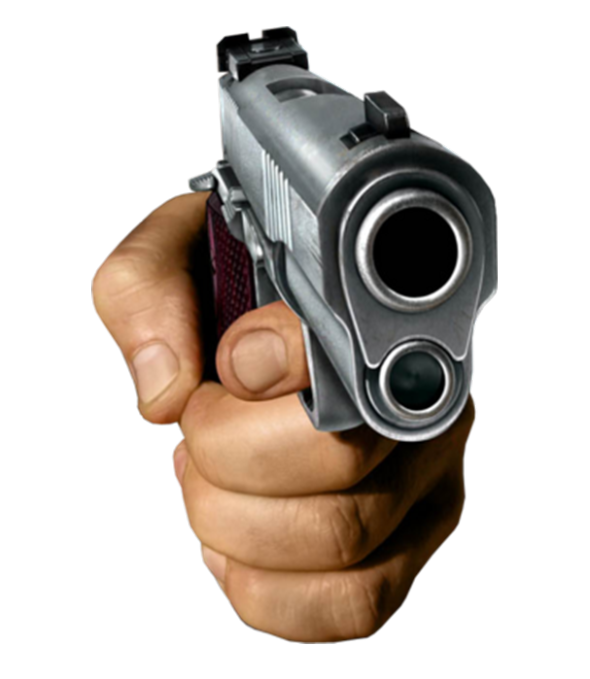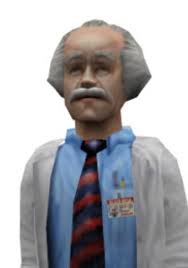Ironically, it’s the innocent-looking white boxes that are hellspawn devices of pure evil that will wiretap your house, force you into a subscription service and have a 2-year planned obsolescence timebomb in it.
Meanwhile anything that resembles an arachnid will let you do whatever you want, support every imaginable open standard, and work with community firmware that will still be supported a decade later.
So Jehovah’s witnesses vs Satanic Temple?
Jehovah’s witnesses have lasted more then 2 years sadly
Sadly indeed
If they also crawled around my living room floor I would probably buy two and make them fight each other over AP privileges. May the strongest signal win.
ceiling
Mikrotik have innocent enough boxes, although some are black but no subscription service, although it’s proconsumer so it’s not a easy device unless you know what are you doing or you watch a video for each thing you want to do 😅.
Microtik looks very expensive for what they offer. What are their actual advantages of something like an ASUS?
Try to get a carrier-grade router with 20 SFP+ cages from Asus, Mikrotik’s higher end plays in the same league as Cisco or Huawei.
Mikrotik’s lower-end hardware isn’t really much more expensive than what you get from Asus but runs the same carrier-grade software and will never, ever, let you down when it comes to things such as packet throughput. The reason you don’t see OpenWRT images often for their devices isn’t because they’re locked down but because people prefer their software.
Generally speaking I’ve found them to be far cheaper than similarly specced hardware, for the sfp+ and multigig hardware. (I’ve also seen benchmarks that show they can’t handle the same kind of total throughput though either)
For price-value I only knew of Ubiquity, which also offers these kinds of products at supposedly more reasonable prices than the majority of the market.
Mikrotik seems to be older than Ubiquity but hasn’t shown up on my radar for good value professional/prosumer equipment whereas Ubiquity has gotten a lot of hype a few years ago. I wonder what the difference is between the two
Maybe because you’re not European? Mikrotik is Latvian, Ubiquiti from the US.
I remember Ubquity making a huge impression on the scene being touted as “professional hardware for a better price”. I have never really heard that hype around Mikrotik. I’ll keep them in mind though
I’m not European either. I was just looking for cheap fast hardware. I have a ubiquiti access point, it beats the pants off anything else I’ve used before. That said, I will never buy ubiquiti management equipment because they keep having either security issues or outages that affect your ability to administrate the network in the same room.
I don’t think that is true for Wi-Fi 6 routers. Are there any open firmwares for those? Those bastards at TP-Link removed features after a firmware update and I no longer have any visibility to anything that is going on my network. It will be relegated to access point soon, if I don’t chuck it at a wall in spite, after I figure this opnsense thing out.
OpenWRT supports 70 devices with 802.11ax. 7 of them are TP-Link.
I haven’t tried any of these devices myself though.
Hail Sata full of cables. hollow be thy port.
Thy LAN has run, it will be fun, on the couch as it is up stairs.
Give us this day, our UDP, and forgive us our packet loss, as we forgive those who drop packets meant for us.
hollow be thy port
Cable’s unplugged bro
This is definitely the way
I like the UFO and Coke can designs personally.


This post brought to you by the Unifi crew
Nobody expects the University of Florence!
The AP shaped like a tallboy is a new one for me, actually
Great if you happen to be or know an electrician, drywall repair expert, and painter. For most of us this isn’t very practical though. I do wish that ceiling router ports were standard on new builds at least and if you didn’t want to use them you could plug in smoke alarms instead.
There’s nothing stopping you from just plopping these on a table somewhere.
The UFO has a pop-out notch on the rim so it can sit flat on a table or wall with a cable running out the side, and the can comes with multiple bottom attachments you can swap out depending on if you want it to rest on a table, be screwed into the side of something, or be mounted on top of a threaded bolt.
I just chose the images that showed the shapes off. It’s not the only way they can be used.
In my apartment my UFO is actually mounted to the little door of the in-wall network box, when the door is closed it points into the main portion of the apartment. Perfectly usable, and for pure speed the desktop is hardwired.
Huh? For most homes this is like, 1 tub of spackle, a sample of paint and a paper towel
or just buy cable anchors or raceway and run it outside the drywall?
Depending on how your home is constructed, installing ceiling mounted access points can be a lot easier than you might think.
Most of these APs are powered by Power over Ethernet, so they only require one cable for both power and data.
My current home is a bungalow, and installing multiple access points only required running some network cable round the loft and drilling a small hole in the ceiling for each AP - which mounts over the hole so it can’t be seen.
Average Ubiquiti enjoyer:
Yes, there are nice. Melts into the modern house.
Neither.
19" rack mount router and switch supplying PoE to a proper wall mount access point that allows for vlan tagging per ssid.
I’m so done with consumer grade crap. After my WRT54G had to be replaced, nothing quite measured up unless I went for industrial grade hardware.
Consumer grade has taken a nosedive but it’s head and shoulders over what the ISPs give out now.
I had to install a new gateway for my mom the other day, the one supplied by Spectrum. I haven’t looked at or touched one of these things in years, I had no idea what they were like now.
I opened the box, set it up, plugged it in, saw that the only information the display gives customers now are the words “Power” and “Online”, unplugged it, put it back in the box, and told Mom “I love you too much to let this in your home. I’ll buy you a modem.”
I didn’t even get to the part where apparently you have to use an app to change the password, and the admin panel is not truly accessible anymore.
I found out that ISP provided crap can do one thing OK. I have an ISP provided cable modem / router / wifi doing only the cable modem part and bridging the connection to a MikroTik router. Then I have another ISP provided router / wifi only doing the wifi part, again bridged to the MikroTik.
Both the ISP provided boxes were crashing pretty consistently when they were doing routing, firewall, wifi etc. (torrenting with a VPN while watching a 4K stream over wifi would just melt the box) but when they’re only doing one thing they’ve been working fine.
The only eyesore in ly setup is my ISPs router, which is only used as a fiber modem at this point. I tried to probe my ISPs customer service for any info regarding the protocol in use, but I got nowhere with them. One of these days I might fire up wireshark to see how it’s connecting so I can replace it with my own, but that’d involve downtime.
My small ISP (in Germany) gives out AVM Fritzbox, and they may not be as good as ubiquity, but they are certainly not crap. The routers of the bigger ISPs have even gotten pretty good as well over here and no one is ever forced to use the ISP supplied box in Germany anyway.
I just use the Fritzbox as a router and disabled the WiFi, which I do with Ubiquity APs. In one or two years I may have had to restart it once or twice, that is good enough for me.
Or go with Unifi. I’d label them “prosumer” gear.
I haven’t used Unifi myself, but from what I’m hering, that’s an apt description.
Yeah, they’re not the best compared to something like an Aruba, but they tend to have a lot of enterprise features that are mostly functional. You just have to play the firmware lottery sometimes with the APs especially. The switches are a bit less finicky. I would never touch their firewalls.
I have their USG firewall and it’s been rock solid for years. Looking forward to its successor.
I bought a Cisco enterprise router and switch (2nd hand) - the level of available configuration is great but the noise of the fans started to do my head in. I need to figure out how to get them wired up somewhere I can’t hear them all the time.
There is more than 1 way to get that level on config without having a loud energy hungry rack mounted hw… Pfsense or openwrt are just 2 of them. Drop them on a good arm device or power efficient x86 minipc and u get the best of both worlds. You lose on the seamless updates, but unless you are some high profile or paranoic person, no APT will target that 0 day in your network…
When I bought my house a couple of years ago I decided early on that I want a rack tucked away somewhere. Noise was part of the reason.
This is what I’m working towards 🥺
I fucking hate it. Replaced my shitty Isp router with a proper Opnsense box and I love it
I miss my old D-Link but I’m not about to start maintaining my own router
-drivers-firmware.I’ve maintained my own LANs for decades and don’t think I’ve ever seen or heard of a router driver. They just have little web servers on them that you log into for your settings.
Sorry I was referring to the firmware on which the router operates. Misuse of industry terms and lingo on my part.
Oh, ok, gotcha. Here’s my instructions for doing it on a Ubiquiti Dream Machine. Not bad at all!
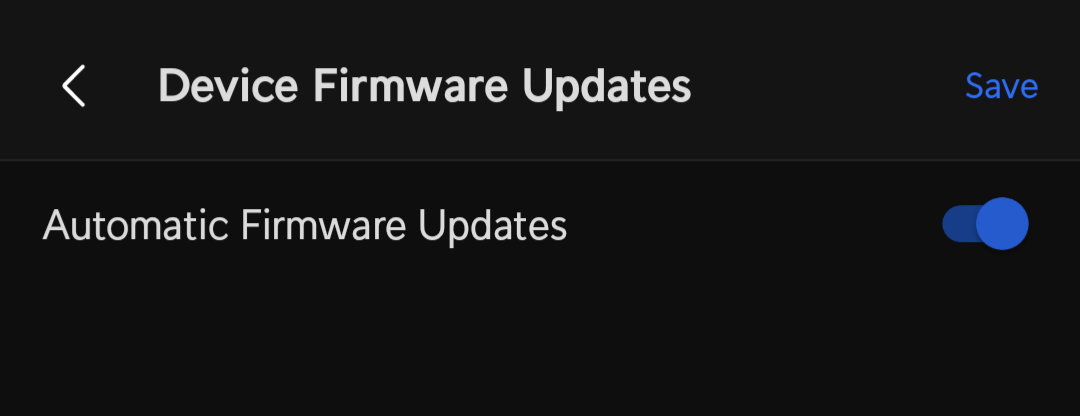
Edit: Ohhhhh, you’re talking about not doing WRT54G on a D-Link again, not not getting some enterprise-grade stuff. I think I’m on the same page now, sorry!
I’ve got a rack and PoE ceiling- and wall-mounted access points, but my router is still a TP-Link Archer C7 running OpenWRT.
Got a recommendation? I’d like to have a (cheap-ish) rackmount router running something open-source like OpenWRT or OPNsense, but even “small office”-class stuff that comes in regular metal rectangular chassis is much less than 19" wide and doesn’t come with ears for rack-mounting.
I’m picky with many things, but routers isn’t one of them. I tend to scavenge leftovers at work. Right now I have a Fortigate 101E
I too would not be picky with a free $4,000 router, especially one that doesn’t lock fucking everything down without licensing (thanks Cisco).
Fortigate does have licensing, but that’s only for support, which affects firmware downloads. The company account that I use for those has the last hardware license expiring this april. The hardware will continue to work, but I will have no way of updating it if a security hole were to be discovered.
As far as running license costs go, I have to admit that I kind of like Meraki, even though I am ideologically opposed to hardware subscriptions. It make management of loads of hardware much easier, and when a VPN goes down I can stull teoubleshoot it remotely.
Also, I will concede that the router I use is severe overkill. I could’ve gotten away with much less, but I’d rather rwcycle leftovers from work than see it end up on a trash heap. Ask me how I have so many rack mounted servers.
Ubiquiti’s Unifi and TP-Link’s Omada are certainly trying to edge in on Meraki from the Prosumer level (and not having to pay license fees to unlock hardware you already have is a plus). They both have local control hardware / software too if you don’t trust them with your data.
Fortinet was on my shortlist, along with OPNsense’s prebuilt hardware. Ended up just sticking with Mikrotik and getting 10Gb going for less than half the price though. Might be overkill but sure makes my media server and backups faster. Now if only Windows could actually saturate the link and not struggle to get 5Gb
I was considering this but I didn’t feel it was worth my time and money. I just bought an asus soho router for $60 and waiting for it to come. Planning on outting openwrt on it and it should perform just fine. I don’t need to cover a huge area at home so I don’t see any issues with it.
Doing a proper network would cost me like $100 for the router and another $100 something for the wap. Not including my time wiring and setting everything up.
I’d imagine it depends on your needs. For the vast majority of people who just need to stream video or play games, a regular ass consumer router is more then enough.
I’ll take the ceiling mounted UFO instead.
That’s technically “rounded soft box” It’s completely round.
Or you could choose one with wings.

This one does have beam forming antennas. I don’t know if that feature helped, but this router works in my long narrow apartment in a congested area where other routers failed.
Isn’t that the Star Wars Imperial shuttle after it’s landed?
Of course, it isn’t like you would want to risk a force choking when Vader can’t get a wifi signal.
He can’t choke you through thick walls
Yeah he can. He can choke through space and ships as seen in episode 5 when they drop out of hyperspace too soon
That could be the one I was thinking of when I posted. I tried to find an image before posting because I was sure I’d seen a similar looking ship in Star Wars, but my image search skills are lacking.
looks like a manta ray
Yeah thanks for saying that, now I just see big man from Splatoon 3
It’s beautiful. Perfect device for an installation next to an aquarium.
The hawk wifi’s naturally beat the spider wifi’s signal noise making it superior.
Careful it doesn’t Wi-fly away when you leave a window open
That rounded white box is a POS At&T locked down fiber modem/router which they patch biweekly at 3am without your control because they don’t want people hacking their devices to change the DNS server or anything useful.
It wouldn’t be a problem if AT&T let you use your own fiber ONT but they don’t which is technically illegal but no one has sued them yet because they are a billion dollar company.
Thankfully the workaround is to grab a supported ONT, upgrade to 2.5g or higher fiber speeds so they are forced to use XGS-PON, then swap in your ONT with some cloned IDs and downgrade back to whatever plan you want. This all allegedly works because businesses that use AT&T as their ISP also don’t want to pay money for a proprietary piece of junk, and they have enough power to throw around to demand AT&T allow them to use their own fiber hardware.
I love having Google Fiber, they gave me a modem with one open RJ-45 port and said “have fun with the other side of this network”.
Google fiber still exists? Huh, I figured that would be another good project they kill off after a year or two
It’s only in certain areas, I live in Seattle and it’s in Seattle but not everywhere in Seattle.
There are total bypass options now to completely remove their hardware from your network using an ONT that lets you clone the att device serial number. Just a heads up.
Mind to direct me to the right direction on this? For academic purposes, of course.
https://discord.gg/8311-886329492438671420
Basically has all the documentation and links you need in one section because its made up of various forum posts and google docs lol.
I picture you whispering this at the full moon while sharpening a blade.
Oh hi. What XGS-PON device allows a cloned ID?
I’ve actually been looking for one forever.
Check here: https://discord.gg/8311-886329492438671420
The two most common are:
So you figured out you are on XGS-PON. I hope you love your speeds!
For XGS-PON, there are 2 devices that we currently support that allow for bypassing:
Azores WAG-D20 (now called the X1Z1E) ONT with a 10G Ethernet port
Where to Buy: https://www.balticnetworks.com/products/azores-1x-10gbe-1x-2-5gbe-intel-based-xgspon-ont
Our Documentation: https://docs.google.com/document/d/13gucfDOf8X9ptkj5BOg12V0xcqqDZDnvROJpW5CIpJ4/edit#
Azores WAS-110 (now called the XSS) ONU in a SFP+ form factor
Where to Buy: [Wait for a group buy, it’ll be cheaper] https://ecin.ca/custom-xgs-pon-sfp-stick-module-xgspon-ont-w-t-mac-function-mounted-on-sfp-package/
Our Documentation: https://docs.google.com/document/d/1UIAgtxkImgFRwyaGDGtISD0JXnxWNvuuNDrnRac6wGc/edit#heading=h.f8l0utlsram6
There are notes and some people who have found others that work as well
Thanks, I like it. $200 is a bit steep for the SFP+ unit, but if I don’t have to deal with the ISPs modem nonsense, it’s probably worth it. I’ll probably check out the discord later.
“Does either model spy on me?”
“Yes.”
“Which one?”
“Yes.”
Depends on your firmware. You can install FreshTomato firmware on these things and enjoy a much better experience with many more features and higher stability.
The one on the right is ASUS, they make pretty good quality hardware and software and don’t spy on you, at least for what concerns routers.
You are talking about the same Asus that uses proprietary Trend Micro spyware on all its routers? At least it can be disabled, but by default it is enabled and spies on you
Yes. I thus recommend to flash Asuswrt-merlin. It is based on the stock Asus firmware, plus some features and minus some inconveniences as the one you mention.
I assume if it can be flashed it can take OpenWRT too? I like the aesthetic, but IDK I think I’d rather not support them at all if they put spying software on their stock installs.
I have a ASUS RTAX53U running OpenWrt 23.05.
Here you can find a list of devices supported by the current version.
Why dont you give me your Routers source code if you have nothing to hide, Asus?
They are obligated to publish the routers’ firmware source code under GPL-2 since it’s primarily based on Tomato and OpenWRT firmware.
You can find the respective source code on the Support page of every router, tab Driver & Utility > Driver & Tools > OS: Others.
If the version you find there does not match the last published firmware, you can send them an e-mail.
Like early wifi routers weren’t also stupid looking? I don’t think I have ever had one that fit properly anywhere because of their odd shapes and/or antennae, and I’ve had wifi since 98 or 99.
As an aside: While I was working for a WISP, I came into possession of some older Ubiquity antennas and I used a couple to blast my home network’s wifi across my small town so I could use wifi on my phone pretty much anywhere within 3 miles of my house. Shit was rad as fuck.
You’re right. That is rad as fuck.
Can I get the one on the right with four antenna and a black pyramid in the middle? “Ancient Spirits of Ethernet, transform this weak signal… to Wi-Fi, the Ever-Streaming!”
Your description makes me want to have a Stargate shaped one, where the status lights are the dialing symbols around the ring.
Fuck, chevron 4 locked again
Shall the Sphinx of Black Quartz Judge My Vow?
'member when this show was new, and our current technology was still in the realm of sci-fi?
That is as long ago right now as World War II was when that show first aired. 😳
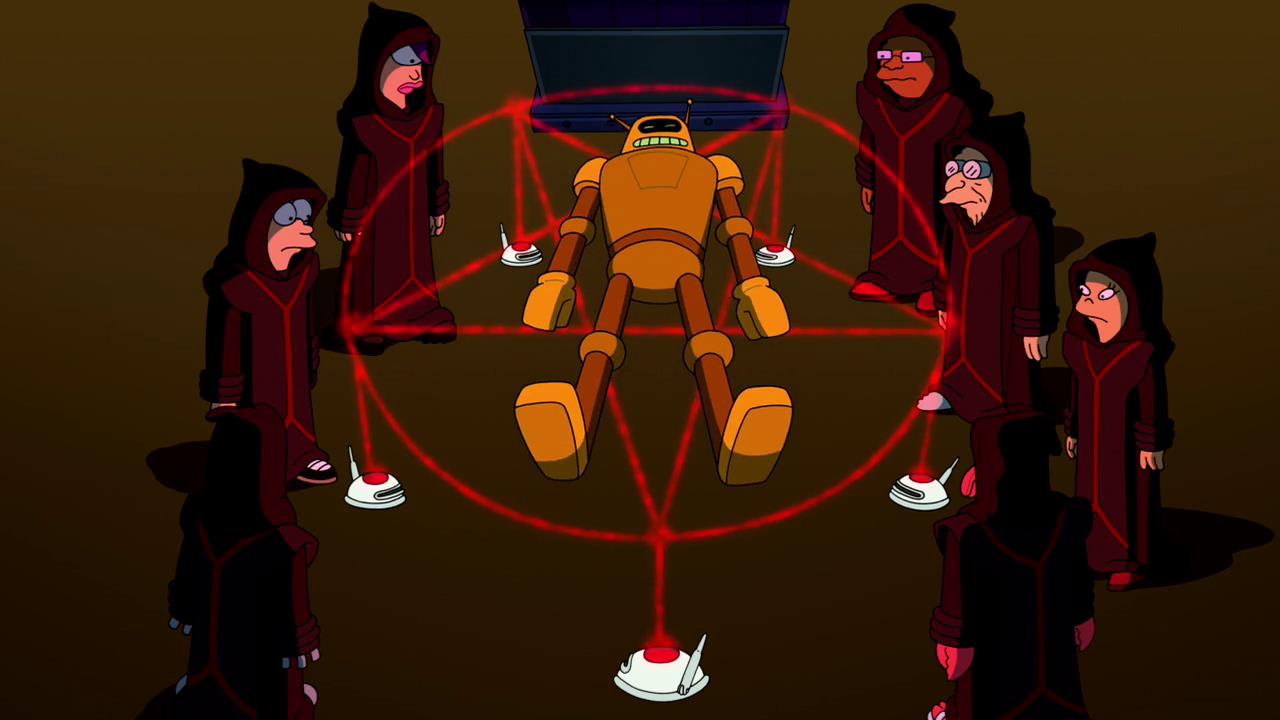
Science!
I’ll take one satanic altar please
The Elders of the Internet demand… a shrubbery!
deleted by creator
I’ve got the corporate ubiquiti flying saucer in my house. It kind of irritates me, but it works.
If only they came in chromed hexahedrons… I would get one and obey it.
Same.
Serious question: Do the antennas actually make a difference?
Short answer no.
Long answer: Mimo designs benefit from different array configurations with known and well placed antenna spacing. So once you hit “good enough” there isn’t much of a benefit… But the loosy Goosy any direction antennas above the Xtreme routers… No, not at all
Thank you
deleted by creator
Best guess: each antenna is optimized for a different carrier frequency and splitting traffic between antennae allows the designer to use multiple, lower-cost parts on each data stream rather than a single, higher-cost part that can handle one antenna dealing with all the traffic.
Multiple antennae carrying the same frequency can make a difference, but consumer electronics where the end user has control over the angle of the Antennas likely isn’t precise enough to make use of the potential benefits.
If the antennae were very precisely positioned and had very precise phase offset, the full array could be used to have very tight control over polarization…which really doesn’t matter in a home wifi environment.
OR! It’s just for looks.
Thank you. I love it when I learn shit in meme threads.
Depends if they can be mapped to different channels/frequencies, then it’s possible you get more throughput assuming there isn’t some bottleneck elsewhere. afaik more antennae for the same connection, at essentially the same location, doesn’t make a difference
Thank you